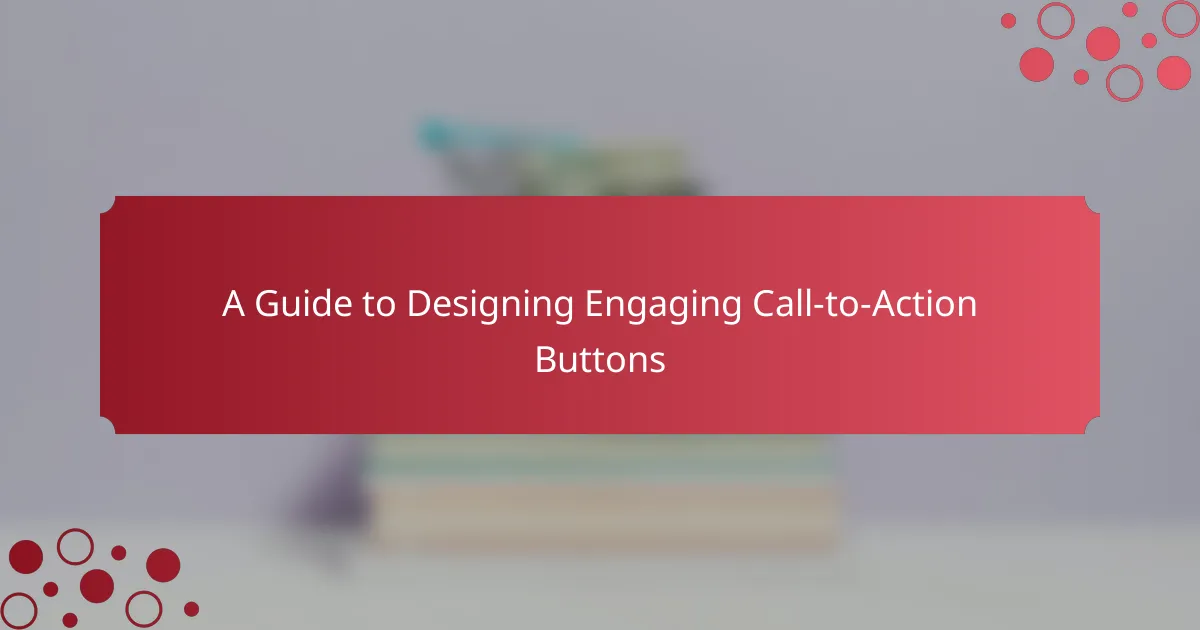Call-to-action (CTA) buttons are essential interactive elements on webpages that encourage users to perform specific actions, such as signing up or making purchases. This article provides a comprehensive guide on designing effective CTA buttons, emphasizing key factors like clarity, color, size, and placement to enhance user engagement and conversion rates. It highlights the importance of visual appeal and actionable text, along with current design trends such as minimalism and personalized CTAs. Additionally, the article discusses the impact of A/B testing on optimizing button performance, underscoring the significant potential for increased conversions through strategic design choices.

What are Call-to-Action Buttons?
Call-to-action buttons are interactive elements on a webpage that prompt users to take specific actions. These actions may include signing up for a newsletter, making a purchase, or downloading a resource. Call-to-action buttons are typically designed to stand out visually. They often use contrasting colors and compelling text to attract attention. Effective call-to-action buttons can significantly increase conversion rates. According to a study by HubSpot, using a single call-to-action can increase conversion rates by 371%. This demonstrates their importance in digital marketing strategies.
Why are Call-to-Action Buttons important in digital design?
Call-to-Action buttons are crucial in digital design because they guide user behavior. These buttons prompt users to take specific actions, such as signing up or making a purchase. Effective CTAs can significantly increase conversion rates. Research shows that strategically placed buttons can improve engagement by up to 200%. A clear and compelling CTA can reduce decision fatigue. This helps users navigate the website more efficiently. Ultimately, well-designed CTAs enhance user experience and drive business goals.
What role do Call-to-Action Buttons play in user engagement?
Call-to-Action Buttons significantly enhance user engagement by directing users towards desired actions. They serve as prompts that encourage users to click, sign up, or make a purchase. Effective Call-to-Action Buttons are visually distinct and strategically placed within content. Research indicates that well-designed buttons can increase conversion rates by up to 200%. This demonstrates their critical role in guiding user behavior. By using clear language and compelling design, these buttons create urgency and motivate users to act. Thus, Call-to-Action Buttons are essential tools for improving interaction and achieving business goals.
How do Call-to-Action Buttons influence conversion rates?
Call-to-Action (CTA) buttons significantly influence conversion rates by directing user behavior. Their design, placement, and wording can lead to increased engagement. A/B testing shows that a well-optimized CTA can boost conversions by up to 200%. For instance, HubSpot found that personalized CTAs convert 202% better than generic ones. Clear and compelling CTAs create urgency and guide users towards desired actions. Their visibility on a webpage also affects user interaction. Studies reveal that contrasting colors for CTAs can increase click-through rates by 21%. Overall, effective CTA buttons are essential for maximizing conversion opportunities.
What are the key components of effective Call-to-Action Buttons?
Effective Call-to-Action (CTA) buttons have several key components. Firstly, they must have clear and compelling text that conveys the action desired. For example, phrases like “Sign Up Now” or “Get Started” are effective. Secondly, the design should be visually appealing and stand out from the surrounding content. This can be achieved through contrasting colors and appropriate sizing. Thirdly, the placement of the button is crucial; it should be positioned where users can easily see and access it. Research shows that buttons placed above the fold have higher click-through rates. Additionally, incorporating urgency, such as “Limited Time Offer,” can motivate users to act quickly. Lastly, ensuring the button is mobile-friendly is essential, as a significant portion of users access content via mobile devices.
What design elements contribute to the effectiveness of Call-to-Action Buttons?
Effective Call-to-Action (CTA) buttons are influenced by several design elements. Color plays a crucial role; studies show that contrasting colors increase visibility and click rates. Size is also important; larger buttons tend to attract more attention. Shape can affect user perception; rounded corners often make buttons appear more inviting. Text clarity is essential; concise, action-oriented phrases encourage user engagement. Placement impacts effectiveness; buttons positioned above the fold generally receive more clicks. Additionally, whitespace around the button can enhance focus and reduce distraction. These design elements collectively enhance the effectiveness of CTA buttons in driving user actions.
How does color choice impact the performance of Call-to-Action Buttons?
Color choice significantly impacts the performance of Call-to-Action (CTA) buttons. Different colors evoke specific emotions and responses from users. For example, red can create a sense of urgency, while green often signifies safety and permission. Studies show that using contrasting colors for CTA buttons can increase visibility. A/B testing by HubSpot revealed that changing a button’s color from green to red increased conversions by 21%. Additionally, color psychology suggests that warm colors attract more attention than cool colors. The right color can enhance user engagement and drive action, making it a critical factor in design.
What are common mistakes to avoid when designing Call-to-Action Buttons?
Common mistakes to avoid when designing Call-to-Action (CTA) buttons include poor color contrast. Buttons that blend into the background can go unnoticed. Another mistake is using vague language. Clear, action-oriented text improves user understanding. Additionally, neglecting mobile optimization is critical. Many users access sites via mobile devices, so buttons must be easily clickable.
Overloading buttons with too much information can confuse users. A concise message is more effective. Failing to test button placement is also problematic. The location of a CTA can significantly impact its visibility. Lastly, ignoring user feedback can lead to missed opportunities for improvement. Regularly updating CTAs based on user interaction data is essential for effectiveness.
How can vague language harm Call-to-Action Buttons?
Vague language can significantly harm Call-to-Action (CTA) buttons by reducing clarity and user engagement. When CTAs lack specificity, users may feel uncertain about what action to take. This uncertainty can lead to lower click-through rates. For instance, a button labeled “Click Here” does not convey a clear benefit or action. In contrast, a button stating “Download Your Free Guide” provides explicit value. Research shows that clear and direct CTAs can increase conversion rates by up to 202%. Therefore, precise language in CTAs is essential for guiding user behavior effectively.
What design pitfalls lead to low click-through rates?
Poor contrast between the button and background leads to low click-through rates. Users struggle to see buttons that blend in with their surroundings. Lack of clear, actionable text on buttons also contributes to low engagement. If users cannot understand what will happen when they click, they are less likely to do so. Additionally, overly complex designs can confuse users. Simple, intuitive designs typically perform better. Research shows that 70% of users prefer buttons with clear labels. Buttons that are too small or poorly placed can also hinder clicks. A study by Nielsen Norman Group indicates that size and placement significantly affect user interaction.
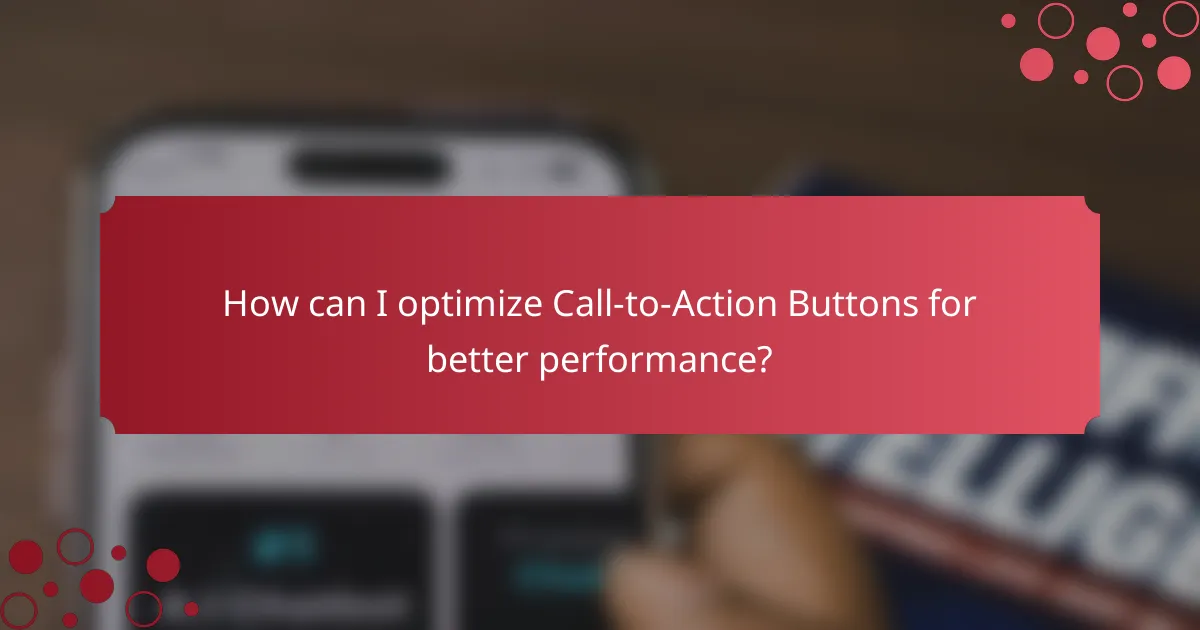
How can I optimize Call-to-Action Buttons for better performance?
To optimize Call-to-Action (CTA) buttons for better performance, focus on clarity, color, size, and placement. Use clear and action-oriented text on the buttons. Phrases like “Get Started” or “Download Now” encourage user interaction. Choose contrasting colors to make the buttons stand out against the background. Research shows that colors can increase conversion rates by up to 23%. Ensure the buttons are large enough to be easily clickable on both desktop and mobile devices. According to studies, buttons should be at least 44×44 pixels for optimal touch targets. Place CTA buttons prominently on the page, ideally above the fold, where users can easily see them without scrolling. A/B testing different button designs can also provide insights into what works best for your audience.
What strategies can enhance the visibility of Call-to-Action Buttons?
To enhance the visibility of Call-to-Action (CTA) buttons, use contrasting colors that stand out from the background. Research shows that buttons with high color contrast increase click-through rates by up to 20%. Position CTA buttons in prominent locations, such as above the fold, where they are easily seen. Studies indicate that strategic placement can boost visibility by 30%. Use clear, action-oriented text that communicates the desired action, like “Sign Up Now.” This clarity can improve user engagement significantly. Additionally, incorporating whitespace around the buttons helps them stand out more, making them easier to locate. A/B testing different designs can provide insights into what works best for your audience.
How can placement affect the effectiveness of Call-to-Action Buttons?
Placement significantly affects the effectiveness of Call-to-Action (CTA) buttons. Strategic positioning can enhance visibility and user engagement. For example, placing a CTA button above the fold increases the likelihood of clicks. Research shows that buttons located in the center of a page perform better than those on the side. Additionally, CTAs positioned at the end of content can effectively capture users’ attention after they consume information. A study by HubSpot indicated that CTAs with higher visibility lead to a 371% increase in clicks. Thus, the right placement can directly influence conversion rates.
What role does whitespace play in highlighting Call-to-Action Buttons?
Whitespace enhances the visibility of Call-to-Action (CTA) buttons. It creates a visual separation between the button and surrounding elements. This separation draws the user’s attention directly to the CTA. Studies show that effective use of whitespace can increase click-through rates. For instance, a well-placed button with ample whitespace can improve user engagement. Additionally, whitespace reduces cognitive overload, allowing users to focus on the action required. The presence of whitespace can lead to a more aesthetically pleasing design. Thus, whitespace is essential in guiding user behavior towards CTAs.
What are the best practices for writing compelling Call-to-Action text?
Use clear and concise language in Call-to-Action (CTA) text. This ensures that the audience understands the desired action immediately. Action-oriented verbs enhance urgency and encourage engagement. Phrases like “Get Started,” “Sign Up Now,” or “Download Free Guide” are effective.
Personalization increases relevance. Tailoring CTAs to specific audience segments can drive higher conversion rates. For example, using “Join Our Community” for a social platform resonates more with users than generic phrases.
Creating a sense of urgency can prompt immediate action. Phrases like “Limited Time Offer” or “Act Now” can motivate users to respond quickly.
Highlighting benefits is crucial. Informing users what they will gain by taking action can enhance motivation. For instance, “Get 20% Off Your First Purchase” clearly states the advantage.
A/B testing different CTAs can provide insights into what resonates best with the audience. Data from tests can help refine and optimize CTA text for better performance.
Placement is also important. CTAs should be prominently displayed where users can easily see them. Effective placement can significantly impact click-through rates.
Using contrasting colors for buttons can make them stand out. This visual differentiation can draw attention and encourage clicks.
Finally, keeping the CTA text consistent with the overall messaging reinforces clarity. Consistency across all marketing materials builds trust and recognition.
What phrases are most effective in encouraging user action?
Effective phrases for encouraging user action include “Sign Up Now,” “Get Started Today,” and “Join Us.” These phrases create a sense of urgency and prompt immediate engagement. Research shows that clear and direct calls to action can increase conversion rates significantly. For instance, a study by HubSpot found that using action-oriented language can improve click-through rates by up to 200%. Additionally, phrases like “Limited Time Offer” or “Exclusive Access” leverage scarcity to motivate users. These phrases effectively communicate value and encourage prompt responses from users.
How can urgency be communicated in Call-to-Action text?
Urgency can be communicated in Call-to-Action text by using time-sensitive language. Phrases like “Limited time offer” or “Act now” create a sense of immediacy. Including specific deadlines, such as “Sale ends in 24 hours,” enhances the urgency. Words that evoke scarcity, like “Only a few left,” can motivate quicker responses. Action-oriented verbs, such as “Join now” or “Get yours today,” encourage immediate action. Research shows that urgency can increase conversion rates significantly. For example, a study by HubSpot found that adding urgency to CTAs can improve click-through rates by up to 332%.
How can A/B testing improve Call-to-Action Button design?
A/B testing can significantly enhance Call-to-Action (CTA) button design by identifying which variations drive higher user engagement. This process involves creating two or more versions of a CTA button, each differing in design elements like color, text, or size. By analyzing user interactions, businesses can determine which version leads to more clicks and conversions. For instance, a study by HubSpot found that changing the color of a CTA button increased conversions by 21%. This data-driven approach allows designers to make informed decisions, optimizing the button’s effectiveness based on real user behavior. A/B testing not only improves design but also aligns it with user preferences, ultimately increasing overall engagement.
What elements should be tested for optimal results?
The elements that should be tested for optimal results in designing engaging call-to-action buttons include color, size, text, placement, and shape. Color influences visibility and emotional response. Studies show that contrasting colors can increase click-through rates by up to 21%. Size affects user interaction; larger buttons are generally more clickable. Text clarity and persuasiveness are crucial; action-oriented phrases can boost engagement. Placement on the page impacts accessibility; buttons above the fold tend to perform better. Lastly, shape can affect perception; rounded corners often lead to higher click rates.
How do user feedback and analytics inform design decisions?
User feedback and analytics directly inform design decisions by providing insights into user behavior and preferences. User feedback reveals what users like or dislike about a design. It helps identify pain points and areas for improvement. Analytics track user interactions, such as click-through rates and conversion rates. This data highlights which design elements are effective and which are not. For instance, a high click-through rate on a specific call-to-action button indicates its effectiveness. Conversely, low engagement metrics suggest the need for redesign. Together, user feedback and analytics create a comprehensive understanding of user needs. This understanding leads to more informed, data-driven design choices.

What are the trends in Call-to-Action Button design?
Current trends in Call-to-Action (CTA) button design focus on minimalism, bold colors, and micro-interactions. Minimalist designs enhance clarity and user experience. Bold colors help CTAs stand out against backgrounds and attract attention. Micro-interactions, such as hover effects, provide feedback and increase engagement. Rounded corners are also popular, as they convey friendliness and approachability. Additionally, personalized CTAs based on user behavior are gaining traction. Research shows that personalized CTAs can increase conversion rates by up to 202%. These trends reflect a shift towards creating intuitive and engaging user experiences.
How has the design of Call-to-Action Buttons evolved over time?
The design of Call-to-Action (CTA) buttons has evolved significantly over time. Initially, CTAs were simple text links that blended with the surrounding content. As user experience became a priority, designers began incorporating distinct colors and shapes to make buttons stand out. The introduction of flat design in the 2010s emphasized minimalism, leading to cleaner, more modern buttons.
With the rise of mobile usage, responsive design became crucial. Buttons were optimized for touch interactions, ensuring they were larger and easier to tap. A/B testing gained popularity, allowing designers to experiment with different styles and placements. Current trends focus on personalized CTAs, using data to tailor messages to individual users.
Research indicates that buttons with contrasting colors can increase click-through rates by up to 21%. This evolution reflects a shift towards enhancing user engagement and conversion rates through thoughtful design.
What modern design trends are currently popular in Call-to-Action Buttons?
Modern design trends in Call-to-Action (CTA) buttons include minimalism, bold colors, and micro-interactions. Minimalism focuses on simplicity, reducing clutter to enhance visibility. Bold colors attract attention, with contrasting hues making CTAs stand out on a page. Micro-interactions provide subtle animations or feedback, improving user engagement. Rounded corners are increasingly popular, offering a softer aesthetic. Gradients are also trending, adding depth and visual interest. Furthermore, personalized CTAs based on user behavior enhance relevance. These trends collectively aim to improve user experience and conversion rates.
How do mobile-first designs impact Call-to-Action Button strategies?
Mobile-first designs significantly influence Call-to-Action (CTA) button strategies. They prioritize user experience on smaller screens. This approach necessitates larger, easily accessible buttons. Research shows that mobile users prefer simple, direct interactions. A study by Google found that 53% of mobile users abandon sites that take over three seconds to load. Therefore, CTA buttons must be prominent and quick to engage. Mobile-first designs also require strategic placement of buttons for thumb reach. This enhances usability and boosts conversion rates. Overall, mobile-first designs lead to more effective and user-friendly CTA button strategies.
What future developments can we expect in Call-to-Action Button design?
Future developments in Call-to-Action (CTA) button design will focus on personalization and interactivity. Designers will increasingly use data analytics to tailor buttons to individual user preferences. This approach enhances user engagement and conversion rates. Additionally, advancements in AI will enable dynamic button content that adapts in real-time. For instance, buttons may change text or color based on user behavior or context.
Moreover, voice-activated CTAs will become more prevalent as voice search technology grows. This shift will require buttons designed for voice command interactions. Accessibility features will also improve, ensuring buttons are usable for all individuals.
Finally, micro-interactions will be integrated into button designs, providing feedback to users when they hover or click. This trend enhances the overall user experience by making interactions more engaging and informative.
How might technology influence the evolution of Call-to-Action Buttons?
Technology will significantly influence the evolution of Call-to-Action (CTA) buttons through advancements in user experience design. Enhanced analytics tools will allow designers to track user behavior more accurately. This data can inform better placement and wording of CTAs. Artificial intelligence can personalize CTAs based on individual user preferences. For instance, AI algorithms can analyze user interactions to suggest the most effective button designs. Additionally, voice recognition technology may lead to voice-activated CTAs. This would create a more seamless interaction for users. As mobile technology evolves, CTAs will adapt to various screen sizes and formats, improving accessibility. The integration of augmented reality may also transform how users engage with CTAs, making them more interactive.
What role will personalization play in future Call-to-Action Button strategies?
Personalization will significantly enhance future Call-to-Action (CTA) button strategies. Personalized CTAs can increase conversion rates by up to 202% compared to standard CTAs. Tailoring messages to individual user preferences fosters engagement. For example, using a visitor’s name or location can create a more inviting experience. Additionally, data-driven insights allow for real-time adjustments to CTAs based on user behavior. This adaptability improves relevance and effectiveness. Personalized CTAs also help in segmenting audiences for targeted marketing efforts. As a result, businesses can optimize their strategies for better user interaction and higher ROI.
What are the top tips for designing engaging Call-to-Action Buttons?
Use contrasting colors for visibility. This helps the button stand out from the background. Clear and concise text is essential. Use action-oriented words to encourage clicks. Ensure the button is large enough to be easily clickable. Research shows that buttons should be at least 44×44 pixels for mobile devices. Place the button strategically within the layout. Position it where users naturally look. Add urgency with phrases like “Limited Time Offer.” This can increase click-through rates. Test different designs regularly. A/B testing helps identify what works best for your audience.
How can I ensure my Call-to-Action Buttons stand out?
To ensure your Call-to-Action (CTA) buttons stand out, use contrasting colors that differ from the background. This visual distinction captures attention effectively. Additionally, utilize clear and concise text that communicates the action, such as “Sign Up” or “Get Started.” Research indicates that buttons with actionable language increase click-through rates by up to 200%.
Incorporating size and shape variations can also enhance visibility. Larger buttons are more likely to attract clicks. Furthermore, adding whitespace around the buttons helps them breathe and prevents clutter. According to a study by HubSpot, buttons surrounded by whitespace received 20% more clicks than those that were crowded.
Lastly, consider using animations or hover effects to draw attention. Subtle movements can make the button feel interactive and engaging. These strategies collectively contribute to making your CTA buttons more prominent and effective in driving user actions.
What resources are available for continuous learning in Call-to-Action Button design?
Online courses on platforms like Udemy and Coursera offer resources for continuous learning in Call-to-Action Button design. These courses cover design principles, best practices, and user experience strategies. Books such as “Don’t Make Me Think” by Steve Krug provide foundational insights into usability. Blogs like Smashing Magazine and Nielsen Norman Group publish articles focused on design trends and user behavior. Webinars and workshops hosted by design organizations also provide practical learning opportunities. Additionally, design communities on platforms like Dribbble and Behance allow for peer feedback and inspiration. These resources collectively enhance skills and knowledge in Call-to-Action Button design.
The main entity of this article is Call-to-Action (CTA) buttons, which are interactive elements on webpages designed to prompt specific user actions. The article provides a comprehensive guide on designing engaging CTA buttons, covering their importance in digital marketing, key components for effectiveness, and strategies for optimizing performance. It discusses design elements such as color, size, and placement, as well as common mistakes to avoid and best practices for writing compelling text. Additionally, the article highlights the role of A/B testing and personalization in enhancing user engagement and conversion rates.