Analyzing user behavior is crucial for optimizing website and application designs, with heatmaps and A/B testing serving as key methodologies. Heatmaps provide visual representations of user interactions, highlighting areas of high engagement such as clicks and scrolls. A/B testing allows for the comparison of two webpage versions to identify which design yields better user responses. Best practices for implementing these techniques include aligning them with specific goals, ensuring sufficient data collection for statistical significance, and iterating on testing for continuous improvement. Popular tools like Hotjar, Crazy Egg, and Optimizely facilitate these processes, enabling businesses to make informed, data-driven design decisions that can significantly enhance conversion rates.
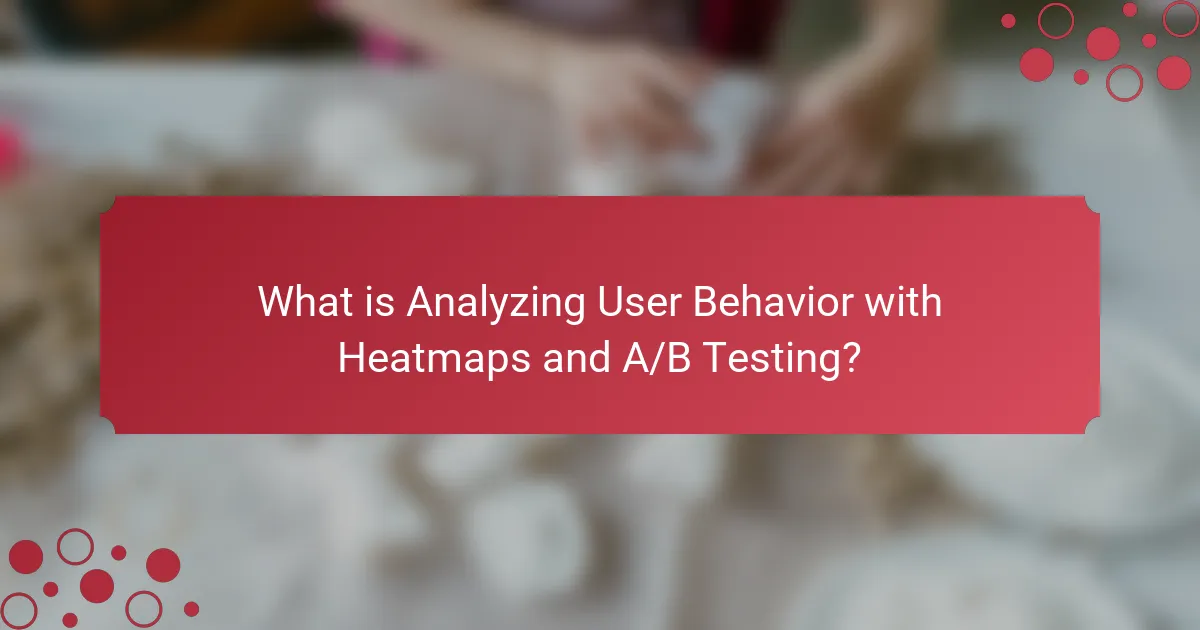
What is Analyzing User Behavior with Heatmaps and A/B Testing?
Analyzing user behavior with heatmaps and A/B testing involves examining how users interact with a website or application. Heatmaps visualize user interactions by showing areas of high engagement, such as clicks and scrolls. A/B testing compares two versions of a webpage to determine which performs better based on user responses. This method allows designers to make data-driven decisions to enhance user experience. Research indicates that websites using these techniques can improve conversion rates by up to 300%. By understanding user behavior, businesses can optimize their designs effectively.
How do heatmaps contribute to understanding user behavior?
Heatmaps visually represent user interactions on a webpage. They highlight areas of high engagement, such as clicks, scrolls, and mouse movements. This visualization helps identify which parts of a site attract attention and which are ignored. Heatmaps reveal user preferences and behavior patterns. For instance, a study showed that 70% of users focus on the top half of a webpage. By analyzing heatmaps, designers can make informed decisions to improve layout and content placement. This leads to enhanced user experience and increased conversion rates.
What types of heatmaps are commonly used in user behavior analysis?
The common types of heatmaps used in user behavior analysis are click heatmaps, scroll heatmaps, and attention heatmaps. Click heatmaps visualize where users click on a webpage. They help identify popular links and buttons. Scroll heatmaps show how far down a page users scroll. This data reveals content engagement levels. Attention heatmaps indicate areas of a page that attract user focus. They can be derived from eye-tracking studies. Each type provides unique insights into user interactions and preferences, aiding in design optimization.
How can heatmaps visualize user interactions effectively?
Heatmaps visualize user interactions effectively by displaying data in a color-coded format. They highlight areas of high and low engagement on a webpage. This allows designers to see where users click, scroll, and hover. Heatmaps can reveal patterns in user behavior. For example, they can show which parts of a page attract the most attention. Studies indicate that over 70% of users’ clicks are concentrated in just a few areas. This insight helps optimize page layout and design. By using heatmaps, teams can make informed decisions to enhance user experience.
What role does A/B testing play in optimizing design decisions?
A/B testing plays a critical role in optimizing design decisions by allowing designers to compare two versions of a design. This method helps identify which version performs better based on user interactions. By analyzing metrics such as click-through rates and conversion rates, designers gain insights into user preferences. A/B testing provides concrete data that informs decisions about layout, color schemes, and content placement. According to a study by Optimizely, businesses that utilize A/B testing can increase conversion rates by up to 30%. This evidence supports the effectiveness of A/B testing in driving data-informed design improvements.
How does A/B testing compare different design variations?
A/B testing compares different design variations by presenting two or more versions to users simultaneously. Each version is identified as ‘A’ or ‘B’. User interactions with each version are tracked and analyzed. This method helps determine which design performs better based on specific metrics. Common metrics include conversion rates, click-through rates, and user engagement levels. By statistically analyzing the results, designers can identify the most effective variation. A/B testing provides data-driven insights that guide design decisions. According to a study by Optimizely, businesses that use A/B testing see an average conversion rate increase of 30%.
What metrics are most important to track during A/B testing?
The most important metrics to track during A/B testing include conversion rate, click-through rate, and bounce rate. Conversion rate measures the percentage of users who complete a desired action. Click-through rate indicates the percentage of users who click on a specific link or button. Bounce rate shows the percentage of visitors who leave the site after viewing only one page.
Tracking these metrics helps assess the effectiveness of different variations. For example, a higher conversion rate signifies a successful variation. Click-through rate provides insights into user engagement with specific elements. A low bounce rate suggests that users find the content relevant and are willing to explore further.
According to a study by Optimizely, A/B testing can increase conversion rates by up to 300%. This statistic reinforces the importance of monitoring these key metrics to make data-driven design decisions.
Why is it important to analyze user behavior for design optimization?
Analyzing user behavior is crucial for design optimization. It provides insights into how users interact with a product. Understanding these interactions helps identify areas for improvement. For instance, heatmaps can reveal where users click most frequently. This data can guide design adjustments to enhance user experience. A/B testing further validates design changes by comparing user responses. Research shows that companies employing user behavior analysis see increased conversion rates. For example, a study by Optimizely found that A/B testing led to a 20% increase in conversions for many businesses. Therefore, analyzing user behavior directly contributes to effective design optimization.
How can user behavior analysis improve user experience?
User behavior analysis can significantly enhance user experience by identifying patterns and preferences. It allows designers to understand how users interact with a website or application. This understanding leads to informed design decisions that cater to user needs. For instance, heatmaps reveal where users click most frequently. A/B testing enables the comparison of different design elements to determine what performs better. Research shows that companies using user behavior analysis can increase conversion rates by up to 30%. This data-driven approach ensures that user experience is continually optimized.
What impact does understanding user behavior have on conversion rates?
Understanding user behavior significantly impacts conversion rates. By analyzing how users interact with a website, businesses can identify obstacles to conversion. Heatmaps reveal areas of high engagement, while A/B testing allows for optimization based on user preferences. Research indicates that companies utilizing user behavior insights can increase conversion rates by up to 30%. For instance, a study by Invesp found that A/B testing improved conversion rates for 60% of marketers. Therefore, understanding user behavior directly correlates with enhanced conversion outcomes.
How do heatmaps and A/B testing work together in user behavior analysis?
Heatmaps and A/B testing complement each other in user behavior analysis. Heatmaps visually represent user interactions on a webpage, showing where users click, scroll, and spend time. This data helps identify which elements attract attention and which are ignored. A/B testing involves comparing two versions of a webpage to determine which performs better based on user interactions. By using heatmaps, designers can understand user behavior and preferences before conducting A/B tests. This insight allows for more targeted changes in the A/B testing process. For example, if a heatmap reveals that users frequently click on a specific button, A/B testing can focus on variations of that button to optimize conversions. Together, heatmaps and A/B testing provide a comprehensive approach to improving user experience and design effectiveness.
What insights can be gained from combining heatmaps and A/B testing?
Combining heatmaps and A/B testing provides valuable insights into user behavior and design effectiveness. Heatmaps visually represent user interactions, highlighting areas of interest and engagement. A/B testing allows for direct comparison of design variations to determine which performs better. Together, they reveal not only what users click on but also how those interactions correlate with conversion rates. For example, a heatmap may show high engagement in one area, while A/B testing can confirm if that area leads to higher conversions. This combination enhances decision-making by providing a comprehensive view of user preferences and behaviors. It enables designers to make data-driven adjustments that improve overall user experience and increase conversion rates.
How can the integration of these tools enhance design strategies?
The integration of heatmaps and A/B testing enhances design strategies by providing data-driven insights. Heatmaps visualize user interactions, revealing areas of interest and engagement. This data allows designers to identify what elements attract attention. A/B testing compares different design variations to determine which performs better. This method reduces guesswork in design decisions. Together, these tools optimize user experience and increase conversion rates. Research indicates that companies using A/B testing see conversion improvements of up to 300%. By leveraging these tools, designers can create more effective and user-centered designs.
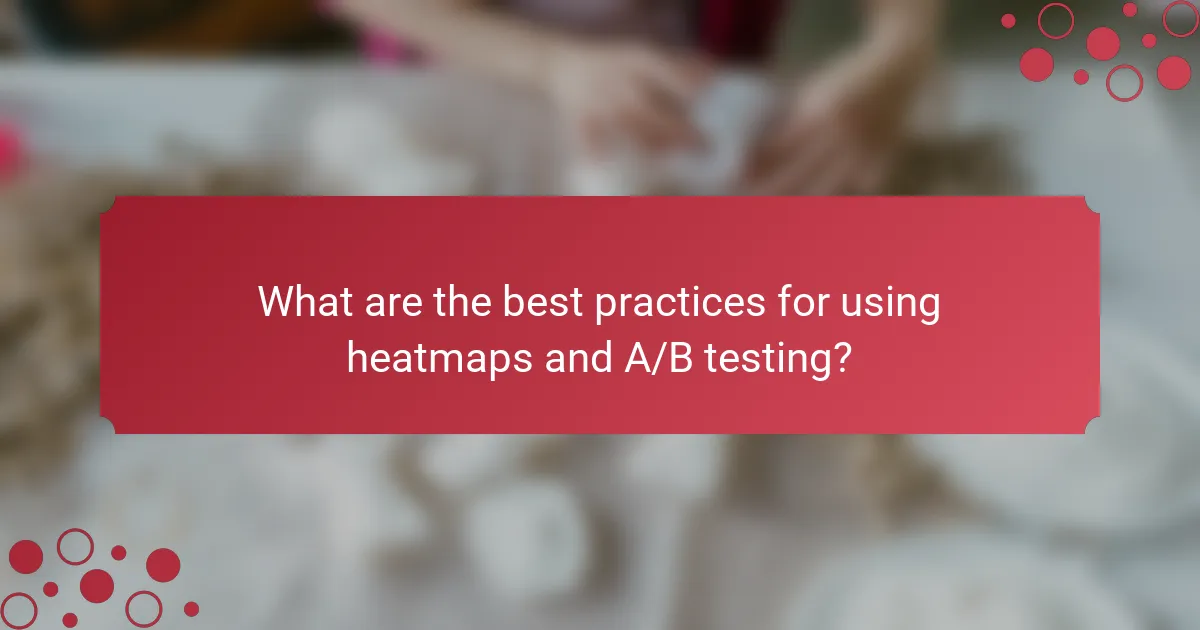
What are the best practices for using heatmaps and A/B testing?
The best practices for using heatmaps and A/B testing include aligning both tools with specific goals. Heatmaps should focus on user interactions, highlighting areas of interest. A/B testing should compare distinct design variations to determine effectiveness.
Data collection should be sufficient to ensure statistical significance. This means running tests long enough to gather enough user interactions. Analyzing heatmap data can reveal user preferences and behaviors.
Incorporating insights from heatmaps into A/B tests can refine hypotheses. Testing should be iterative, allowing for continuous improvement based on results.
Finally, always document findings to inform future decisions and strategies. This structured approach enhances the understanding of user behavior and optimizes design decisions effectively.
How can businesses effectively implement heatmaps in their analysis?
Businesses can effectively implement heatmaps in their analysis by following a structured approach. First, they should choose the right heatmap tool that aligns with their specific needs. Popular tools include Hotjar and Crazy Egg. Next, businesses must define clear objectives for their heatmap analysis. This could involve understanding user engagement or identifying areas for improvement.
Once objectives are set, businesses should collect sufficient data to ensure reliability. A minimum of 500 sessions is often recommended for meaningful insights. After data collection, businesses can analyze the heatmap results. This analysis should focus on user interaction patterns, such as clicks and scrolls.
Additionally, businesses should integrate heatmap insights with other analytics tools. Combining data from Google Analytics can provide a more comprehensive view of user behavior. Finally, businesses should iterate on their findings. Implementing changes based on heatmap analysis and testing those changes through A/B testing will lead to optimized design decisions.
What common mistakes should be avoided when using heatmaps?
Common mistakes to avoid when using heatmaps include misinterpreting data, overlooking context, and failing to segment users. Misinterpreting data occurs when users assume heatmaps show absolute values rather than relative behavior. Overlooking context can lead to incorrect conclusions about user interactions. Failing to segment users may result in generalized insights that do not reflect specific user groups. Ignoring the time frame of data collection can skew results, as user behavior may change over time. Not validating heatmap findings with additional data can lead to misguided design decisions. Lastly, relying solely on heatmaps without considering qualitative feedback can limit understanding of user motivations.
How can heatmaps be tailored to specific user demographics?
Heatmaps can be tailored to specific user demographics by segmenting data based on user characteristics. This includes age, gender, location, and device type. By analyzing these segments, businesses can identify patterns in user behavior. For example, younger users may interact differently than older users. Heatmaps can then be customized to reflect these differences. This allows for targeted design adjustments that cater to each demographic. Specific tools can help in collecting demographic data, such as Google Analytics. Implementing these tailored heatmaps can enhance user experience and increase engagement.
What strategies should be employed for successful A/B testing?
Successful A/B testing requires clear objectives and a structured approach. Define specific goals for the test, such as increasing conversion rates. Select a single variable to change between versions. This ensures accurate measurement of the impact. Randomly assign users to different versions to eliminate bias. Ensure a sufficient sample size for statistical significance. Analyze the results using appropriate metrics, like conversion rates or engagement levels. Implement changes based on the winning variant to enhance performance. Regularly review and iterate on tests to continually improve outcomes.
How do you determine the right sample size for A/B testing?
To determine the right sample size for A/B testing, calculate the minimum sample needed to achieve statistical significance. Use an online sample size calculator or statistical formulas. Consider factors such as the expected effect size, baseline conversion rate, and desired statistical power. A common target is 80% power with a significance level of 0.05. Larger sample sizes reduce the margin of error and increase the reliability of results. For example, a typical A/B test might require several hundred to several thousand participants depending on the effect size. Accurate sample size estimation helps avoid inconclusive results and wasted resources.
What timeline is ideal for running A/B tests to ensure reliable results?
The ideal timeline for running A/B tests is typically two to four weeks. This duration allows sufficient time to gather a statistically significant amount of data. A/B tests need to account for variations in user behavior across different days of the week. Running tests for less than two weeks may lead to unreliable results due to insufficient sample sizes. Conversely, extending the test beyond four weeks may introduce external factors that can skew results. According to research by Optimizely, a minimum of 1,000 visitors per variant is recommended for reliable outcomes. Thus, a two to four-week period is generally accepted to ensure that A/B test results are both valid and actionable.
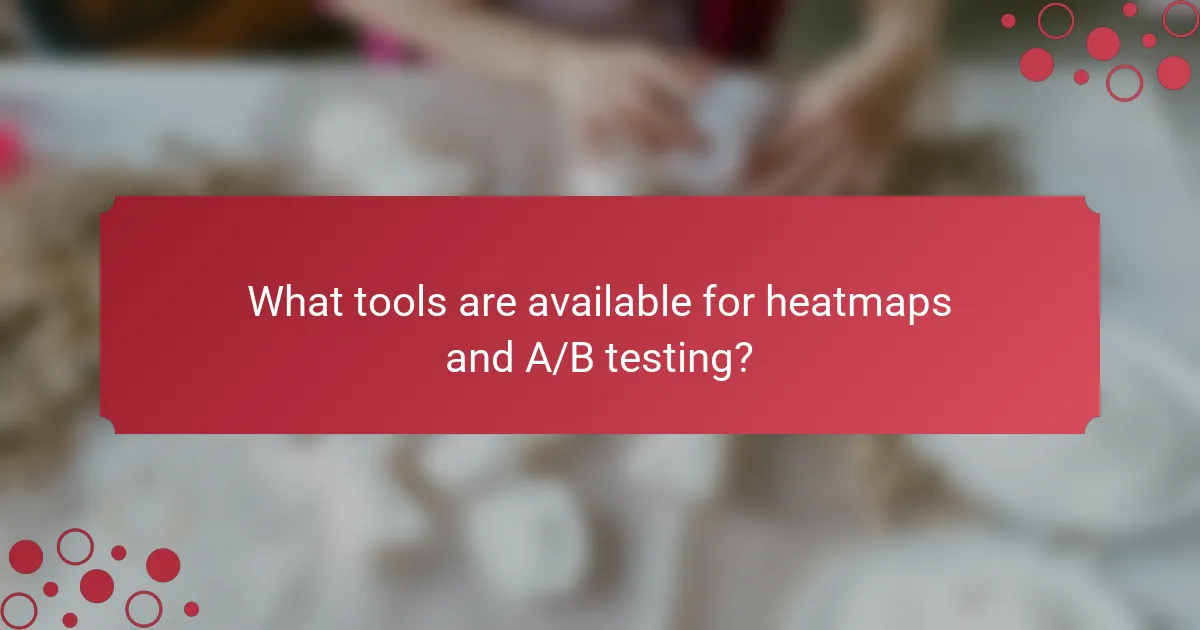
What tools are available for heatmaps and A/B testing?
Popular tools for heatmaps and A/B testing include Hotjar, Crazy Egg, and Optimizely. Hotjar offers heatmaps, session recordings, and surveys to understand user behavior. Crazy Egg provides heatmaps, scroll maps, and A/B testing features for website optimization. Optimizely focuses on A/B testing and multivariate testing, allowing for detailed experimentation. These tools facilitate data-driven design decisions by providing insights into user interactions.
Which heatmap tools are most effective for user behavior analysis?
Hotjar, Crazy Egg, and Mouseflow are among the most effective heatmap tools for user behavior analysis. Hotjar offers click, move, and scroll heatmaps, providing insights into user interactions. Crazy Egg includes features like A/B testing and session recordings alongside heatmaps. Mouseflow combines heatmaps with session replay and form analytics, enhancing user experience understanding. These tools are widely used in digital marketing and UX design. They help identify areas of improvement on websites, leading to optimized design decisions.
What features should be considered when choosing a heatmap tool?
When choosing a heatmap tool, consider features like data visualization capabilities, user interface, and integration options. Effective data visualization helps in understanding user interactions clearly. A user-friendly interface ensures ease of use for both beginners and experts. Integration with existing analytics platforms enhances data analysis efficiency. Look for real-time data tracking to get immediate insights. Customization options allow tailoring heatmaps to specific needs. Support for different types of heatmaps, such as click, scroll, and mouse movement, provides comprehensive insights. Finally, check for data privacy compliance to protect user information.
What A/B testing platforms are recommended for design optimization?
Google Optimize is a recommended A/B testing platform for design optimization. It integrates seamlessly with Google Analytics. This allows for detailed insights into user behavior. Optimizely is another popular choice. It offers a user-friendly interface and powerful targeting options. VWO (Visual Website Optimizer) provides robust tools for A/B testing and multivariate testing. These platforms are widely used in the industry. They enable businesses to make data-driven design decisions.
How do different A/B testing tools compare in terms of usability?
Different A/B testing tools vary significantly in usability. Some tools offer intuitive interfaces that simplify the setup process. For instance, Optimizely is known for its user-friendly drag-and-drop functionality. In contrast, tools like Google Optimize may require more technical knowledge for advanced features.
Additionally, platforms like VWO provide extensive tutorials and support resources, enhancing user experience. Usability also depends on the integration capabilities with other software. Tools that seamlessly integrate with analytics platforms are often preferred for ease of use.
Overall, a tool’s usability can greatly impact testing efficiency and results. Users typically favor tools that minimize the learning curve and streamline the testing process.
What practical tips can enhance the effectiveness of heatmaps and A/B testing?
To enhance the effectiveness of heatmaps and A/B testing, prioritize clear goals for each test. Define what you aim to learn or improve. Use heatmaps to visualize user behavior, identifying areas of interest and engagement. Segment your audience for A/B tests to understand different user responses. Run tests long enough to achieve statistical significance, ensuring reliable results. Analyze both quantitative data from A/B tests and qualitative insights from heatmaps. Implement changes based on findings, then iterate for continuous improvement. Consistently monitor performance metrics to gauge the impact of changes made.
Analyzing user behavior with heatmaps and A/B testing is a critical approach for optimizing design decisions in websites and applications. Heatmaps provide visual representations of user interactions, highlighting areas of high engagement, while A/B testing allows for the comparison of different design variations to assess performance based on user responses. The article explores how these tools can enhance user experience and increase conversion rates, detailing the types of heatmaps, the role of A/B testing, essential metrics to track, and best practices for implementation. By understanding user behavior through these methods, businesses can make informed design choices that lead to improved outcomes.