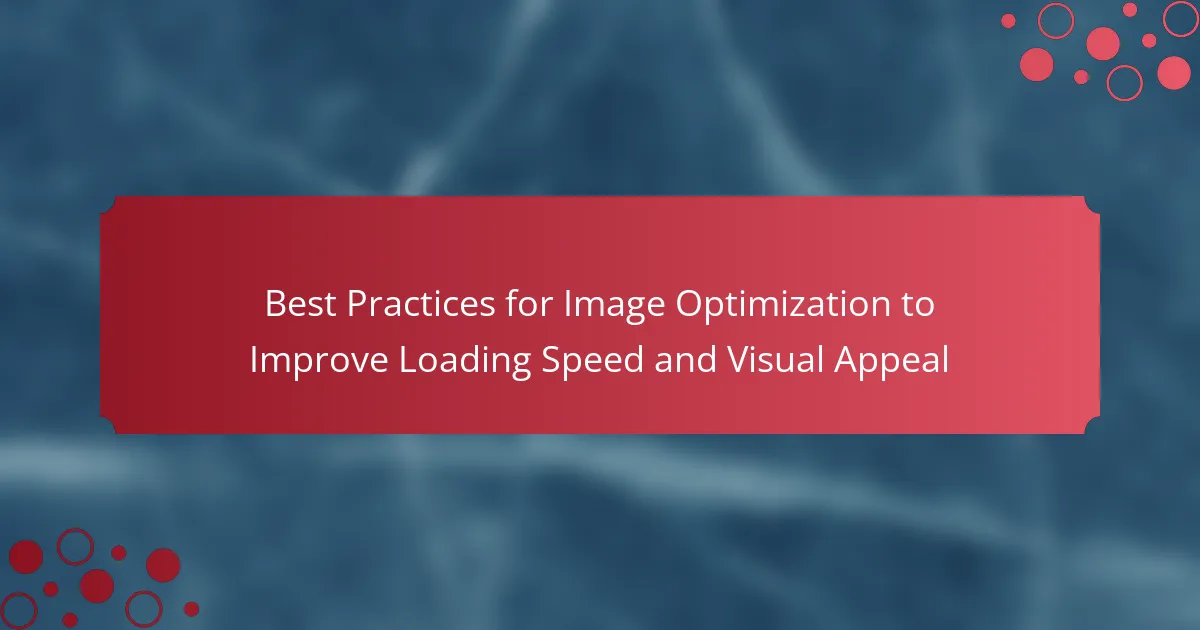Image optimization is crucial for enhancing website loading speed and visual appeal. Key practices include selecting the appropriate file format, such as JPEG for photographs and PNG for images with transparency, as well as resizing and compressing images to reduce file size without compromising quality. Techniques like lazy loading improve performance by ensuring that images load only when visible on the screen. Common pitfalls to avoid include using uncompressed images, neglecting responsive design, and overlooking the importance of alt text for accessibility and SEO. Implementing these best practices will significantly improve user experience and website performance.

What are the best practices for image optimization?
The best practices for image optimization include using the appropriate file format, compressing images, and resizing them to fit the display. JPEG is ideal for photographs, while PNG is better for images with transparency. Compression reduces file size without significantly affecting quality. Tools like TinyPNG and ImageOptim can achieve this. Resizing images to the exact dimensions needed prevents unnecessary loading of larger files. Additionally, using descriptive file names and alt text improves SEO and accessibility. Implementing lazy loading ensures images load only when visible on the screen, enhancing loading speed. These practices collectively enhance website performance and user experience.
How does image optimization impact loading speed?
Image optimization significantly improves loading speed. Optimized images are smaller in file size without losing quality. This reduction in size leads to faster data transfer from the server to the user’s device. Studies show that reducing image size can improve loading times by up to 80%. Faster loading speeds enhance user experience and can lead to lower bounce rates. Google reports that a one-second delay in loading can reduce conversions by 7%. Therefore, effective image optimization is crucial for maintaining website performance.
What are the key factors affecting loading speed in image optimization?
Key factors affecting loading speed in image optimization include image size, file format, and compression. Image size directly impacts how quickly images load. Larger images take longer to download. File format also influences loading speed. Formats like JPEG and PNG are commonly used, with JPEG often providing smaller file sizes. Compression reduces file size without significantly affecting quality. Lossy compression can decrease size more than lossless compression. Additionally, responsive images adapt to different screen sizes, improving loading times. Using image CDNs can further enhance loading speed by distributing content closer to users. Each factor plays a crucial role in optimizing loading speed effectively.
How can image size influence loading times?
Image size directly influences loading times. Larger images require more data to load, resulting in slower page speeds. For instance, a 2 MB image can take significantly longer to load than a 100 KB image. Studies show that reducing image size can lead to a 50% decrease in loading times. Websites with optimized images load faster, improving user experience and engagement. According to Google, a one-second delay in loading time can reduce conversions by 7%. Therefore, optimizing image size is crucial for enhancing website performance.
Why is visual appeal important in image optimization?
Visual appeal is crucial in image optimization because it directly influences user engagement and retention. High-quality, visually appealing images attract users and encourage them to stay on a website longer. Studies show that users are 94% more likely to view content that is visually appealing. This increased engagement can lead to higher conversion rates. Additionally, optimized images improve loading speed, which is essential for maintaining user interest. A faster loading website enhances the overall user experience, making visual appeal a key factor in image optimization strategies.
How do optimized images enhance user experience?
Optimized images enhance user experience by improving loading speed and visual appeal. Faster loading times reduce user frustration and decrease bounce rates. Studies show that a one-second delay in loading can lead to a 7% reduction in conversions. Additionally, optimized images maintain high quality while using less bandwidth. This ensures a smoother browsing experience, especially on mobile devices. High-quality visuals attract and engage users effectively. Properly sized images fit better within the layout, enhancing the overall design. Thus, optimized images directly contribute to increased user satisfaction and retention.
What role does image quality play in visual appeal?
Image quality significantly influences visual appeal. High-quality images attract attention and create a positive first impression. They enhance the overall aesthetic of a design or webpage. In contrast, low-quality images can detract from user experience. Studies show that 67% of consumers consider image quality crucial in their purchasing decisions. Additionally, high-resolution images improve clarity and detail, making content more engaging. This engagement can lead to longer time spent on a page, increasing the likelihood of conversions. Therefore, maintaining high image quality is essential for effective visual communication.
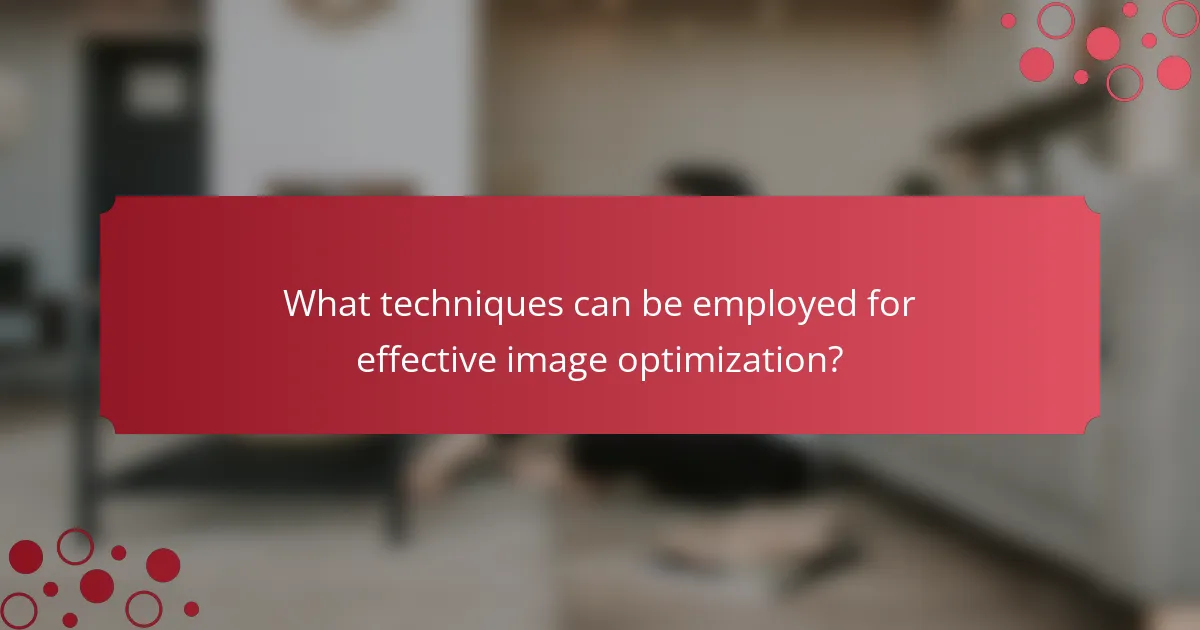
What techniques can be employed for effective image optimization?
Techniques for effective image optimization include resizing, compression, and format selection. Resizing images reduces their dimensions to fit the display requirements. This decreases file size and enhances loading speed. Compression can be lossless or lossy. Lossless compression maintains image quality while reducing file size. Lossy compression significantly reduces file size but may affect quality. Using the appropriate file format is crucial. JPEG is suitable for photographs, while PNG is ideal for images with transparency. Additionally, implementing lazy loading improves performance by loading images only when they enter the viewport. These techniques collectively enhance loading speed and visual appeal, confirming their effectiveness.
How can file formats affect image optimization?
File formats significantly affect image optimization by influencing file size and quality. Different formats like JPEG, PNG, and GIF have unique compression methods. JPEG offers lossy compression, reducing file size while maintaining reasonable quality. PNG uses lossless compression, preserving image quality but resulting in larger files. GIF supports animation but is limited to 256 colors, affecting visual quality. The choice of format impacts loading speed; smaller files load faster. Studies show that optimized images can improve website loading speed by up to 30%. Selecting the appropriate file format is crucial for balancing quality and performance.
What are the advantages of using JPEG versus PNG?
JPEG offers smaller file sizes compared to PNG, making it advantageous for web use. This reduced size leads to faster loading times, which is crucial for user experience and SEO. JPEG utilizes lossy compression, allowing for significant size reduction while maintaining acceptable image quality. In contrast, PNG uses lossless compression, resulting in larger files. JPEG is better suited for photographs and images with gradients. PNG excels in images requiring transparency and crisp edges, such as logos. Therefore, JPEG is preferred for general web images, while PNG is ideal for specific graphic needs.
When should SVG be used for images?
SVG should be used for images when scalability and resolution independence are required. SVG images maintain high quality at any size. They are ideal for logos, icons, and illustrations. SVG files are lightweight compared to raster images. This results in faster loading times. They also support interactivity and animation. SVG is a text-based format, making it easily editable. This flexibility allows for quick updates without needing to create a new file.
What tools are available for image optimization?
Image optimization tools include TinyPNG, ImageOptim, and JPEGmini. TinyPNG compresses images without significant quality loss. ImageOptim is designed for Mac users and supports various formats. JPEGmini reduces file sizes of JPEG images effectively. Other options are Kraken.io and Optimizilla, which provide web-based services for bulk optimization. These tools help enhance loading speed and visual appeal by minimizing image file sizes.
Which software options provide the best image compression?
Adobe Photoshop offers advanced image compression options that maintain quality. It allows users to adjust file size and quality through various formats. TinyPNG is another effective tool, utilizing smart lossy compression techniques. This tool significantly reduces file size while preserving image integrity. ImageOptim is popular for Mac users, focusing on lossless compression. It removes unnecessary metadata and optimizes images for web use. Additionally, Compressor.io supports both lossy and lossless compression. It is user-friendly and effective for various image types. These software options are widely recognized for their ability to compress images efficiently while maintaining visual appeal.
How can online tools simplify the image optimization process?
Online tools simplify the image optimization process by automating various tasks. They can compress images without significant loss of quality. This reduces file sizes, improving loading speeds. Many tools support bulk processing, saving time for users. They often provide user-friendly interfaces for easy navigation. Some tools include features for resizing images to specific dimensions. Additionally, they can convert images to optimal formats like WebP. These capabilities enhance visual appeal while maintaining performance.
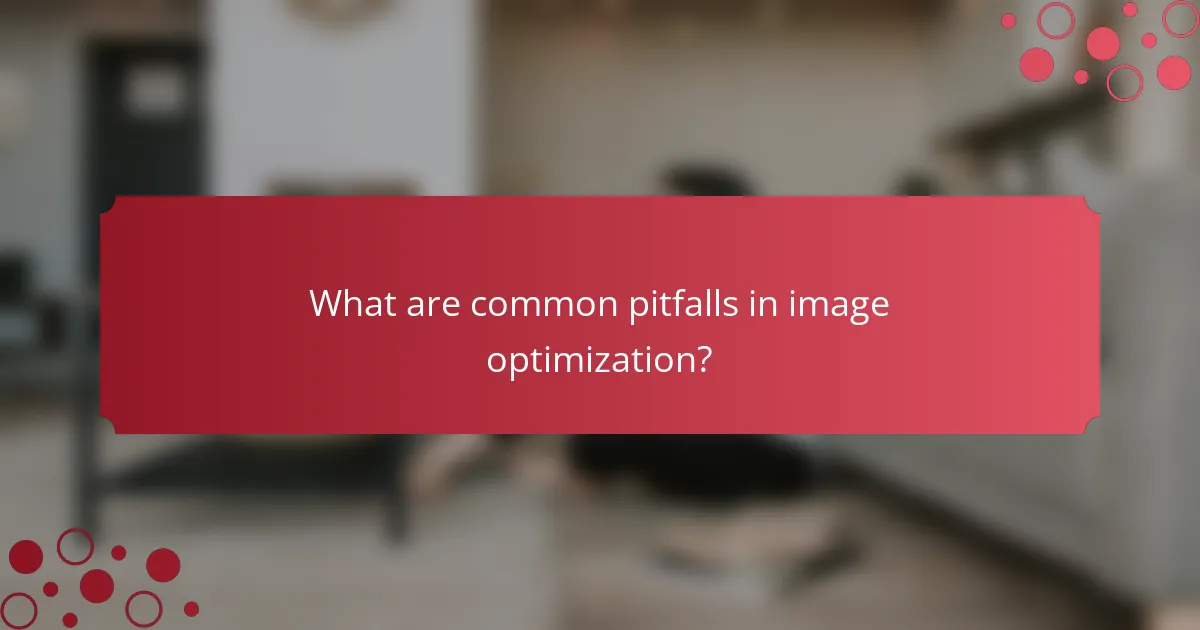
What are common pitfalls in image optimization?
Common pitfalls in image optimization include using uncompressed images. Uncompressed images can significantly slow down website loading speeds. Another pitfall is neglecting appropriate file formats. JPEG, PNG, and WebP each have specific use cases that affect quality and size. Failing to resize images before uploading is also common. Large images can lead to excessive loading times. Additionally, not using responsive images can result in poor display on various devices. Overlooking alt text is a mistake that affects accessibility and SEO. Lastly, ignoring browser caching can lead to repeated downloads of the same images, increasing load times.
What mistakes should be avoided during image optimization?
Common mistakes to avoid during image optimization include using the wrong file format. JPEG is ideal for photographs, while PNG is better for graphics with transparency. Another mistake is neglecting to compress images. Large file sizes can significantly slow down loading times. Failing to use descriptive file names is also an error. Descriptive names improve SEO and accessibility. Ignoring alt text is another common oversight. Alt text enhances accessibility for visually impaired users and improves search engine indexing. Lastly, not resizing images to fit their display area can lead to unnecessary data usage and slower load times. Each of these mistakes can adversely affect website performance and user experience.
How can neglecting alt text affect accessibility and SEO?
Neglecting alt text negatively impacts accessibility and SEO. Alt text provides descriptions for images, enabling screen readers to convey content to visually impaired users. Without it, these users miss critical information, reducing web accessibility. Additionally, search engines rely on alt text to understand image context. Missing alt text can lead to lower search rankings, as search engines cannot index images effectively. Studies show that proper alt text improves user engagement and enhances site visibility. Therefore, neglecting alt text compromises both user experience and search engine performance.
What are the risks of over-compression in image quality?
Over-compression in image quality leads to loss of detail and clarity. This occurs when excessive data reduction compromises the image’s visual integrity. Artifacts such as blurriness and pixelation become prominent. Colors may shift, resulting in unnatural hues. Textures can appear flat and lifeless, diminishing the overall aesthetic. Fine details are often lost, making images less appealing. According to a study by the University of Illinois, images compressed beyond a certain threshold can lose up to 80% of their original quality. This degradation negatively impacts user experience and engagement.
How can one measure the effectiveness of image optimization?
One can measure the effectiveness of image optimization by analyzing key performance metrics. These metrics include loading speed, file size reduction, and image quality retention. Tools such as Google PageSpeed Insights provide insights into loading times before and after optimization. A decrease in loading time indicates successful optimization. Additionally, comparing the original and optimized file sizes helps quantify the reduction achieved. Maintaining visual quality is equally important. Tools like ImageMagick can assess quality through algorithms. A balance between size reduction and quality retention confirms effective optimization.
What metrics should be tracked to evaluate loading speed improvements?
Metrics to track for evaluating loading speed improvements include Time to First Byte (TTFB), First Contentful Paint (FCP), and Largest Contentful Paint (LCP). TTFB measures the time taken for the server to respond to a request. FCP indicates when the first piece of content is rendered on the screen. LCP measures the loading time of the largest content element in the viewport. Additionally, tracking Speed Index is essential as it reflects how quickly content is visually populated. Monitoring Total Blocking Time (TBT) is also important, as it shows the duration that the main thread is blocked. Finally, assessing Cumulative Layout Shift (CLS) helps understand visual stability during loading. These metrics are critical for identifying specific areas of improvement in loading speed.
How can user feedback inform image optimization strategies?
User feedback can significantly inform image optimization strategies by providing insights into user preferences and experiences. Analyzing feedback helps identify which images resonate most with the audience. For instance, users may express a preference for certain styles or formats. This information can guide the selection of images that enhance visual appeal. Additionally, feedback can reveal performance issues, such as slow loading times for specific images. Addressing these concerns can lead to improved loading speed. In a study by Google, it was found that images optimized based on user feedback led to a 20% increase in engagement. This demonstrates the effectiveness of incorporating user insights into image optimization strategies.
What are practical tips for implementing image optimization?
Use appropriate file formats for images. JPEG is ideal for photographs, while PNG is better for images with transparency. Resize images to the exact dimensions needed on the webpage. This prevents unnecessary loading of larger files. Compress images to reduce their file size without sacrificing quality. Tools like TinyPNG or ImageOptim can help with this. Utilize lazy loading to defer loading of images until they are in the viewport. This enhances loading speed for users. Implement responsive images using the srcset attribute. This allows different image sizes to be served based on the user’s device. Finally, include descriptive alt text for each image. This improves accessibility and can enhance SEO.
How can a content management system assist in image optimization?
A content management system (CMS) can assist in image optimization by automating various processes. It can automatically resize images to fit specific dimensions. This reduces the file size without compromising quality. A CMS can also compress images during upload. Compression minimizes loading times significantly. Furthermore, it allows for the use of responsive images. Responsive images adapt to different screen sizes, enhancing user experience. Many CMS platforms support image formats like WebP, which offer better compression. They also provide tools for adding alt text and descriptions, improving SEO. Overall, these features streamline image management and enhance website performance.
What regular maintenance practices should be followed for ongoing optimization?
Regular maintenance practices for ongoing optimization include regularly updating image formats and compression settings. Updating image formats ensures compatibility with modern browsers and devices. Compression settings should be adjusted to balance quality and file size. Regularly reviewing and removing unused images helps reduce storage and loading times. Implementing automated tools for image optimization can streamline the process. Consistent monitoring of loading speeds using analytics tools provides insights for further improvements. Regular audits of image alt text and descriptions enhance accessibility and SEO. These practices collectively contribute to improved loading speed and visual appeal.
The main entity of this article is image optimization, focusing on best practices to enhance loading speed and visual appeal. Key topics include the importance of selecting appropriate file formats, compressing images, and resizing them for optimal display. The article also discusses how these practices impact loading speed, user experience, and engagement, while highlighting the role of tools and techniques for effective optimization. Additionally, it addresses common pitfalls and maintenance practices necessary for ongoing image management to ensure improved website performance.