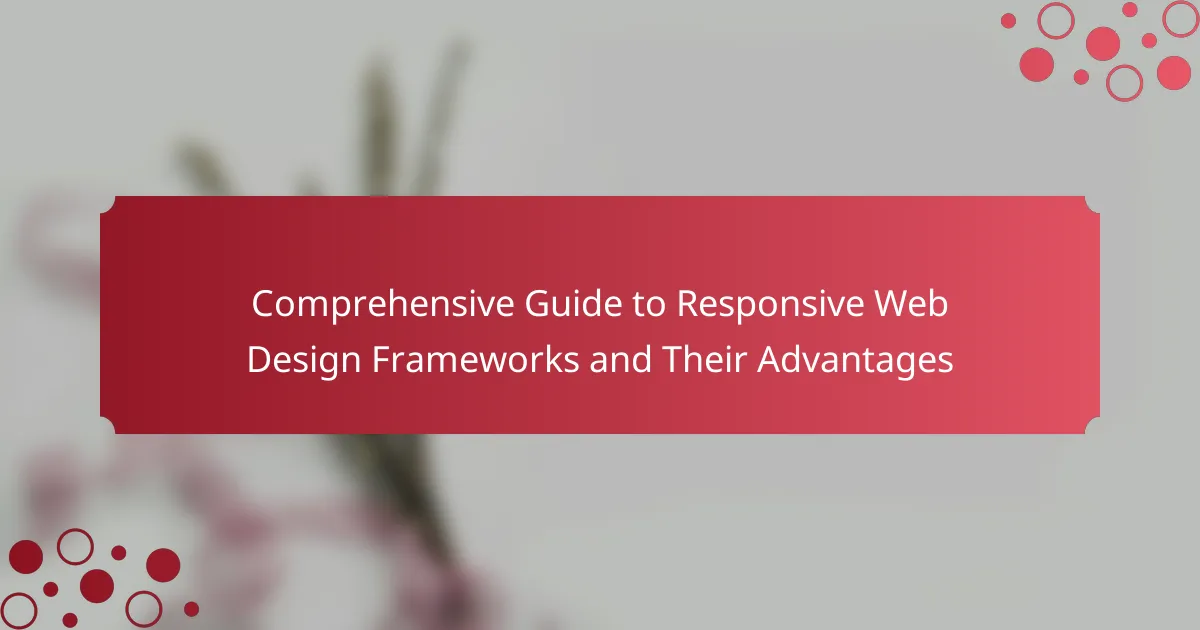Responsive web design frameworks are essential tools that enable developers to create websites that effectively adapt to various screen sizes, ensuring functionality and visual appeal across desktops, tablets, and smartphones. This article provides a comprehensive overview of the different types of responsive web design frameworks, including CSS frameworks like Bootstrap and Foundation, JavaScript frameworks such as React and Vue.js, and hybrid frameworks that combine the features of both. It also highlights the advantages of using these frameworks, including enhanced user experience, reduced development time and costs, and improved SEO performance. By understanding these frameworks, developers can streamline their design processes and create mobile-friendly websites that rank higher in search engine results.

What are Responsive Web Design Frameworks?
Responsive web design frameworks are tools that help developers create websites that adapt to various screen sizes. These frameworks provide a set of pre-written code, styles, and components. They ensure that websites are visually appealing and functional on desktops, tablets, and smartphones. Popular examples include Bootstrap and Foundation. These frameworks use fluid grids, flexible images, and media queries. According to a survey by Stack Overflow in 2021, 50.3% of developers use Bootstrap, highlighting its popularity. Responsive frameworks streamline the design process and improve user experience across devices.
How do Responsive Web Design Frameworks function?
Responsive web design frameworks function by using a combination of flexible grids, layouts, and media queries. These elements enable websites to adapt to various screen sizes and resolutions. Flexible grids allow content to resize based on the user’s device. Layouts are structured to rearrange elements fluidly as the viewport changes. Media queries apply different styles based on device characteristics, such as width and height. This approach ensures optimal user experience across devices. Frameworks like Bootstrap and Foundation provide pre-built components that simplify the implementation of responsive design. They include CSS classes that automatically adjust content display. These frameworks are widely adopted due to their efficiency and ease of use.
What key components are included in a Responsive Web Design Framework?
A Responsive Web Design Framework includes several key components. These typically consist of a grid system, which allows for fluid layouts across different screen sizes. Media queries are essential for applying different styles based on device characteristics. Responsive images adjust automatically to fit various screen dimensions. Additionally, CSS frameworks often provide pre-designed components for faster development. JavaScript libraries may enhance interactivity and functionality. These components work together to ensure a seamless user experience across devices.
How do these components interact to create a responsive design?
Responsive design components interact through fluid grids, flexible images, and media queries. Fluid grids allow layout elements to resize based on the viewport. This ensures that content adapts to different screen sizes. Flexible images scale within their containing elements. They prevent overflow and maintain visual integrity across devices. Media queries apply specific styles based on device characteristics. This enables tailored presentations for various screen resolutions. Together, these components create a cohesive user experience. They ensure that websites function effectively on desktops, tablets, and smartphones.
Why are Responsive Web Design Frameworks important?
Responsive web design frameworks are important because they ensure websites function well on various devices. These frameworks provide a flexible grid system that adapts to different screen sizes. They streamline the development process, saving time and resources. Additionally, they improve user experience by offering consistent navigation and layout. According to Statista, mobile devices accounted for over 54% of global website traffic in 2021. This statistic underscores the necessity for responsive design. Frameworks also enhance SEO performance, as search engines favor mobile-friendly sites. Therefore, responsive web design frameworks are essential for modern web development.
What advantages do they provide for web developers?
Responsive web design frameworks provide web developers with several advantages. They streamline the development process by offering pre-built components. This reduces the amount of custom coding required. Frameworks also ensure consistent design across different devices. They often include grid systems that simplify layout management. Additionally, these frameworks enhance site performance with optimized code. Many frameworks are well-documented, making them easier to learn and implement. They also promote best practices in web development. Overall, these advantages lead to faster project completion and improved user experiences.
How do they enhance user experience across devices?
Responsive web design frameworks enhance user experience across devices by ensuring consistent layout and functionality. They adapt content to fit various screen sizes and resolutions seamlessly. This adaptability reduces the need for zooming or horizontal scrolling. Users benefit from faster load times due to optimized assets for different devices. Additionally, these frameworks often incorporate touch-friendly elements for mobile users. They also maintain visual hierarchy and readability across all platforms. According to a study by Google, 61% of users are unlikely to return to a mobile site after a bad experience. Thus, responsive design significantly improves user retention and satisfaction.
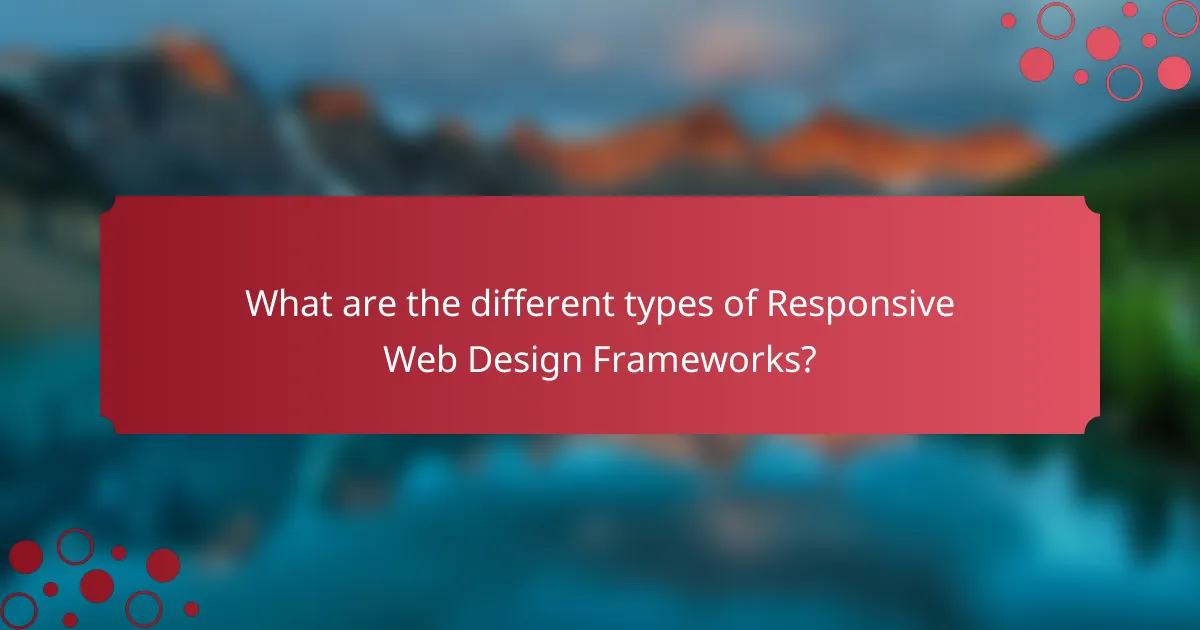
What are the different types of Responsive Web Design Frameworks?
There are several types of responsive web design frameworks. These frameworks can be categorized into three main types: CSS frameworks, JavaScript frameworks, and hybrid frameworks. CSS frameworks, such as Bootstrap and Foundation, provide a grid system and responsive utilities. JavaScript frameworks, like React and Vue.js, enhance interactivity and responsiveness. Hybrid frameworks combine features of both CSS and JavaScript frameworks for comprehensive solutions. Each type offers unique benefits for developing responsive websites.
How do Frameworks differ in their approach to responsiveness?
Frameworks differ in their approach to responsiveness through varying methodologies and tools. Some frameworks use a grid system to create fluid layouts. For instance, Bootstrap employs a 12-column grid layout that adapts to different screen sizes. Other frameworks, like Foundation, offer more flexible grid options that allow for custom breakpoints.
Additionally, frameworks may utilize media queries differently. Bootstrap uses predefined classes for responsiveness, while Tailwind CSS allows for utility-first responsive design. Frameworks also vary in their support for mobile-first design. Some prioritize mobile-first approaches, while others adopt desktop-first strategies.
These differences impact how developers implement responsive designs. A framework’s approach can influence load times, ease of use, and overall performance. Understanding these distinctions helps developers choose the right framework for their projects.
What are the characteristics of popular frameworks like Bootstrap?
Bootstrap is a popular responsive web design framework known for its grid system, components, and customization options. Its grid system allows for flexible layouts that adapt to various screen sizes. Bootstrap includes pre-designed components like buttons, modals, and navigation bars, which speed up development. It provides a mobile-first approach, ensuring optimal performance on smartphones and tablets. Bootstrap uses CSS and JavaScript for responsive design, enhancing user experience. The framework is open-source and widely supported, with a large community contributing to its development. Bootstrap’s documentation is extensive, making it accessible for developers of all skill levels. These characteristics contribute to its popularity and effectiveness in web development.
How does Foundation compare to other frameworks?
Foundation is a responsive front-end framework known for its flexibility and customizability. Compared to other frameworks like Bootstrap, Foundation offers a more modular approach. This allows developers to include only the components they need, reducing bloat. Foundation also emphasizes mobile-first design principles, ensuring optimal performance on mobile devices. Its grid system is more advanced, providing greater control over layouts. Additionally, Foundation supports Sass, enabling easier styling and theming. These features make Foundation particularly appealing for projects requiring a tailored solution. Overall, Foundation is preferred for its adaptability and modern design capabilities.
What factors should you consider when choosing a Responsive Web Design Framework?
Consider the framework’s compatibility with various devices. A good responsive web design framework should adapt seamlessly across desktops, tablets, and smartphones. Evaluate the framework’s flexibility and customization options. It should allow developers to modify layouts easily. Assess the framework’s performance and loading speed. Faster frameworks enhance user experience and reduce bounce rates. Look into the community support and documentation available. A strong community provides resources and troubleshooting help. Analyze the framework’s update frequency. Regular updates ensure security and compatibility with new technologies. Finally, consider the learning curve associated with the framework. A simpler framework allows quicker onboarding for new developers.
How do performance and loading speed impact your choice?
Performance and loading speed significantly influence the choice of web design frameworks. A framework that offers high performance ensures faster loading times. Faster loading times enhance user experience and reduce bounce rates. Research indicates that a one-second delay in loading can lead to a 7% reduction in conversions. Additionally, search engines prioritize fast-loading sites in their rankings. Therefore, selecting a framework with optimized performance is crucial for maintaining user engagement and improving SEO.
What role does community support play in selecting a framework?
Community support significantly influences the selection of a framework. A strong community provides resources such as documentation, tutorials, and forums. These assets facilitate learning and troubleshooting. Frameworks with active communities often receive regular updates and improvements. This leads to enhanced security and performance. Additionally, community engagement fosters collaboration and innovation. Developers can share plugins or extensions that enhance functionality. A vibrant community also indicates a framework’s popularity and reliability. This can be crucial for long-term project success.

What are the advantages of using Responsive Web Design Frameworks?
Responsive web design frameworks offer several advantages. They enable websites to adapt seamlessly to various screen sizes. This adaptability enhances user experience across devices. Responsive frameworks also reduce development time and costs. They provide pre-built components and grid systems. This accelerates the design process and ensures consistency. Additionally, these frameworks improve SEO performance. Search engines favor mobile-friendly sites in rankings. According to Google, mobile-friendly websites receive higher visibility. Overall, responsive web design frameworks are essential for modern web development.
How do these frameworks save time and resources in development?
Responsive web design frameworks save time and resources in development by providing pre-built components and templates. These frameworks streamline the design process, allowing developers to focus on functionality rather than layout. They include responsive grid systems that adapt to various screen sizes automatically. This adaptability reduces the need for extensive media queries and custom CSS. Additionally, frameworks often come with built-in browser compatibility features, minimizing testing time across different platforms. Developers can leverage community support and documentation to troubleshoot issues quickly. By using these frameworks, teams can accelerate project timelines and reduce overall development costs.
What features streamline the design process?
Intuitive user interfaces streamline the design process by simplifying navigation. Drag-and-drop functionality allows designers to easily manipulate elements. Pre-built templates save time by providing a foundation for projects. Responsive grids ensure designs adapt to various screen sizes seamlessly. Real-time collaboration features enable multiple team members to work simultaneously. Version control keeps track of changes, reducing errors. Integrated asset management organizes design files efficiently. Customizable components enhance flexibility and creativity in design. These features collectively lead to a more efficient and effective design workflow.
How do frameworks ensure consistency across different platforms?
Frameworks ensure consistency across different platforms by providing standardized components and design guidelines. These frameworks offer reusable code and predefined styles, which unify the user experience. They often include responsive design features that adapt layouts to various screen sizes. Frameworks like Bootstrap and Foundation use grid systems to maintain alignment and spacing consistently. Additionally, they implement cross-browser compatibility, ensuring that applications appear similar across different web browsers. By utilizing a cohesive set of tools and resources, frameworks minimize discrepancies in design and functionality. This standardization fosters a seamless experience for users, regardless of the platform they are using.
What impact do Responsive Web Design Frameworks have on SEO?
Responsive Web Design Frameworks positively impact SEO by improving mobile usability. Enhanced mobile usability leads to better user experience, which is a ranking factor for search engines. Google prioritizes mobile-friendly sites in its search results. According to Google’s Mobile-First Indexing, websites that are responsive are more likely to rank higher. Additionally, a single URL for both mobile and desktop versions simplifies indexing for search engines. This reduces the chances of duplicate content issues. Faster loading times associated with responsive designs also contribute to lower bounce rates. Lower bounce rates signal to search engines that users find the content valuable. Overall, implementing responsive design frameworks is crucial for optimizing SEO performance.
How does mobile-friendliness affect search rankings?
Mobile-friendliness significantly affects search rankings. Search engines prioritize mobile-friendly websites due to the increasing number of mobile users. Google, for instance, employs mobile-first indexing. This means it predominantly uses the mobile version of a site for ranking and indexing. Websites that are not mobile-friendly may experience lower rankings in search results. According to a Google study, 53% of mobile users abandon sites that take longer than three seconds to load. Therefore, optimizing for mobile can enhance user experience and improve search visibility.
What are the best practices for optimizing frameworks for SEO?
Best practices for optimizing frameworks for SEO include ensuring fast loading times, using semantic HTML, and implementing responsive design. Fast loading times improve user experience and reduce bounce rates. Google recommends a page load time of under three seconds. Semantic HTML helps search engines understand content structure. Responsive design ensures compatibility across devices, enhancing user engagement. Additionally, utilizing proper heading tags and meta descriptions improves visibility. Regularly updating content keeps the site relevant, which is favored by search engines. Lastly, optimizing images and using alt tags enhances accessibility and SEO performance.
What are some common challenges faced when using Responsive Web Design Frameworks?
Common challenges faced when using Responsive Web Design Frameworks include compatibility issues across different browsers. Frameworks may not render consistently, leading to design discrepancies. Performance can also suffer due to heavy frameworks, affecting load times. Additionally, learning curves exist for developers unfamiliar with specific frameworks. Customization can be limited, restricting unique design implementations. Debugging responsive layouts can be complex, especially with various screen sizes. Lastly, maintaining responsiveness can require continuous testing and updates to keep up with new devices.
How can developers overcome issues related to cross-browser compatibility?
Developers can overcome issues related to cross-browser compatibility by utilizing modern web development practices. They should employ feature detection using tools like Modernizr. This allows developers to identify which features are supported in a browser. Additionally, using CSS resets can help standardize styling across different browsers. Developers should also test their websites in multiple browsers and devices. Tools like BrowserStack facilitate this testing process. Furthermore, leveraging responsive design frameworks ensures consistent behavior across platforms. According to a survey by StatCounter, over 60% of users access the web via mobile devices, emphasizing the need for compatibility. Ensuring compatibility leads to better user experience and broader audience reach.
What are the pitfalls of relying too heavily on frameworks?
Relying too heavily on frameworks can limit creativity and flexibility in design. Frameworks often impose a specific structure and set of conventions. This can lead to a lack of originality in web design projects. Developers may find themselves constrained by the framework’s limitations. They might also overlook unique user needs in favor of standardized solutions. Additionally, excessive dependence on frameworks can result in performance issues. Frameworks can add unnecessary code and bloat to a website. This can slow down loading times and negatively impact user experience. Furthermore, over-reliance can lead to a lack of deep understanding of core technologies. Developers may become less proficient in HTML, CSS, and JavaScript.
What are the best practices for implementing Responsive Web Design Frameworks?
The best practices for implementing Responsive Web Design Frameworks include using a fluid grid layout, flexible images, and media queries. A fluid grid layout allows elements to resize proportionally. This ensures consistent alignment across various screen sizes. Flexible images adapt to the screen, preventing overflow issues. Media queries enable specific styles based on device characteristics, enhancing user experience.
Additionally, prioritize mobile-first design to optimize performance on smaller screens. This approach often results in faster loading times. Testing across multiple devices and browsers is crucial for identifying layout issues. Utilizing frameworks like Bootstrap or Foundation can streamline development processes. These frameworks provide pre-built components that enhance efficiency.
Regularly updating the framework and codebase ensures compatibility with emerging technologies. According to a study by Google, responsive design improves SEO rankings, as it reduces bounce rates. Implementing these practices leads to a more adaptive and user-friendly website.
How can you ensure an optimal user experience across all devices?
To ensure an optimal user experience across all devices, implement responsive web design. Responsive web design adapts the layout to different screen sizes and orientations. This approach improves usability on desktops, tablets, and smartphones. According to a study by Google, 61% of users are unlikely to return to a mobile site that they had trouble accessing. Additionally, using flexible grid layouts and scalable images enhances accessibility. Testing on various devices ensures compatibility and performance. Regular updates and user feedback can further refine the experience.
What tips can help maintain performance and efficiency in your designs?
Optimize images to reduce load times. Compress images without sacrificing quality. Use appropriate file formats like JPEG or PNG. Implement lazy loading to defer off-screen images. Minimize HTTP requests by combining CSS and JavaScript files. Use a content delivery network (CDN) to speed up asset delivery. Ensure responsive design with flexible grid layouts. Test across devices to maintain consistent performance. Regularly review and update code for efficiency.
Responsive web design frameworks are essential tools for developers, enabling the creation of websites that adapt seamlessly to various screen sizes. This comprehensive guide explores the functionality, key components, and advantages of these frameworks, including popular examples like Bootstrap and Foundation. It highlights their importance in improving user experience, enhancing SEO performance, and streamlining the development process. Additionally, the guide addresses the different types of frameworks, best practices for implementation, and common challenges faced by developers, providing valuable insights for effective web design.