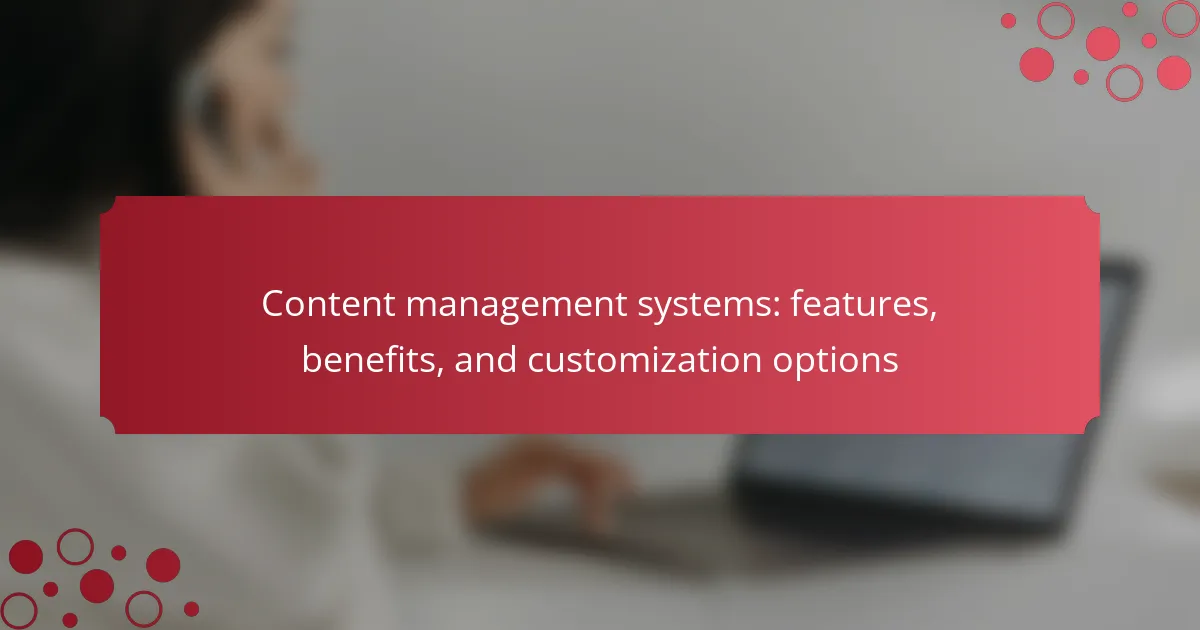Content Management Systems (CMS) are software applications designed to facilitate the creation, management, and modification of digital content, allowing users to build websites with minimal technical knowledge. This article explores the features and benefits of CMS, including user-friendly interfaces, templates, plugins, and security measures that enhance content management and collaboration. Additionally, it discusses customization options available through themes, plugins, and coding, enabling users to tailor their CMS to specific needs. With over 60% of websites utilizing CMS, the article emphasizes their effectiveness and widespread adoption in web development.

What are Content Management Systems?
Content Management Systems (CMS) are software applications that facilitate the creation, management, and modification of digital content. They enable users to build websites without extensive technical knowledge. CMS platforms often provide templates and plugins to enhance functionality. Popular examples include WordPress, Joomla, and Drupal. According to W3Techs, as of 2023, WordPress powers over 43% of all websites. This statistic highlights the widespread adoption of CMS for web development. CMS solutions streamline content updates and collaboration among multiple users. They typically feature user-friendly interfaces for easy navigation and content editing.
How do Content Management Systems function?
Content Management Systems (CMS) function by allowing users to create, manage, and modify digital content without specialized technical knowledge. A CMS typically consists of two main components: a content management application (CMA) and a content delivery application (CDA). The CMA enables users to add and edit content, while the CDA is responsible for displaying that content to the end-users.
Users can operate the CMS through a web-based interface. This interface often includes tools for formatting text, uploading images, and organizing content. Many CMS platforms support templates, which help maintain a consistent design across pages.
Additionally, CMS platforms often include features for user management, allowing different access levels for contributors and administrators. Some systems provide plugins or extensions to enhance functionality, such as SEO tools or social media integration.
According to a report by W3Techs, as of October 2023, over 60% of websites use a CMS, demonstrating their effectiveness and popularity in content management.
What are the key components of a Content Management System?
The key components of a Content Management System (CMS) include a content creation interface, a content repository, and a publishing tool. The content creation interface allows users to create and edit content easily. This interface often includes a WYSIWYG (What You See Is What You Get) editor. The content repository stores all the content in an organized manner. This repository ensures that content is easily retrievable and manageable. The publishing tool facilitates the distribution of content to various platforms. This tool often includes scheduling features for timely releases. Other important components include user management, which controls access and permissions, and analytics tools for tracking content performance. These components work together to streamline content management processes effectively.
How do these components interact within a Content Management System?
Components within a Content Management System (CMS) interact through a structured framework that facilitates content creation, management, and delivery. The user interface allows content creators to input and edit information easily. The database stores all content, metadata, and user information securely. The server processes requests and delivers content to users efficiently.
Additionally, plugins and modules extend functionality, enabling features like SEO optimization and social media integration. Workflow management tools streamline collaboration among team members, ensuring content is reviewed and approved systematically. APIs facilitate integration with external applications, enhancing the CMS’s capabilities.
These interactions ensure a seamless experience for users and administrators alike. The well-defined roles of each component contribute to the overall performance and usability of the CMS.
What types of Content Management Systems are available?
There are several types of Content Management Systems (CMS) available. These include traditional CMS, headless CMS, and cloud-based CMS. Traditional CMS, like WordPress and Joomla, provide a complete package for website creation and management. Headless CMS separates the backend from the frontend, allowing for more flexibility in content delivery. Cloud-based CMS, such as Wix and Squarespace, offer hosted solutions with user-friendly interfaces. Each type serves different needs and preferences for users. The diversity in CMS options caters to various technical skills and project requirements.
What are the differences between open-source and proprietary Content Management Systems?
Open-source Content Management Systems (CMS) are software solutions where the source code is publicly available. Users can modify and distribute the software freely. Proprietary CMS, on the other hand, restrict access to the source code. Users must purchase licenses and cannot alter the software without permission.
Open-source CMS often have large communities that contribute to updates and support. This results in a wide range of plugins and themes. Proprietary CMS typically offer dedicated support and regular updates from the vendor. This can lead to a more streamlined user experience.
Cost is another key difference. Open-source CMS are usually free to use, though hosting and customization may incur costs. Proprietary CMS often require upfront licensing fees and ongoing subscription costs.
Security can vary as well. Open-source CMS depend on community contributions for security patches. Proprietary CMS may have more controlled security measures due to their closed nature.
Customization options differ significantly. Open-source platforms allow extensive customization due to their accessible code. Proprietary systems may limit customization to ensure stability and compatibility.
In summary, open-source CMS offer flexibility and community support, while proprietary CMS provide dedicated services and controlled environments.
How do headless Content Management Systems differ from traditional ones?
Headless Content Management Systems (CMS) separate content storage from presentation. Traditional CMS tightly integrate content management with front-end display. In headless systems, content is delivered via APIs to any platform. This allows for greater flexibility in design and user experience. Traditional CMS often restrict developers to specific templates and themes. Headless CMS supports multiple channels like websites, apps, and IoT devices. This omnichannel capability enhances content distribution. Additionally, headless CMS often provides improved performance and scalability. Traditional systems may struggle under high traffic due to their monolithic architecture. Headless CMS also enables faster updates and iterations, catering to agile development practices.
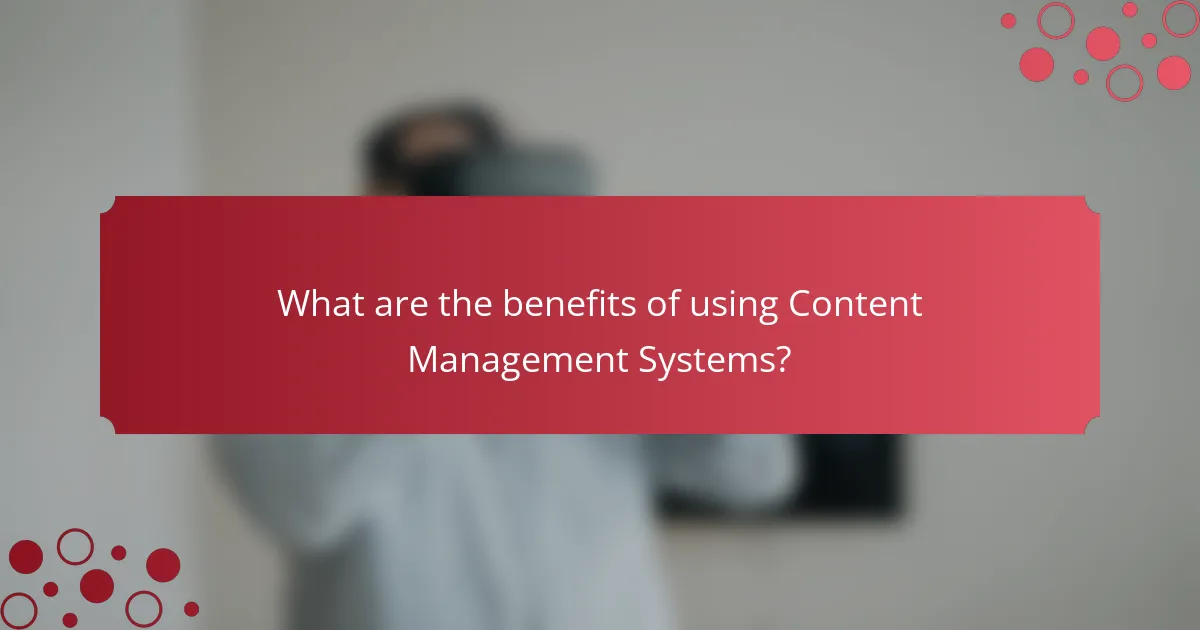
What are the benefits of using Content Management Systems?
Content Management Systems (CMS) streamline the process of creating, managing, and publishing digital content. They offer user-friendly interfaces that require minimal technical knowledge. This accessibility allows non-technical users to update websites easily. CMS platforms often include templates and plugins for customization, enhancing the user experience. They also provide version control, ensuring that content changes can be tracked and reverted if necessary. Security features in CMS protect against unauthorized access and data breaches. Furthermore, many CMS solutions are optimized for search engines, improving visibility. According to a study by W3Techs, over 60% of websites use a CMS, highlighting their widespread adoption and effectiveness.
How do Content Management Systems improve workflow efficiency?
Content Management Systems (CMS) improve workflow efficiency by streamlining content creation and management processes. They provide centralized platforms for collaboration among team members. This reduces the time spent on content approval and revisions. CMS often include templates that standardize content formatting. This ensures consistency across all published materials. Automation features in CMS can schedule posts and manage updates. These capabilities minimize manual tasks and reduce errors. According to a survey by the Content Marketing Institute, 63% of marketers report increased efficiency with CMS tools. This demonstrates the tangible benefits of using a CMS for workflow enhancement.
What role does automation play in Content Management Systems?
Automation streamlines processes within Content Management Systems (CMS). It reduces manual tasks such as content publishing, updating, and distribution. Automated workflows enable faster content approval and revision cycles. This efficiency enhances collaboration among team members. Automation also ensures consistent content formatting and adherence to branding guidelines. According to a study by Gartner, automation can reduce content management costs by up to 30%. Overall, automation significantly improves productivity and accuracy in CMS operations.
How can Content Management Systems enhance collaboration among teams?
Content Management Systems (CMS) enhance collaboration among teams by providing centralized platforms for content creation and sharing. They allow multiple users to work on documents simultaneously, improving efficiency. CMS often include version control features, enabling teams to track changes and revert to previous versions if needed. This minimizes the risk of data loss or conflicting edits. Additionally, CMS facilitate communication through built-in commenting and feedback systems. Teams can discuss content directly within the platform, reducing reliance on external communication tools. Many CMS also support role-based access, ensuring that team members have appropriate permissions. This enhances security while promoting collaboration. Studies show that organizations using CMS report increased productivity and improved teamwork.
What cost savings can be achieved with Content Management Systems?
Content Management Systems (CMS) can achieve significant cost savings through various means. They reduce the need for extensive IT support by enabling non-technical users to manage content easily. This decreases reliance on specialized personnel, cutting labor costs. CMS also streamline content updates, minimizing downtime and associated expenses.
Additionally, they consolidate multiple functions into one platform, reducing the need for separate tools and subscriptions. For instance, businesses can save on hosting, design, and maintenance costs. According to a study by the Content Marketing Institute, organizations using CMS report up to a 30% reduction in operational costs related to content management.
These savings can be reinvested into other areas of the business, enhancing overall productivity and growth.
How do Content Management Systems reduce the need for technical support?
Content Management Systems (CMS) reduce the need for technical support by enabling users to manage content without coding knowledge. They provide user-friendly interfaces for content creation and editing. This accessibility allows non-technical users to perform tasks independently. CMS platforms often include templates and plugins that simplify design and functionality. These features minimize the requirement for specialized technical skills. Regular updates and community support further enhance usability. According to a survey by W3Techs, over 60% of websites use a CMS, indicating widespread reliance on these systems for ease of use.
What are the long-term financial benefits of adopting a Content Management System?
Adopting a Content Management System (CMS) leads to significant long-term financial benefits. First, it reduces operational costs by streamlining content creation and management processes. A CMS allows multiple users to collaborate efficiently, minimizing the need for extensive training. This efficiency can lower labor costs by up to 30%, according to a study by the Content Marketing Institute.
Additionally, a CMS enhances website performance, which can lead to increased traffic and higher conversion rates. Improved user experience can boost sales by 20% over time, as reported by HubSpot.
Moreover, a CMS supports scalability, allowing businesses to expand their content and functionalities without substantial additional investment. This adaptability helps maintain a competitive edge, potentially increasing market share.
Finally, a CMS can improve SEO, leading to better visibility and organic traffic. Research indicates that companies prioritizing SEO see a 14.6% close rate on leads compared to 1.7% for outbound methods.
These factors collectively contribute to significant long-term financial gains for businesses that implement a CMS.

How can Content Management Systems be customized?
Content Management Systems can be customized through various methods. Users can modify themes and templates to change the visual appearance. They can also add plugins or extensions to enhance functionality. Custom coding is another option for tailored features. Additionally, users can adjust settings to optimize performance and user experience. Many platforms offer APIs for further customization. Each of these methods allows for a unique adaptation to specific needs. Customization enhances usability and aligns the system with business objectives.
What customization options are available for Content Management Systems?
Customization options for Content Management Systems (CMS) include themes, plugins, and user roles. Themes allow users to change the visual appearance of the website. Plugins enable additional functionalities, such as SEO tools or social media integration. User roles can be customized to control access and permissions for different users. Additionally, custom fields can be created to capture specific data. Many CMS platforms also support custom coding for tailored solutions. These options enhance usability and meet specific business needs. Popular CMS platforms like WordPress and Joomla offer extensive customization options, making them versatile for various projects.
How can plugins and extensions enhance a Content Management System’s functionality?
Plugins and extensions significantly enhance a Content Management System’s functionality by adding new features and capabilities. They allow users to customize their CMS according to specific needs. For example, plugins can introduce SEO tools, analytics, or social media integration. Extensions can improve user experience through enhanced themes or custom forms. This modular approach enables scalability and flexibility. According to a 2021 survey by W3Techs, over 50% of websites use plugins to extend CMS functionalities. This demonstrates the widespread reliance on plugins for improved performance and user engagement.
What role do themes and templates play in customizing Content Management Systems?
Themes and templates are essential for customizing Content Management Systems (CMS). They provide the visual design and layout structure for websites. Themes dictate the overall appearance, including colors, fonts, and spacing. Templates offer specific page designs, such as homepages or blog layouts. Together, they enable users to create unique websites without extensive coding knowledge. Many CMS platforms, like WordPress, offer a vast library of themes and templates. This accessibility allows users to tailor their sites to match branding and functional needs efficiently. Customization through themes and templates enhances user experience and engagement.
What are best practices for customizing Content Management Systems?
Best practices for customizing Content Management Systems (CMS) include understanding user needs, planning the customization, and ensuring scalability. First, identify the specific requirements of users to tailor the CMS effectively. Next, create a detailed plan that outlines the customization process, including timelines and resources. It is crucial to maintain a clean codebase to facilitate future updates and integrations. Additionally, prioritize user experience by designing intuitive interfaces. Regularly test customizations to ensure functionality and security. Finally, document all changes made to the CMS for future reference and maintenance. These practices enhance the overall effectiveness and longevity of the CMS.
How can user feedback inform customization decisions?
User feedback can significantly inform customization decisions by providing insights into user preferences and needs. This feedback helps identify which features are most valued by users. Analyzing this data allows for targeted improvements that enhance user experience. For instance, a survey might reveal that users prefer a simplified interface. Customization decisions can then focus on streamlining navigation and reducing complexity. Additionally, user feedback can highlight pain points in existing features. Addressing these issues can lead to increased satisfaction and retention. Research shows that companies using user feedback in their design processes see a 20% increase in user engagement. This demonstrates the efficacy of integrating user insights into customization strategies.
What common pitfalls should be avoided during customization?
Common pitfalls to avoid during customization include lack of clear objectives. Without defined goals, customization efforts can become unfocused. Another pitfall is neglecting user experience. Customizations should enhance usability, not complicate it. Failing to test changes is also critical. Testing ensures that customizations work as intended across different devices. Additionally, overlooking scalability can lead to future issues. Customizations should be adaptable to accommodate growth. Finally, ignoring documentation can hinder future updates. Proper documentation ensures that changes are understood and maintainable.
What are some practical tips for selecting the right Content Management System?
Identify your needs first. Determine the specific features required for your project. Consider scalability to accommodate future growth. Evaluate user-friendliness for both administrators and content creators. Assess the level of technical support and community resources available. Review integration capabilities with existing tools and platforms. Compare pricing models to ensure they fit your budget. Research security features to protect your content and data.
Content Management Systems (CMS) are software applications designed for creating, managing, and modifying digital content, enabling users to build websites with minimal technical knowledge. The article covers the functionality of CMS, detailing key components such as content creation interfaces and publishing tools, while also exploring different types, including traditional, headless, and cloud-based CMS. It highlights the benefits of using CMS, such as improved workflow efficiency, cost savings, and enhanced collaboration among teams, along with customization options through themes, plugins, and user feedback. Additionally, the article emphasizes best practices for selecting and customizing CMS to align with specific business needs.