CSS preprocessors are scripting languages that enhance the capabilities of standard CSS by introducing features such as variables, nested rules, and functions. Popular preprocessors like Sass, Less, and Stylus improve code organization and maintainability, making them valuable tools for modern web development. A significant portion of developers, approximately 32.5%, utilize these preprocessors, indicating their effectiveness. The article covers the advantages of using CSS preprocessors, their various types, and practical integration tips for development workflows, including automation tools like Gulp, Grunt, and Webpack. By implementing these preprocessors, developers can streamline their styling processes and ensure consistent code quality.
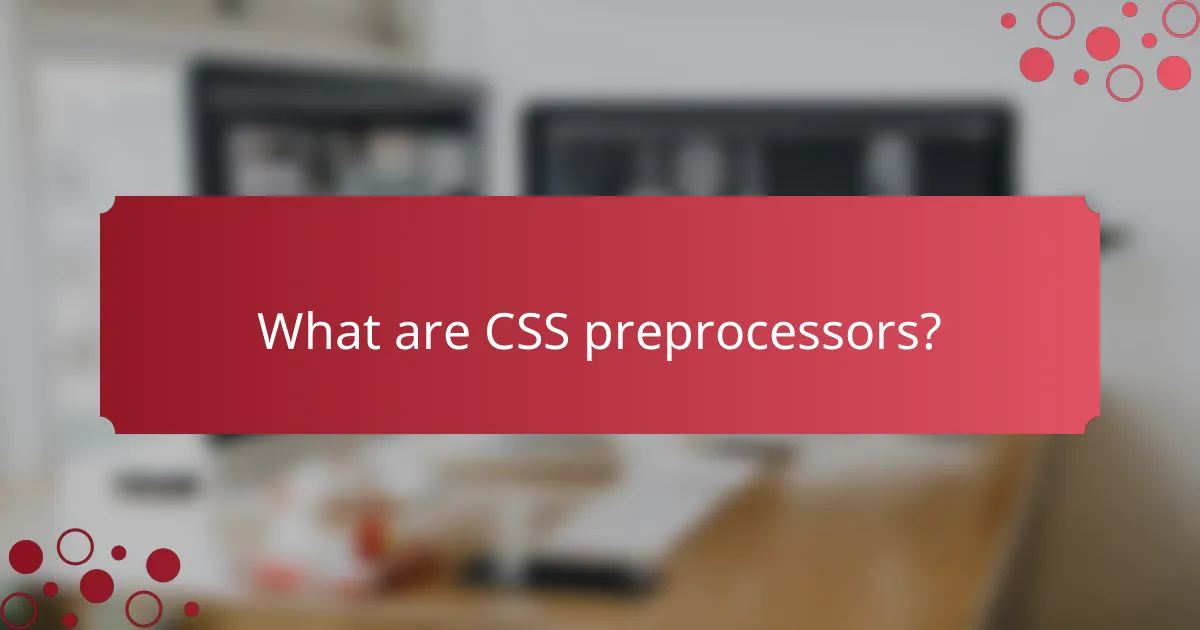
What are CSS preprocessors?
CSS preprocessors are scripting languages that extend CSS with additional features. They allow developers to use variables, nested rules, and functions. This enhances the styling capabilities and improves code organization. Popular CSS preprocessors include Sass, Less, and Stylus. These tools compile the preprocessed code into standard CSS for browser compatibility. According to a survey by Stack Overflow, 32.5% of developers use CSS preprocessors. This popularity indicates their effectiveness in modern web development.
How do CSS preprocessors enhance CSS coding?
CSS preprocessors enhance CSS coding by introducing features like variables, nesting, and mixins. Variables allow developers to store values for reuse, improving consistency and reducing redundancy. Nesting enables a hierarchical structure, making the code more readable and organized. Mixins allow for reusable blocks of styles, streamlining the coding process. These features lead to more maintainable and scalable stylesheets. Research shows that using preprocessors can increase development speed by up to 30%. This efficiency stems from reduced code duplication and easier updates across stylesheets. Overall, preprocessors significantly improve the workflow and quality of CSS coding.
What features do CSS preprocessors offer?
CSS preprocessors offer features like variables, nesting, mixins, and functions. Variables allow developers to store values for reuse, enhancing maintainability. Nesting enables a hierarchical structure for styles, making the code more readable. Mixins facilitate the inclusion of groups of CSS declarations, promoting code reusability. Functions provide built-in operations for calculations and transformations. These features streamline CSS development, leading to cleaner and more efficient code. For instance, Sass, a popular CSS preprocessor, incorporates all these features, demonstrating their practical application in real-world projects.
How do these features improve development efficiency?
CSS preprocessors enhance development efficiency by streamlining code management and increasing productivity. They allow developers to use variables, which reduce repetition and improve maintainability. Nesting selectors simplifies the structure of stylesheets, making them easier to read and manage. Mixins enable code reuse, preventing duplication and speeding up the development process. Functions and operations allow for dynamic calculations, enhancing flexibility in design. Additionally, the modular approach of preprocessors promotes better organization of styles, facilitating collaboration among team members. According to a study by Smashing Magazine, developers report a 30% increase in efficiency when using CSS preprocessors compared to traditional CSS methods.
Why should developers consider using CSS preprocessors?
Developers should consider using CSS preprocessors because they enhance CSS with features like variables, nesting, and mixins. These features streamline the styling process and improve code maintainability. For instance, variables allow for consistent theming across a project, reducing redundancy. Nesting helps organize styles in a hierarchical manner, making them easier to read. Mixins enable the reuse of styles, which can save time and effort. According to a survey by Stack Overflow, 38.2% of developers use CSS preprocessors, indicating their popularity and effectiveness in modern web development.
What are the key advantages of CSS preprocessors?
CSS preprocessors offer several key advantages. They enhance productivity through features like variables, nesting, and mixins. Variables allow for consistent styling across a project. Nesting simplifies the organization of CSS rules. Mixins enable code reuse, reducing duplication. Additionally, preprocessors support functions and operations, which streamline complex calculations. They also facilitate modular CSS, making it easier to maintain and scale stylesheets. According to a survey by Stack Overflow, developers using preprocessors report increased efficiency in their workflows.
How do CSS preprocessors contribute to maintainability?
CSS preprocessors enhance maintainability by allowing for modular code organization. They enable the use of variables, which store values for colors, fonts, and sizes. This feature promotes consistency across stylesheets. Additionally, preprocessors support nesting, which helps structure CSS in a hierarchical manner. This makes it easier to understand the relationship between styles. Mixins allow for reusable styles, reducing redundancy in code. Furthermore, functions and operations facilitate complex calculations directly in styles. All these features lead to cleaner, more organized code. Cleaner code is easier to update and debug, ultimately improving maintainability.
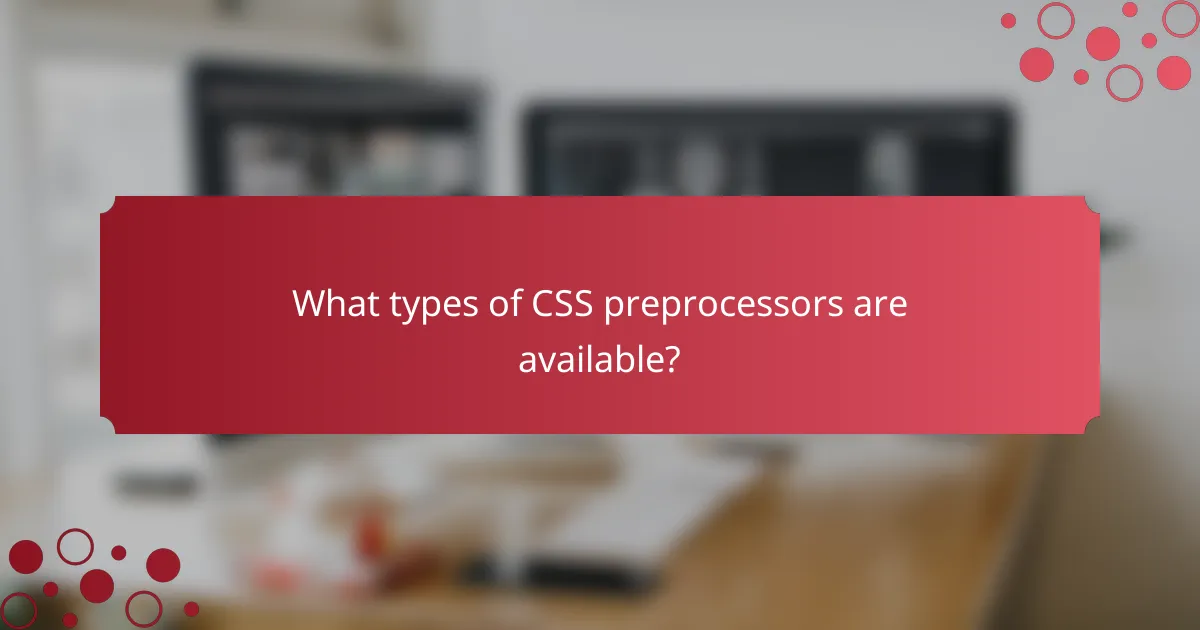
What types of CSS preprocessors are available?
Sass, Less, and Stylus are the primary types of CSS preprocessors available. Sass stands for Syntactically Awesome Style Sheets. It extends CSS with features like variables, nested rules, and mixins. Less is another popular preprocessor that allows for dynamic stylesheets and variables. Stylus offers a more flexible syntax and powerful features like conditionals and loops. These preprocessors enhance CSS development by providing advanced functionalities. They improve code organization and maintainability.
What are the most popular CSS preprocessors?
The most popular CSS preprocessors are Sass, LESS, and Stylus. Sass is widely recognized for its powerful features, including variables, nesting, and mixins. LESS offers similar capabilities but is known for its simplicity and ease of use. Stylus provides flexibility with an expressive syntax and advanced features. According to surveys, Sass consistently ranks as the most used preprocessor among developers. This popularity is supported by its extensive community and rich ecosystem of libraries. LESS and Stylus also maintain a solid user base, but Sass leads in adoption rates.
How does SASS differ from LESS?
SASS and LESS are both CSS preprocessors but differ in syntax and features. SASS uses indentation to separate code blocks, while LESS uses curly braces and semicolons. SASS supports advanced features like mixins and nesting, which enhance code reusability. LESS also offers nesting but lacks some of the more complex functionalities found in SASS. SASS has two syntaxes: SCSS, which is similar to CSS, and the original indented syntax. LESS is solely based on a CSS-like syntax. Furthermore, SASS has a larger community and more extensive documentation compared to LESS. These differences influence developers’ choices based on their specific needs and preferences.
What unique features does Stylus provide?
Stylus provides several unique features that enhance CSS development. It supports a flexible syntax, allowing users to write CSS with or without braces and semicolons. Stylus also offers powerful variable support, enabling the use of variables for colors, sizes, and other CSS properties. Another unique feature is the ability to create mixins, which are reusable blocks of styles that can include parameters. Additionally, Stylus supports conditionals and loops, allowing for dynamic style generation based on specific conditions. It also includes built-in functions for color manipulation, mathematical calculations, and string operations. These features streamline the styling process and improve code maintainability.
What are the specific use cases for each CSS preprocessor?
Sass is used for its nesting capabilities and variables, making complex stylesheets easier to manage. It allows for modular CSS through partials and mixins. Less is utilized for its ability to perform operations on colors and dimensions, which simplifies calculations. It supports variables and functions for dynamic styling. Stylus is favored for its flexibility and minimal syntax, enabling rapid prototyping. It allows for both indentation-based and traditional syntax. PostCSS is used for transforming CSS with JavaScript plugins, enabling custom functionality and modern CSS features. It can optimize and lint CSS for better performance. Each preprocessor serves distinct use cases in enhancing CSS development efficiency and maintainability.
Which projects benefit most from SASS?
Projects that benefit most from SASS include large-scale web applications and complex websites. These projects often require modular and maintainable CSS. SASS enables the use of variables, nesting, and mixins, which enhance code organization. Teams working on collaborative projects also gain from SASS, as it streamlines workflows. The ability to create reusable styles reduces redundancy and improves efficiency. Additionally, SASS’s features support responsive design, making it ideal for mobile-first projects. Many developers prefer SASS for its extensive community support and rich ecosystem of tools. Overall, SASS is particularly advantageous for projects demanding scalability and maintainability in CSS.
How can LESS be effectively utilized in web development?
LESS can be effectively utilized in web development by enabling the use of variables, nesting, and mixins. Variables allow developers to store colors, fonts, and other CSS values for reuse. Nesting provides a way to structure CSS in a hierarchy, making it easier to read and maintain. Mixins facilitate the inclusion of reusable styles across different selectors. These features streamline the CSS coding process and reduce redundancy. Additionally, LESS supports operations like color manipulation and mathematical calculations, enhancing design flexibility. The use of LESS can lead to cleaner code and faster development cycles. Its integration with build tools like Grunt or Gulp can automate the compilation process, further improving efficiency.
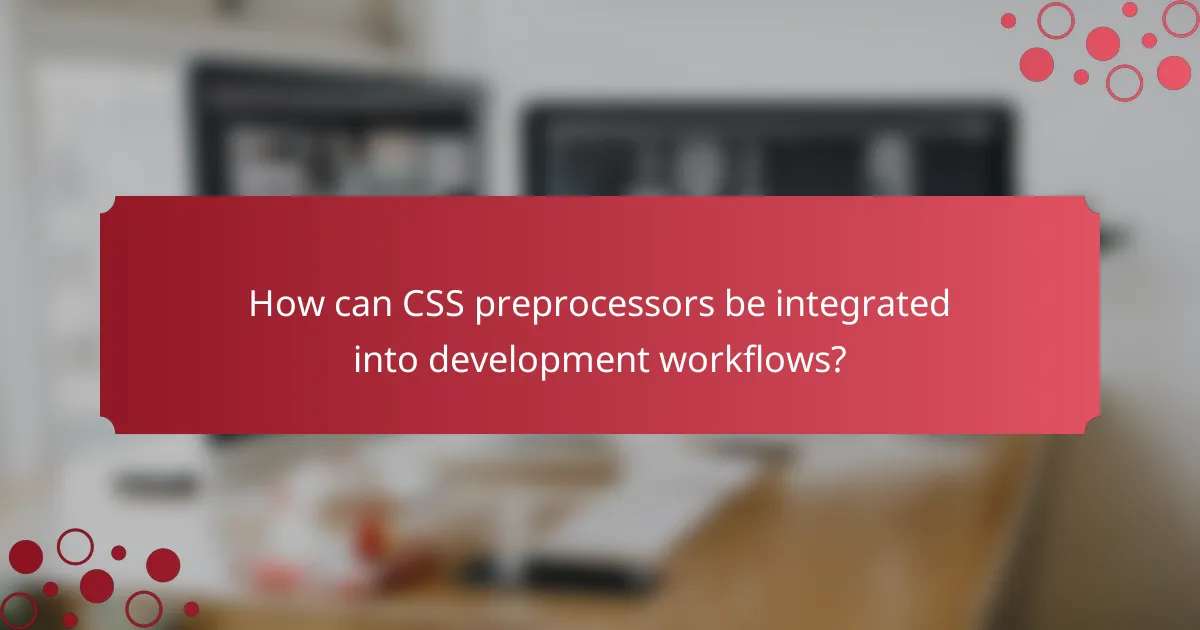
How can CSS preprocessors be integrated into development workflows?
CSS preprocessors can be integrated into development workflows by incorporating them into the build process. Tools like Gulp, Grunt, or Webpack can automate the compilation of preprocessor files into standard CSS. Developers can write styles using variables, nesting, and mixins, which these tools then convert. Integration often involves setting up a configuration file that specifies the source and destination paths for the files. Continuous integration systems can also be configured to compile CSS during the deployment process. This ensures that the latest styles are always in production. Many modern code editors support preprocessors, providing real-time compilation and error checking. This integration enhances productivity and maintains code quality.
What tools are needed for integrating CSS preprocessors?
To integrate CSS preprocessors, essential tools include a preprocessor compiler, a task runner, and a code editor. A preprocessor compiler, like Sass or LESS, converts preprocessed code into standard CSS. Task runners, such as Gulp or Grunt, automate the compilation process. A code editor, such as Visual Studio Code or Sublime Text, facilitates writing and editing preprocessor code. These tools work together to streamline the development workflow and enhance efficiency in CSS management.
How do build tools facilitate preprocessor integration?
Build tools facilitate preprocessor integration by automating the compilation process. They enable developers to write code in a preprocessor language like Sass or Less. Build tools then convert this code into standard CSS. This conversion occurs through task runners or module bundlers. Tools like Gulp, Grunt, or Webpack are commonly used for this purpose. They streamline workflows by watching file changes and triggering compilation automatically. This reduces the need for manual compilation and minimizes errors. Consequently, developers can focus on writing code rather than managing build processes.
What role do task runners play in the integration process?
Task runners automate repetitive tasks in the integration process. They streamline workflows by managing tasks like minification, compilation, and optimization. Task runners such as Gulp and Grunt are commonly used for this purpose. They help integrate CSS preprocessors by automating the compilation of Sass or Less files into CSS. This automation reduces errors and saves time during development. Additionally, task runners can manage dependencies and run tests, ensuring a smoother integration process. Their role is crucial in maintaining efficiency and consistency in project builds.
What are best practices for using CSS preprocessors?
Best practices for using CSS preprocessors include organizing your stylesheets effectively. Use a clear folder structure to separate components, layouts, and utilities. Implement variables for colors, fonts, and sizes to ensure consistency across your project. Nesting selectors should be used judiciously to maintain readability. Avoid deep nesting as it complicates the stylesheet. Use mixins for reusable styles, which can reduce redundancy. Comment your code to clarify complex sections and enhance maintainability. Regularly compile your preprocessor code to catch errors early. Follow the specific syntax and features of the chosen preprocessor for optimal results.
How can developers ensure code quality while using preprocessors?
Developers can ensure code quality while using preprocessors by implementing best practices and tools. They should follow a consistent coding style across their codebase. Utilizing linters can help catch errors and enforce style guidelines. Automated testing should be integrated to verify functionality and catch regressions. Code reviews can provide additional oversight and encourage knowledge sharing among team members. Documentation of code can enhance maintainability and understanding. Additionally, version control systems facilitate tracking changes and collaboration. These strategies collectively contribute to higher code quality in projects using preprocessors.
What common pitfalls should developers avoid when using CSS preprocessors?
Common pitfalls developers should avoid when using CSS preprocessors include over-nesting selectors. Over-nesting can lead to overly specific CSS rules. This makes the code harder to maintain and can cause unintended style overrides. Another pitfall is using variables without a clear naming convention. Inconsistent naming can create confusion and lead to errors. Developers should also avoid relying too heavily on mixins. Excessive use of mixins can bloat the CSS output, negatively impacting performance.
Failing to leverage the power of the preprocessor’s features is another common mistake. For example, not utilizing functions and operations limits the potential for dynamic styling. Additionally, developers should be cautious about not organizing their code properly. Poor organization can lead to difficulties in navigation and updates. Lastly, neglecting to keep the preprocessor updated can introduce compatibility issues. Regular updates ensure access to the latest features and bug fixes.
What tips can enhance the use of CSS preprocessors in projects?
Utilizing CSS preprocessors effectively can significantly enhance project development. Start by organizing your stylesheets into modular components. This promotes reusability and maintainability. Use variables to define colors, fonts, and other constants. This enables easy updates across the entire project. Implement nesting to reflect the HTML structure, making styles clearer and more manageable. Leverage mixins for reusable styles, which can streamline your CSS. Take advantage of functions for calculations, ensuring consistency in design elements. Finally, automate your workflow with build tools like Gulp or Webpack to compile your preprocessor code efficiently. These practices lead to cleaner, more efficient, and scalable CSS.
CSS preprocessors are advanced scripting languages that enhance CSS with features like variables, nesting, and mixins, improving code organization and maintainability. This article explores the advantages of using CSS preprocessors, including increased development efficiency and streamlined workflows, as well as the specific features they offer. It also covers popular preprocessors such as Sass, Less, and Stylus, detailing their unique characteristics and use cases. Additionally, the article provides practical integration tips and best practices for developers to optimize their CSS coding processes while avoiding common pitfalls.
