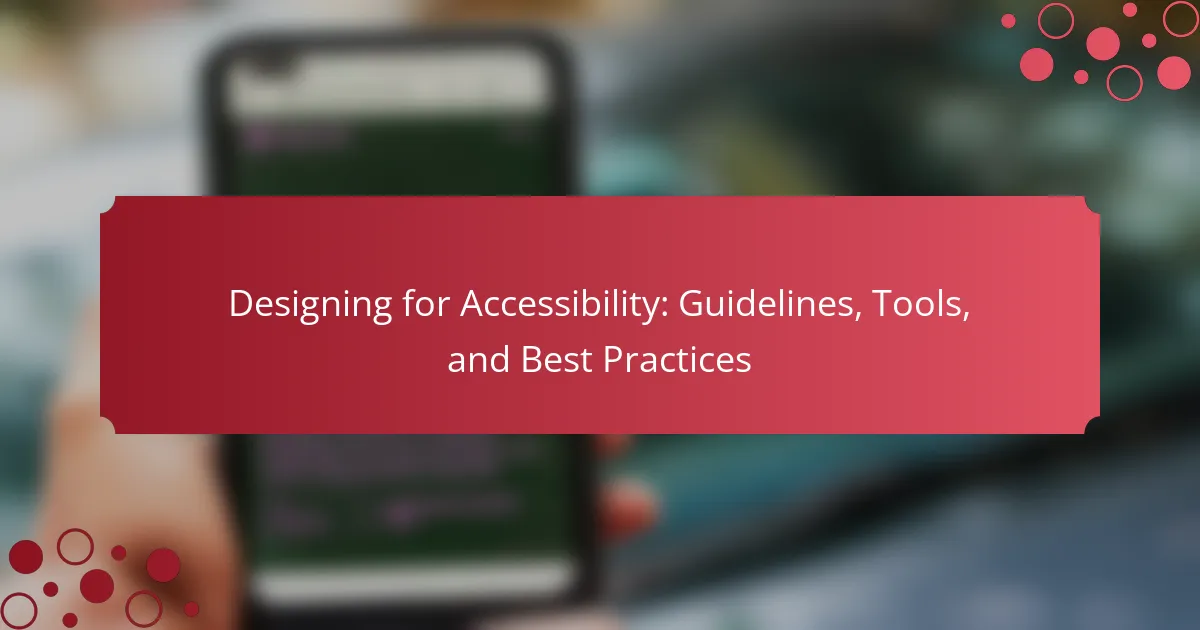Designing for accessibility involves creating products and environments that are usable by individuals with disabilities, addressing various impairments such as visual, auditory, motor, and cognitive challenges. The article outlines essential guidelines, notably the Web Content Accessibility Guidelines (WCAG), which ensure that digital content is perceivable, operable, understandable, and robust. It emphasizes the importance of using clear language, providing alternative text for images, and ensuring proper navigation and labeling in forms. Additionally, the article highlights tools like screen readers, color contrast checkers, and accessibility evaluation tools that assist in identifying barriers and enhancing user experience for all individuals, not just those with disabilities.

What is Designing for Accessibility?
Designing for accessibility is the practice of creating products and environments that are usable by people with disabilities. This includes considering visual, auditory, motor, and cognitive impairments. Effective designs remove barriers and provide equal access to information and services. Accessibility design follows guidelines, such as the Web Content Accessibility Guidelines (WCAG). These guidelines help ensure that digital content is perceivable, operable, understandable, and robust. Research shows that accessible design benefits all users, not just those with disabilities. For instance, a study by the American Institutes for Research found that accessible websites improve user experience for everyone.
Why is accessibility important in design?
Accessibility is important in design because it ensures that all users, including those with disabilities, can effectively interact with products and services. Inclusive design broadens the audience and enhances user experience for everyone. According to the World Health Organization, over 1 billion people live with some form of disability. Designing with accessibility in mind can significantly improve usability and satisfaction. Additionally, accessible design can lead to increased market reach and customer loyalty. Compliance with accessibility standards, such as the Web Content Accessibility Guidelines (WCAG), is also a legal requirement in many jurisdictions. This adherence mitigates the risk of lawsuits and promotes social responsibility.
What are the key principles of accessible design?
The key principles of accessible design include perceivable, operable, understandable, and robust. Perceivable means that information must be presented in ways that all users can perceive. This includes providing text alternatives for non-text content. Operable refers to ensuring that user interface components are operable by all users. This includes making sure that all functionalities are available from a keyboard. Understandable means that information and operation must be understandable. This involves using clear language and predictable navigation. Robust indicates that content must be robust enough to work with current and future technologies. These principles are supported by the Web Content Accessibility Guidelines (WCAG), which provide a comprehensive framework for creating accessible digital content.
How does accessibility impact user experience?
Accessibility significantly enhances user experience by ensuring that digital content is usable for all individuals, including those with disabilities. It allows users to navigate websites and applications without barriers. Research indicates that inclusive design can increase user satisfaction and engagement. For instance, a study by the World Health Organization (WHO) found that 15% of the world’s population experiences some form of disability. By addressing accessibility, organizations can reach a broader audience. Furthermore, accessible design often leads to improved usability for all users, not just those with disabilities. This is supported by findings from the Nielsen Norman Group, which show that accessible features benefit everyone, enhancing overall interaction quality.
Who benefits from accessible design?
Accessible design benefits individuals with disabilities. This includes people with visual impairments, hearing loss, and mobility challenges. It also aids older adults who may face age-related difficulties. Additionally, accessible design enhances usability for everyone, including those with temporary impairments. Research shows that inclusive environments can improve overall user experience. According to the World Health Organization, over 1 billion people globally experience some form of disability. Thus, accessible design promotes equality and enhances participation in society.
What are the different types of disabilities that accessibility addresses?
Accessibility addresses various types of disabilities, including visual, auditory, motor, and cognitive disabilities. Visual disabilities encompass blindness and low vision, affecting individuals’ ability to perceive visual information. Auditory disabilities include deafness and hearing impairments, impacting communication and sound perception. Motor disabilities affect physical movement and coordination, making it difficult to interact with devices or environments. Cognitive disabilities involve challenges with processing information, memory, and attention, influencing how individuals understand and engage with content. These categories are recognized in accessibility standards, such as the Web Content Accessibility Guidelines (WCAG), which aim to create inclusive environments for all users.
How does inclusive design foster diversity?
Inclusive design fosters diversity by creating products and environments that accommodate a wide range of user needs. It ensures that individuals of different abilities, backgrounds, and experiences can participate fully. This approach promotes equal access and representation in design processes. Research shows that diverse teams generate more innovative solutions. According to a McKinsey report, companies with diverse workforces are 35% more likely to outperform their peers. By involving diverse perspectives, inclusive design enhances usability and satisfaction for all users. This leads to broader market reach and increased customer loyalty. Ultimately, inclusive design supports a culture of acceptance and belonging.
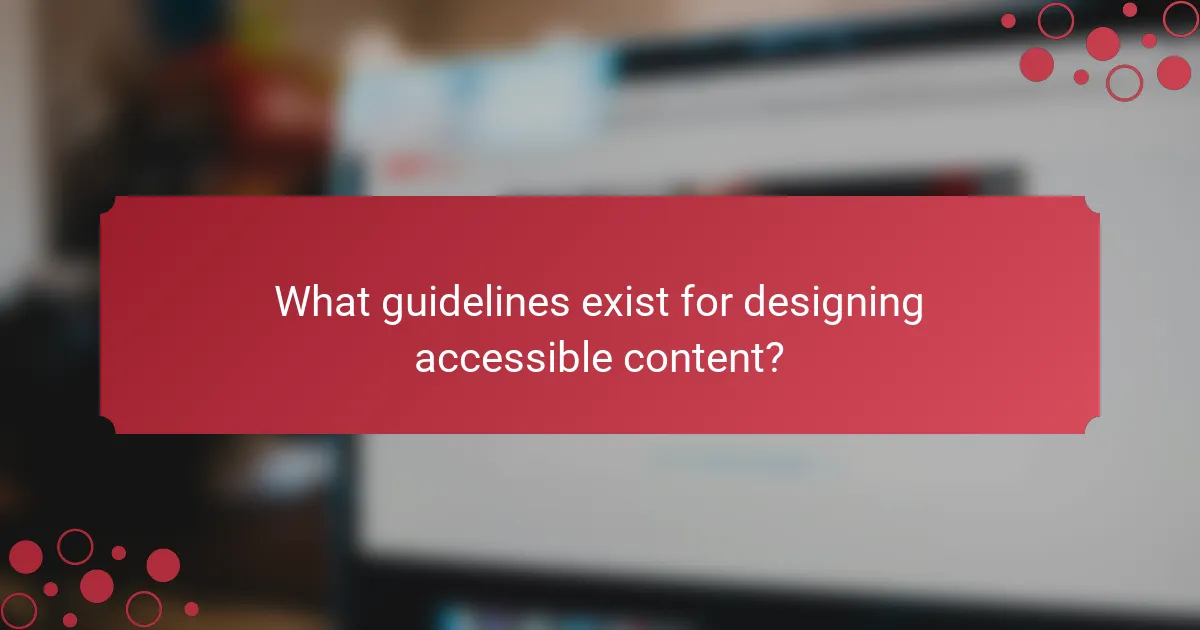
What guidelines exist for designing accessible content?
Guidelines for designing accessible content include following the Web Content Accessibility Guidelines (WCAG). WCAG provides a framework to ensure content is perceivable, operable, understandable, and robust. Content should use clear and simple language. Text should have sufficient contrast against backgrounds. Images must include alternative text for screen readers. Videos should provide captions and transcripts. Navigation should be consistent and intuitive. Forms must be labeled properly for assistive technologies. Testing with real users, including those with disabilities, is essential for validation. These practices help create inclusive digital experiences.
What are the Web Content Accessibility Guidelines (WCAG)?
The Web Content Accessibility Guidelines (WCAG) are a set of standards for making web content more accessible. They aim to ensure that people with disabilities can perceive, understand, navigate, and interact with the web. WCAG is developed by the World Wide Web Consortium (W3C) and is widely recognized as the authoritative standard. The guidelines include principles such as perceivable, operable, understandable, and robust. Each principle is further divided into testable success criteria. Compliance with WCAG helps organizations meet legal requirements and improve user experience for all. The latest version, WCAG 2.1, was published in June 2018.
What are the four principles of WCAG?
The four principles of WCAG are Perceivable, Operable, Understandable, and Robust. Perceivable means that information and user interface components must be presented to users in ways they can perceive. Operable indicates that user interface components must be operable by all users. Understandable implies that information and operation of the user interface must be understandable. Robust signifies that content must be robust enough to be interpreted reliably by a wide variety of user agents. These principles are foundational for creating accessible web content, ensuring inclusivity for all users.
How can designers implement WCAG standards?
Designers can implement WCAG standards by following specific guidelines for accessibility. They should ensure that text is readable and understandable. This includes using clear language and providing sufficient contrast between text and background. Designers must also provide text alternatives for non-text content. This ensures that images and videos are accessible to screen readers. Furthermore, they should create content that can be navigated using a keyboard. This allows users with mobility impairments to interact with the site effectively. Designers should also ensure that the website is responsive and functions on various devices. Regular accessibility testing should be conducted to identify and resolve issues. Adhering to these practices helps create an inclusive digital environment.
What legal requirements govern accessibility in design?
Legal requirements governing accessibility in design primarily include the Americans with Disabilities Act (ADA) and Section 508 of the Rehabilitation Act. The ADA mandates that public spaces and services be accessible to individuals with disabilities. It applies to various sectors, including architecture, transportation, and technology. Section 508 requires federal agencies to ensure their electronic and information technology is accessible to people with disabilities. Compliance with these laws is essential to avoid legal repercussions. Furthermore, the Web Content Accessibility Guidelines (WCAG) provide a framework for web accessibility, influencing legal standards. Non-compliance can result in lawsuits and fines, highlighting the importance of adhering to these legal requirements.
What are the consequences of non-compliance?
Non-compliance with accessibility guidelines can lead to legal repercussions. Organizations may face lawsuits for failing to meet standards like the Americans with Disabilities Act (ADA). Financial penalties can be substantial, sometimes reaching thousands of dollars per violation. Non-compliance can also result in loss of business opportunities. Companies may alienate potential customers with disabilities, leading to reduced market share. Additionally, non-compliance can damage a brand’s reputation. Negative public perception can arise from failing to prioritize accessibility. Overall, the consequences of non-compliance can be severe and far-reaching.
How do different countries approach accessibility legislation?
Different countries approach accessibility legislation through varying frameworks and standards. The United States implements the Americans with Disabilities Act (ADA), mandating equal access in public spaces. The European Union promotes the Web Accessibility Directive, requiring member states to ensure accessible websites. Canada follows the Accessible Canada Act, focusing on removing barriers in federal jurisdictions. Australia has the Disability Discrimination Act, which prohibits discrimination based on disability. Each country adapts its legislation to local contexts and needs. For instance, the UK has the Equality Act, which emphasizes inclusive practices across various sectors. These legislative approaches reflect a commitment to improving accessibility for individuals with disabilities.
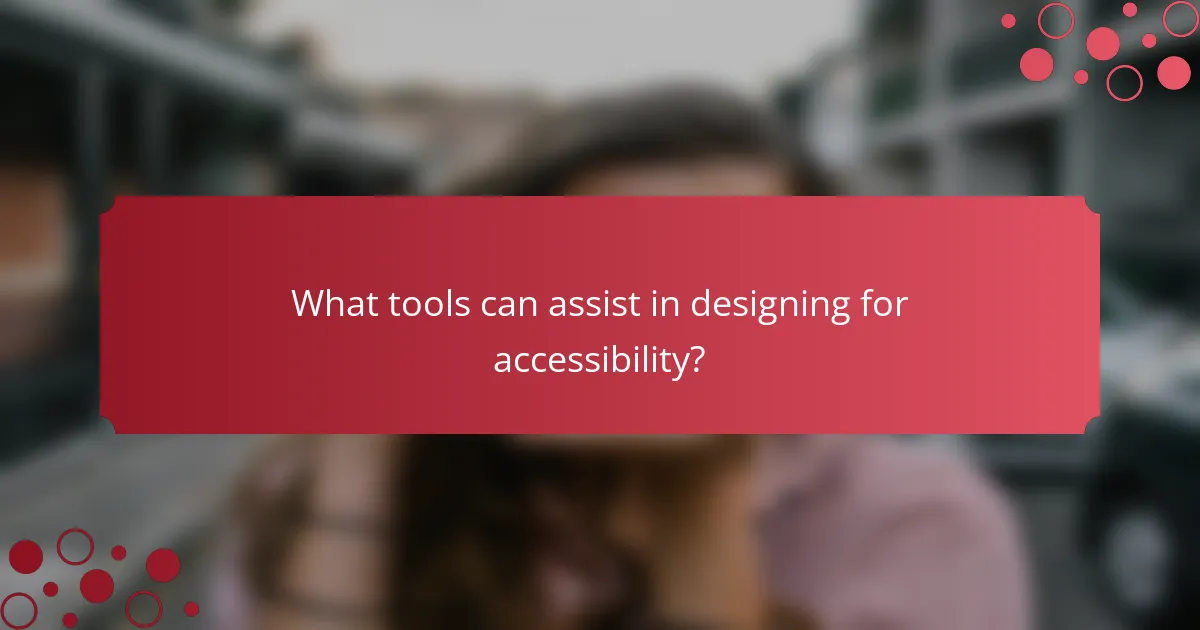
What tools can assist in designing for accessibility?
Tools that assist in designing for accessibility include screen readers, color contrast checkers, and accessibility evaluation tools. Screen readers like JAWS and NVDA help visually impaired users navigate digital content. Color contrast checkers, such as the WebAIM Contrast Checker, ensure text is readable against background colors. Accessibility evaluation tools, like Axe and WAVE, analyze web pages for compliance with accessibility standards. These tools are essential for creating inclusive digital experiences. They help identify barriers and ensure that content is usable by everyone, including individuals with disabilities.
What software tools are available for accessibility testing?
Various software tools are available for accessibility testing. Popular tools include Axe, WAVE, and Lighthouse. Axe is an open-source accessibility testing tool integrated into browsers. WAVE provides visual feedback about the accessibility of web content. Lighthouse is a built-in tool in Chrome that audits performance and accessibility. Other tools include JAWS, NVDA, and Tenon.io. JAWS and NVDA are screen readers that help test how websites are navigated by visually impaired users. Tenon.io offers automated testing and detailed reports for developers. These tools help identify and rectify accessibility issues effectively.
How do these tools evaluate accessibility?
These tools evaluate accessibility by analyzing websites and applications against established guidelines. They check for compliance with standards such as WCAG (Web Content Accessibility Guidelines). Tools assess various elements like color contrast, keyboard navigation, and alternative text for images. They often provide automated reports highlighting issues and suggesting improvements. Many tools also allow for manual testing to identify more complex accessibility barriers. The effectiveness of these evaluations is supported by research showing that automated tools can catch up to 30-50% of accessibility issues.
What are the limitations of automated accessibility tools?
Automated accessibility tools have significant limitations. They often miss context-specific issues that require human judgment. For instance, these tools may not accurately interpret the meaning of images or complex layouts. They also struggle with dynamic content and user interactions. Automated tools typically provide a checklist of issues but lack qualitative assessment. Studies show that reliance solely on these tools can lead to incomplete accessibility evaluations. According to the WebAIM Million report, 98.1% of home pages had detectable WCAG failures, indicating that automated tools alone are insufficient. User testing with real individuals is essential for comprehensive accessibility.
What resources can aid designers in creating accessible content?
Designers can use various resources to create accessible content. The Web Content Accessibility Guidelines (WCAG) provide comprehensive standards for accessibility. Tools like WAVE and Axe help evaluate web content for compliance with these guidelines. The Accessibility Checker in Microsoft Word assists in ensuring document accessibility. Training resources from organizations like the International Association of Accessibility Professionals (IAAP) offer valuable knowledge. Online courses on platforms such as Coursera and Udemy cover best practices in accessible design. The Accessible Rich Internet Applications (ARIA) specification aids in making dynamic content accessible. These resources collectively empower designers to improve accessibility in their projects.
What online communities offer support and guidance?
Online communities that offer support and guidance include Reddit, Facebook Groups, and specialized forums like Stack Overflow. These platforms host discussions and resources on accessibility topics. Reddit has subreddits focused on accessibility issues, providing peer support. Facebook Groups connect individuals with shared interests in accessible design. Stack Overflow allows developers to ask questions and share solutions related to accessibility best practices. These communities foster collaboration and knowledge sharing among members.
How can designers stay updated on accessibility best practices?
Designers can stay updated on accessibility best practices by regularly engaging with industry resources. They should follow organizations like the W3C and WebAIM for the latest guidelines. Participating in webinars and workshops focused on accessibility is beneficial. Designers can also subscribe to newsletters that highlight accessibility developments. Joining professional communities on platforms like LinkedIn can provide peer insights. Attending conferences dedicated to accessibility offers hands-on learning opportunities. Reading recent publications and research studies on accessibility trends is crucial. These methods ensure that designers remain informed about evolving standards and practices.
What are some best practices for ensuring accessibility in design?
Best practices for ensuring accessibility in design include using clear and simple language. This helps users with cognitive disabilities understand content easily. Incorporating sufficient color contrast is essential for users with visual impairments. Text should be legible and large enough to read comfortably. Providing alternative text for images ensures that screen readers can convey information. Additionally, using headings and lists organizes content for better navigation. Keyboard navigation must be functional for users who cannot use a mouse. Regularly testing designs with real users helps identify accessibility issues. Following the Web Content Accessibility Guidelines (WCAG) provides a framework for compliance and best practices.
How can user feedback improve accessibility efforts?
User feedback can significantly enhance accessibility efforts by identifying specific barriers faced by individuals. It provides real-world insights into user experiences with accessibility features. For instance, feedback can reveal how effectively assistive technologies work in practice. This information helps designers understand which features need improvement. Additionally, user feedback can highlight overlooked accessibility needs. Engaging with users fosters a more inclusive design process. Research indicates that user-centered design improves product usability and satisfaction. The inclusion of diverse perspectives leads to more comprehensive accessibility solutions.
What are common pitfalls to avoid when designing for accessibility?
Common pitfalls to avoid when designing for accessibility include neglecting color contrast. Insufficient contrast can hinder readability for users with visual impairments. Another pitfall is using complex language. This can make content difficult to understand for individuals with cognitive disabilities. Additionally, failing to provide alternative text for images is a significant oversight. Alternative text is crucial for screen reader users. Not ensuring keyboard navigability is another common mistake. Users who cannot use a mouse rely on keyboard navigation. Ignoring responsive design can also limit accessibility on various devices. Finally, not testing with real users can lead to unaddressed issues. User testing helps identify accessibility barriers that may not be obvious to designers.
Designing for accessibility is the practice of creating products and environments that are usable by individuals with disabilities, addressing visual, auditory, motor, and cognitive impairments. The article outlines the importance of accessibility in design, key principles such as perceivable, operable, understandable, and robust, and the legal requirements governing accessibility standards, including the Web Content Accessibility Guidelines (WCAG). It highlights the benefits of accessible design for all users, the tools available for testing accessibility, and best practices for implementation. Additionally, the article discusses common pitfalls to avoid and emphasizes the significance of user feedback in enhancing accessibility efforts.