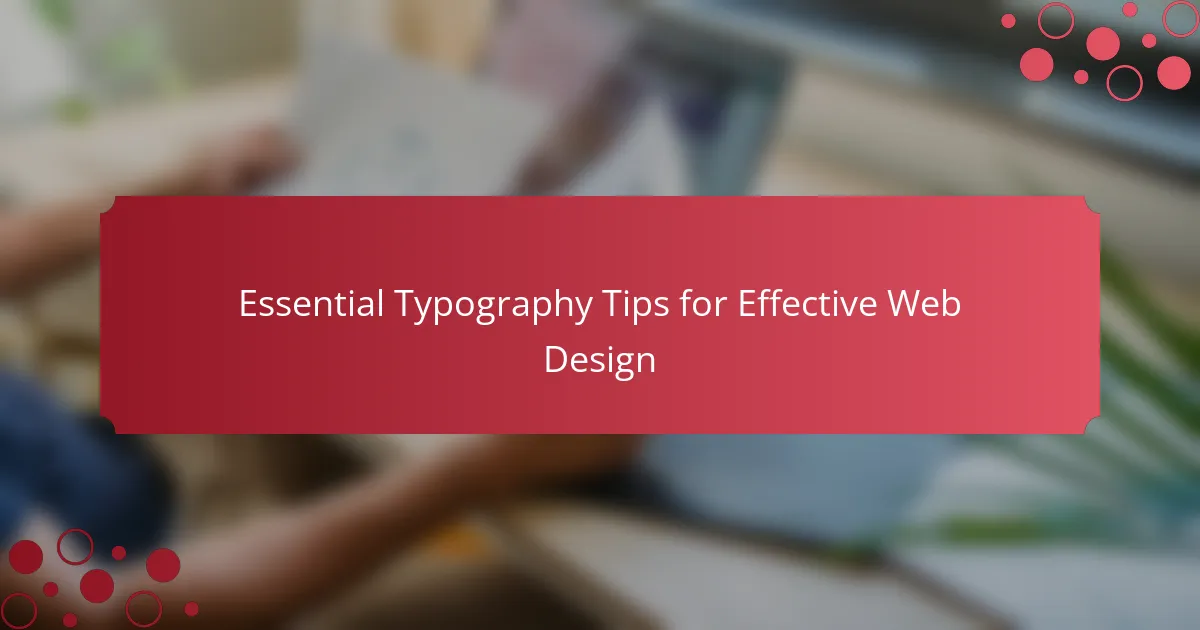Typography is a critical element in web design that significantly impacts readability and user experience. Key components include font choice, size, line height, letter spacing, and color, all of which contribute to a cohesive and accessible design. Effective typography involves using a limited number of fonts, maintaining a clear hierarchy, ensuring high contrast between text and background, and optimizing text for various devices. Common mistakes to avoid include excessive font styles, poor contrast, neglecting responsive typography, and inconsistent line spacing. By adhering to these principles, designers can enhance the clarity and visual appeal of their websites.
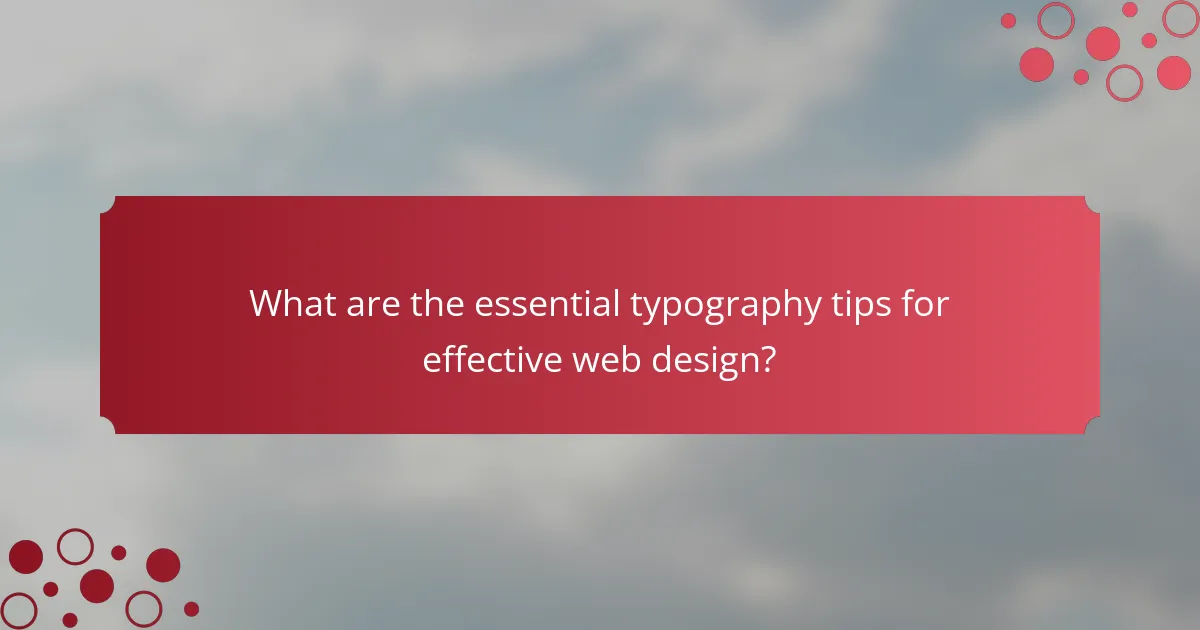
What are the essential typography tips for effective web design?
Use a limited number of fonts for consistency. Typically, two to three fonts are ideal for web design. Choose fonts that are legible and accessible. Sans-serif fonts are often preferred for online reading due to their clarity. Maintain a clear hierarchy with font sizes and weights. This helps guide the reader’s eye through the content. Ensure sufficient contrast between text and background colors. High contrast improves readability significantly. Use adequate line spacing and letter spacing for better text flow. Research shows that optimal line height enhances reading speed and comprehension. Lastly, test typography across different devices and browsers for compatibility. This ensures a consistent user experience.
How does typography influence user experience on websites?
Typography significantly influences user experience on websites by affecting readability, accessibility, and emotional response. Clear typography enhances readability, allowing users to easily consume content. Studies show that 38% of users will stop engaging with content if the layout is unattractive. Consistent font usage across a website fosters familiarity and trust. Additionally, font size and line spacing impact how quickly users can read text. Research indicates that proper spacing can improve reading speed by up to 20%. Typography also conveys brand identity, influencing users’ emotional responses. For example, serif fonts are often perceived as more trustworthy, while sans-serif fonts are viewed as modern and clean. Overall, effective typography is crucial for creating a positive user experience.
What role does font choice play in readability and engagement?
Font choice significantly impacts both readability and engagement. Readability refers to how easily text can be read and understood. Fonts with clear letterforms enhance readability. For example, sans-serif fonts like Arial and Helvetica are often more legible on screens than serif fonts. Engagement is influenced by how visually appealing the text appears. A well-chosen font can attract attention and retain interest. Studies show that users spend more time on websites with aesthetically pleasing typography. Additionally, consistent font usage across a site fosters familiarity and trust. Thus, effective font selection is crucial for both readability and user engagement.
How does typography affect the overall aesthetic of a website?
Typography significantly influences the overall aesthetic of a website. It shapes the visual hierarchy and guides user attention. The choice of font style impacts readability and user experience. Consistent typography creates a cohesive look and feel. Color, size, and spacing of text also contribute to the design. Studies show that well-chosen typography can enhance brand perception. For instance, a 2018 study by the Journal of Usability Studies found that typography affects user trust and engagement levels. Proper typography can lead to increased time spent on a site and lower bounce rates.
Why is it important to consider typography in web design?
Typography is important in web design because it directly affects readability and user experience. Clear typography enhances the communication of content. It influences how users perceive the brand and information presented. Studies show that 38% of users will stop engaging with a website if the content is unattractive. Consistent typography establishes a visual hierarchy, guiding users through the content effectively. Additionally, appropriate font choices can improve accessibility for users with visual impairments. Overall, typography plays a critical role in maintaining user attention and conveying messages clearly.
What impact does typography have on brand identity?
Typography significantly impacts brand identity by influencing perception and recognition. It establishes a visual personality that reflects the brand’s values and tone. Different typefaces evoke distinct emotions; for instance, serif fonts convey tradition, while sans-serif fonts suggest modernity. Consistent typography across platforms enhances brand coherence and memorability. Research shows that 90% of consumer judgments about products are based on color and typography alone. This highlights the importance of selecting typefaces that align with brand messaging. Effective typography can increase brand loyalty by creating a strong emotional connection with the audience. Thus, typography is a crucial element in shaping and communicating brand identity.
How can typography enhance or detract from a website’s message?
Typography can enhance or detract from a website’s message by influencing readability, user engagement, and overall aesthetic appeal. Effective typography improves clarity and ensures that the message is easily understood. For instance, using legible fonts and appropriate sizes can reduce cognitive load, making it easier for users to absorb information. Conversely, poor typography choices, such as overly decorative fonts or inadequate spacing, can confuse users and lead to misinterpretation of the content. Research indicates that 95% of users cite font readability as a critical factor in their perception of website quality. This highlights the importance of selecting typography that aligns with the website’s theme and audience. Therefore, typography is a crucial element that directly impacts how a website’s message is conveyed and perceived.
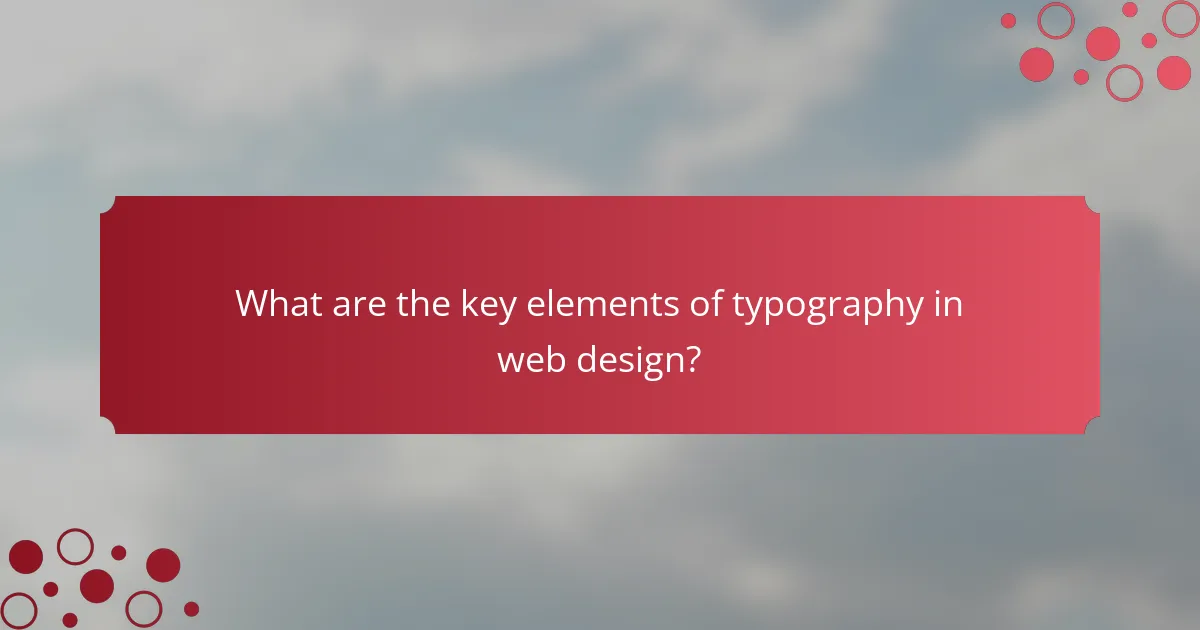
What are the key elements of typography in web design?
The key elements of typography in web design are font choice, size, line height, letter spacing, and color. Font choice impacts readability and brand identity. Size affects hierarchy and accessibility. Line height improves readability by creating space between lines. Letter spacing influences the overall appearance and legibility of text. Color enhances visual appeal and ensures contrast for readability. Together, these elements create a cohesive and user-friendly design.
What are the different types of fonts used in web design?
The different types of fonts used in web design include serif, sans-serif, script, and display fonts. Serif fonts have small lines or decorations at the ends of their characters. Common examples are Times New Roman and Georgia. Sans-serif fonts lack these embellishments, providing a cleaner look. Popular sans-serif fonts are Arial and Helvetica. Script fonts mimic handwritten text and are often used for decorative purposes. Examples include Pacifico and Brush Script. Display fonts are designed for attention-grabbing headlines and can be highly stylized. They include fonts like Impact and Lobster. Each font type serves different design purposes and impacts readability and user experience.
How do serif and sans-serif fonts differ in usage?
Serif and sans-serif fonts differ primarily in their visual characteristics and usage contexts. Serif fonts have small lines or strokes regularly attached to the end of a larger stroke in a letter or symbol. They are often used in print media, as studies show they can enhance readability in long texts. Sans-serif fonts lack these embellishments and present a cleaner, more modern appearance. They are commonly used in digital formats because they tend to be easier to read on screens. Research indicates that sans-serif fonts improve legibility at smaller sizes, making them suitable for web design. Thus, choosing between serif and sans-serif depends on the medium and intended message.
What are display fonts and when should they be used?
Display fonts are typefaces designed for large sizes and attention-grabbing applications. They are often used in headlines, posters, and advertisements to create visual impact. These fonts typically feature unique styles that may include bold, decorative, or artistic elements. Display fonts should be used when the goal is to attract attention or convey a specific mood. They are not suitable for body text due to legibility issues at smaller sizes. Effective use of display fonts can enhance brand identity and engage the audience. Examples include fonts like Impact or Bebas Neue, which are popular for their strong presence.
How does font size and spacing affect readability?
Font size and spacing significantly impact readability. Larger font sizes enhance legibility by making text easier to distinguish. A font size of at least 16 pixels is recommended for body text on websites. Proper spacing, including line height and letter spacing, also improves clarity. Increased line height, typically 1.5 times the font size, prevents text from appearing cramped. Adequate letter spacing ensures that individual characters are not too close together, which can cause confusion. Research shows that optimal spacing and size can reduce eye strain and improve reading speed. For instance, a study by the International Journal of Human-Computer Interaction found that increased line spacing can enhance reading performance by up to 20%.
What are the best practices for setting font sizes on different devices?
Use relative units like ems or percentages for font sizes on different devices. This approach ensures scalability across various screen sizes. For body text, a minimum size of 16px is recommended for readability. Headings should be proportionally larger to establish a clear hierarchy. Responsive design principles suggest adjusting font sizes based on media queries. This allows for optimal viewing experiences on smartphones, tablets, and desktops. Testing font sizes across devices is essential to ensure legibility and aesthetics. Tools like browser developer tools can facilitate this testing process.
How does line height contribute to text legibility?
Line height significantly enhances text legibility by improving the space between lines of text. Adequate line height prevents lines from appearing cramped, which can lead to reader fatigue. A recommended line height for body text is typically 1.5 times the font size. Research indicates that increased line height can reduce reading errors and improve comprehension. For instance, a study by the University of Reading found that optimal line spacing can enhance reading speed by up to 25%. Thus, proper line height is essential for effective web design and user experience.
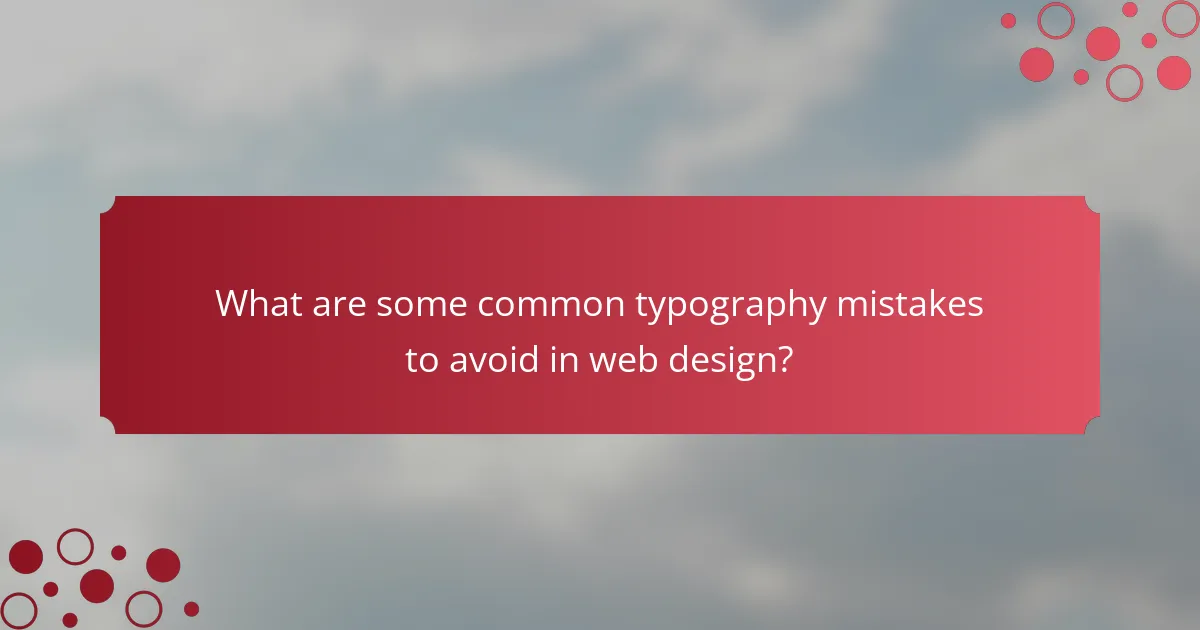
What are some common typography mistakes to avoid in web design?
Common typography mistakes to avoid in web design include using too many font styles. This can create visual clutter and confuse users. Another mistake is poor contrast between text and background. Insufficient contrast can hinder readability. Additionally, neglecting responsive typography is a common error. Text should adjust well across different devices and screen sizes. Overly small font sizes can also be problematic. Research indicates that 16px is a recommended minimum for body text. Lastly, inconsistent line spacing can affect the overall flow of text. Proper line height enhances readability and user experience.
What are the pitfalls of using too many fonts on a website?
Using too many fonts on a website can lead to a cluttered and unprofessional appearance. This can distract users and reduce readability. Research shows that websites with excessive font variety can confuse visitors. According to a study by the Nielsen Norman Group, users prefer a clean, consistent design that enhances usability. Additionally, too many fonts can slow down page loading times. This negatively impacts user experience and search engine rankings. Inconsistent typography may also weaken brand identity. A cohesive font selection reinforces brand recognition and trust.
How can inconsistent typography harm user experience?
Inconsistent typography can significantly harm user experience by creating confusion and reducing readability. When fonts vary widely in style, size, or weight, users may struggle to understand the hierarchy of information. This inconsistency can lead to misinterpretation of content. Studies show that users prefer a cohesive visual design, which aids in navigation and comprehension. A report by the Nielsen Norman Group indicates that consistent typography improves usability and reduces cognitive load. Therefore, maintaining uniform typography is essential for effective web design and enhancing user engagement.
What are the consequences of neglecting accessibility in typography?
Neglecting accessibility in typography can lead to significant barriers for users with disabilities. This oversight can result in poor user experience for individuals with visual impairments, dyslexia, or cognitive disabilities. Inaccessible typography may cause difficulty in reading, understanding, and navigating content. Research indicates that approximately 15% of the global population lives with some form of disability. If typography does not consider these users, it excludes them from accessing information. This exclusion can lead to decreased engagement and increased frustration. Furthermore, organizations may face legal repercussions for not adhering to accessibility standards. Inaccessible design can also harm a brand’s reputation and limit its audience reach.
How can designers effectively test typography choices?
Designers can effectively test typography choices by using A/B testing methods. A/B testing involves presenting two versions of a design to users to determine which typography performs better. This method provides quantitative data on user engagement and readability. Designers should also gather qualitative feedback through user surveys or interviews. Observing how users interact with different typography can reveal preferences and usability issues. Additionally, utilizing tools like Google Fonts or Adobe Typekit allows designers to preview and compare fonts in real-time. Research shows that typography significantly impacts user experience, with studies indicating that 95% of first impressions are influenced by design elements, including typeface choice.
What methods can be used to gather user feedback on typography?
User feedback on typography can be gathered through several methods. Surveys can collect quantitative data on user preferences. A/B testing allows comparison of different typography styles in real-time. Usability testing provides insights into how users interact with text. Focus groups facilitate in-depth discussions about typography choices. Heatmaps track user engagement with text elements. Online feedback forms enable users to share thoughts easily. Analytics tools measure user behavior related to typography. These methods are effective in understanding user perceptions and improving typography design.
How can A/B testing improve typography decisions?
A/B testing can improve typography decisions by allowing designers to compare different font styles and sizes directly. This method involves presenting two variations to users and measuring their responses. For instance, a study might show that a sans-serif font increases readability over a serif font in a specific context. By analyzing metrics like time on page and user engagement, designers can determine which typography enhances user experience. This data-driven approach leads to informed decisions that align with audience preferences. Ultimately, A/B testing provides concrete evidence to support typography choices in web design.
What practical tips can enhance typography in web design?
Use a limited font selection to maintain visual harmony. Limit to two or three typefaces to avoid clutter. Ensure font sizes are readable across devices. Use at least 16px for body text for optimal legibility. Apply appropriate line spacing to enhance readability. A line height of 1.5 times the font size is recommended. Choose contrasting colors for text and background to improve visibility. Dark text on a light background is generally easier to read. Utilize hierarchy with font weight and size to guide the reader’s attention. Headings should be larger and bolder than body text. Test typography on multiple devices to ensure consistency. Responsive design helps maintain typography integrity across platforms.
How can designers create a cohesive typography style guide?
Designers can create a cohesive typography style guide by establishing clear guidelines for font usage. They should select a limited number of typefaces to maintain consistency. Each typeface should be chosen based on its readability and alignment with the brand’s identity. Designers must define specific attributes such as font sizes, line heights, and letter spacing. Consistent use of these attributes across different platforms is crucial. Additionally, providing examples of usage in various contexts helps clarify the guidelines. Regularly reviewing and updating the style guide ensures it remains relevant. This approach fosters a unified visual language across all design materials.
What tools and resources are available for typography in web design?
Tools and resources for typography in web design include Google Fonts, Adobe Fonts, and Font Squirrel. Google Fonts offers a vast library of free web-safe fonts. Adobe Fonts integrates seamlessly with Adobe Creative Cloud applications. Font Squirrel provides a selection of free fonts for commercial use. Additionally, tools like Typekit and Webfont Loader enhance font management. CSS properties like font-family and font-size control typography on web pages. Typography resources such as Smashing Magazine and A List Apart offer valuable insights and tips. These platforms and tools collectively support effective typography in web design.
Essential Typography Tips for Effective Web Design focuses on the critical role typography plays in enhancing readability, user experience, and brand identity on websites. The article outlines key elements such as font choice, size, line height, and spacing, emphasizing the importance of maintaining consistency and accessibility. It also discusses common typography mistakes to avoid, methods for testing typography choices, and practical tips for creating a cohesive typography style guide. Overall, effective typography is presented as a vital component for engaging users and conveying messages clearly in web design.