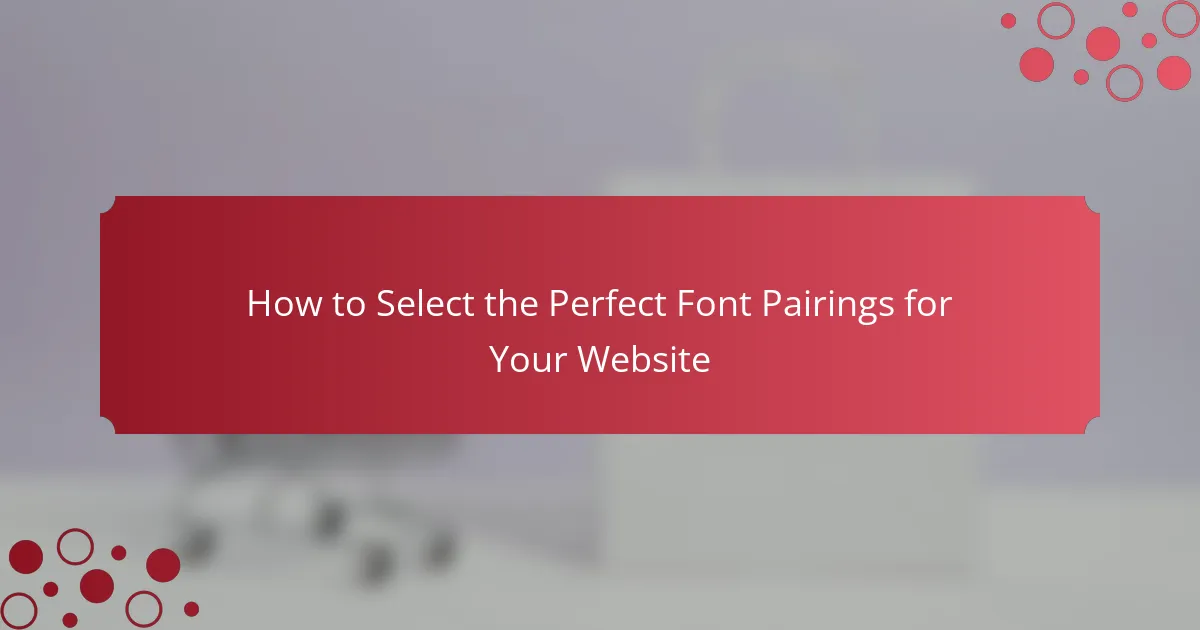Font pairings are critical combinations of two or more fonts that enhance website readability and visual appeal. This article outlines the importance of effective font pairings in creating a hierarchy of information, improving user engagement, and strengthening brand identity. It provides guidelines for selecting complementary fonts, including tips on using primary and secondary fonts, ensuring visual harmony, and testing combinations. Additionally, the article presents specific examples of successful font pairings, such as Arial with Georgia and Roboto with Open Sans, demonstrating how these combinations can enhance user experience while maintaining aesthetic quality.

What are Font Pairings and Why are They Important for Your Website?
Font pairings are combinations of two or more fonts used together in design. They are important for your website because they enhance readability and visual appeal. Effective font pairings create a hierarchy of information. This helps guide users through the content seamlessly. Research shows that well-chosen fonts can improve user engagement. A study by the University of Reading found that typography affects comprehension. Proper font pairings can also strengthen brand identity. They convey the tone and personality of your website. Overall, thoughtful font pairings contribute to a better user experience.
How do font pairings influence user experience?
Font pairings significantly influence user experience by affecting readability and aesthetic appeal. Well-chosen font combinations enhance visual hierarchy and guide users through content. For example, pairing a serif font for headings with a sans-serif font for body text creates contrast and improves legibility. Research shows that 75% of users judge a brand’s credibility based on typography. Additionally, consistent font pairings contribute to brand identity and recognition. Effective font pairings can evoke emotions and set the tone for user interaction. Thus, thoughtful font selection is crucial for a positive user experience.
What psychological effects do different fonts have on readers?
Different fonts can significantly influence readers’ psychological responses. Fonts can evoke emotions, convey brand personality, and affect readability. For example, serif fonts often suggest tradition and reliability, while sans-serif fonts appear modern and clean. Studies show that cursive fonts can evoke feelings of warmth and creativity. Research indicates that bold fonts can increase attention and urgency. The choice of font affects how information is perceived and processed. For instance, studies have found that readability improves with simpler fonts. Additionally, the aesthetic appeal of a font can enhance user engagement on websites. Therefore, selecting the right font is crucial for effective communication.
How can font pairings enhance brand identity?
Font pairings can enhance brand identity by creating visual harmony and conveying specific brand attributes. Effective pairings establish a cohesive look across various platforms. This consistency reinforces brand recognition among consumers. Different fonts evoke different emotions; for example, serif fonts often convey tradition, while sans-serif fonts suggest modernity. Research shows that 90% of judgments on products are based on color and typography. Therefore, the right font combinations can significantly influence consumer perceptions. Properly selected font pairings can also improve readability, making brand messaging clearer and more impactful. This clarity fosters a stronger connection between the brand and its audience.
What factors should you consider when selecting font pairings?
When selecting font pairings, consider contrast, readability, and harmony. Contrast ensures that different fonts stand out from each other. This can be achieved through variations in weight, size, and style. Readability is crucial for user experience, especially for body text. Fonts should be legible across various devices and sizes. Harmony involves choosing fonts that complement each other in style and tone. This creates a cohesive visual identity for your website. Additionally, consider the target audience and the message you want to convey. Certain fonts resonate differently with various demographics. Finally, test font pairings in real contexts to ensure they work well together.
How do font styles and personalities affect pairing choices?
Font styles and personalities significantly influence pairing choices. Different font styles convey distinct emotions and characteristics. For example, serif fonts often evoke tradition and reliability. In contrast, sans-serif fonts typically suggest modernity and simplicity. The personality of a font can align with the brand’s identity. This alignment enhances visual communication and user experience. Research shows that typography affects user perception and engagement. A study by the Type Directors Club found that 95% of users judge a brand based on typography. Therefore, choosing complementary font styles that harmonize in personality is crucial for effective design.
What role does readability play in font selection?
Readability is crucial in font selection as it directly affects how easily text can be understood. A font that enhances readability allows users to absorb information quickly. Studies indicate that fonts with clear letterforms and appropriate spacing improve reading speed and comprehension. For instance, sans-serif fonts like Arial and Helvetica are often preferred for digital content due to their legibility on screens. In contrast, overly decorative fonts can hinder readability and frustrate users. Therefore, choosing a font that prioritizes readability ensures an effective communication of content to the audience.
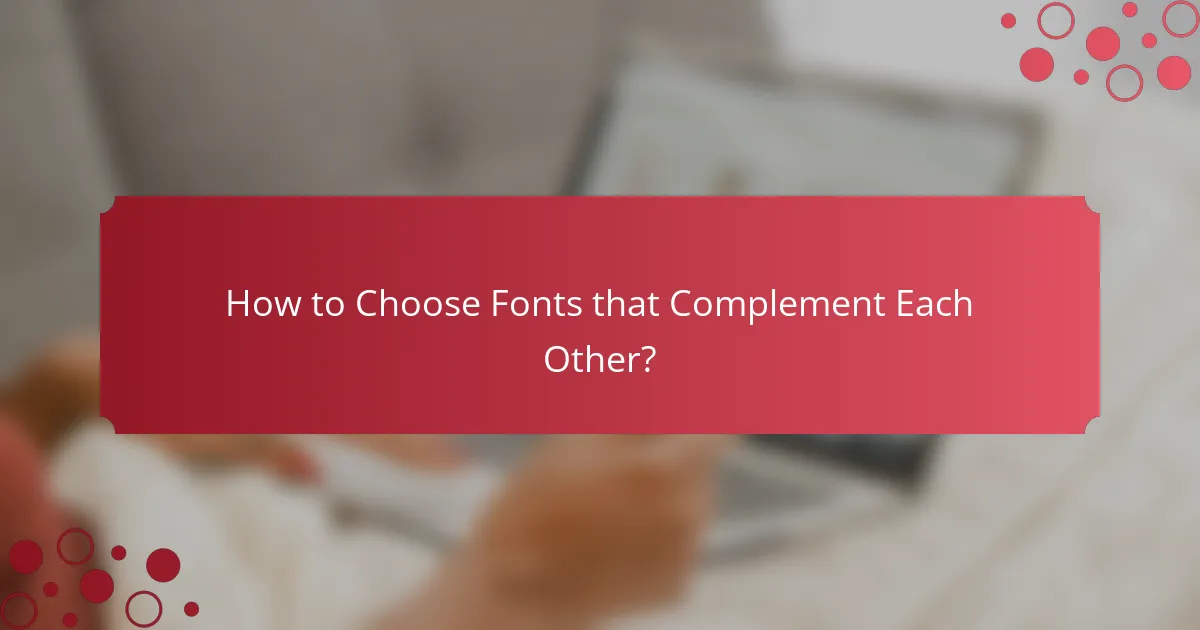
How to Choose Fonts that Complement Each Other?
To choose fonts that complement each other, start by selecting a primary font and a secondary font. The primary font should be used for headings and the secondary for body text. Choose fonts from the same family for a cohesive look. Consider contrasting styles, such as pairing a serif font with a sans-serif font. Ensure that the fonts have a similar x-height for visual harmony. Limit your selection to two or three fonts to avoid clutter. Test the pairings in different sizes and weights to see how they interact. Tools like Google Fonts can help visualize combinations effectively.
What are the basic principles of font pairing?
Font pairing involves selecting two or more fonts that complement each other. The basic principles include contrast, harmony, and hierarchy. Contrast ensures that fonts have distinct differences, such as weight or style. This draws attention and creates visual interest. Harmony means that the fonts should share a common characteristic, like similar x-heights or proportions. This creates a cohesive look. Hierarchy guides the viewer’s eye through the content. It can be established by varying font sizes and weights. Using these principles, designers can enhance readability and aesthetic appeal in web design.
How can contrast and harmony be achieved in font pairings?
Contrast and harmony in font pairings can be achieved by selecting fonts with differing characteristics. Choose one font with a serif style and pair it with a sans-serif font for clear contrast. This combination enhances readability and visual interest. Additionally, consider varying font weights; a bold font can contrast effectively with a light font. Color also plays a crucial role; contrasting colors can create a striking appearance while maintaining harmony through complementary hues. Consistency in the number of font styles used is essential; typically, two to three fonts ensure balance. According to design principles, these strategies help create effective and appealing typography.
What are some common mistakes to avoid in font pairing?
Common mistakes to avoid in font pairing include using too many fonts. Limiting font choices to two or three enhances cohesion. Another mistake is pairing fonts with similar styles. Combining contrasting styles creates visual interest. Ignoring font readability is also problematic. Fonts should be easy to read at various sizes. Additionally, failing to consider the brand’s personality can lead to mismatched pairings. Fonts should reflect the brand’s voice and message. Lastly, neglecting to test font pairings in context is a mistake. Previewing fonts in actual use helps assess their effectiveness.
What tools and resources can help in selecting font pairings?
Font pairing tools and resources include Google Fonts, Adobe Fonts, and Font Pair. Google Fonts offers a wide selection of free fonts with a pairing feature. Adobe Fonts provides curated font combinations for creative projects. Font Pair specializes in suggesting complementary font pairs. Additionally, Canva’s font combination tool helps users visualize pairings in design projects. These resources enhance the selection process by providing visual examples and user-friendly interfaces.
How can online font pairing tools simplify the selection process?
Online font pairing tools simplify the selection process by providing instant visual comparisons of font combinations. These tools often feature user-friendly interfaces that allow users to see how different fonts interact. They can suggest complementary fonts based on established design principles. Many tools also categorize fonts by style, such as serif, sans-serif, or decorative. This categorization helps users quickly narrow down options that fit their project’s aesthetic. Additionally, some tools allow users to input their own text to visualize the pairing in context. This feature enhances decision-making by showing real-world applications. Overall, these tools streamline the selection process, saving time and reducing uncertainty in design choices.
What are the benefits of using font pairing inspiration galleries?
Font pairing inspiration galleries provide visual examples of effective font combinations. They help designers quickly identify harmonious styles. These galleries save time by eliminating the need for extensive experimentation. Users can easily compare different pairings side by side. Inspiration galleries often include context, showing fonts in real-world applications. This context enhances understanding of how fonts work together. They also promote creativity by exposing users to diverse design ideas. Many galleries are curated by design professionals, ensuring quality selections.

What are Some Effective Font Pairing Examples?
Effective font pairing examples include combinations like Arial and Georgia, and Montserrat and Merriweather. Arial is a sans-serif font known for its clean lines. Georgia is a serif font that offers a classic look. This pairing balances modernity with tradition.
Another example is Roboto paired with Open Sans. Roboto has a geometric style that is versatile. Open Sans complements it with its friendly appearance. Together, they create a harmonious visual experience.
A third effective pairing is Lora and Source Sans Pro. Lora is a serif font with a touch of elegance. Source Sans Pro is a sans-serif font that provides clarity. This combination works well for readability and aesthetics.
These pairings are commonly used in web design for their effectiveness in conveying messages. They enhance user experience while maintaining visual appeal.
How can you apply successful font pairings in web design?
Successful font pairings in web design can be applied by selecting contrasting typefaces that complement each other. Choose a primary font for headings and a secondary font for body text. Ensure the primary font is bold and attention-grabbing while the secondary font is legible and simple. Maintain harmony by using similar styles, such as serif with serif or sans-serif with sans-serif. Consider the mood of the website; for example, a playful site may use rounded fonts. Test the pairings in various sizes to ensure readability. Tools like Google Fonts provide examples of effective pairings. Consistent usage across the site reinforces brand identity.
What are some classic font pairing combinations?
Classic font pairing combinations include Serif and Sans Serif, which create a balanced visual contrast. For example, pairing Times New Roman (Serif) with Arial (Sans Serif) is widely used. Another effective combination is Georgia (Serif) with Verdana (Sans Serif). This pairing enhances readability on screens. A popular choice is Helvetica (Sans Serif) with Garamond (Serif). This mix offers a modern yet classic aesthetic. Additionally, pairing Futura (Sans Serif) with Baskerville (Serif) provides a unique style. These combinations are often utilized by designers for their versatility and appeal.
What modern trends should you consider in font pairing?
Modern trends in font pairing emphasize contrast, readability, and personality. Designers are increasingly pairing sans-serif fonts with serif fonts for visual interest. This combination enhances readability on digital platforms. Another trend is the use of oversized typography for headlines. It captures attention and creates a strong visual hierarchy. Additionally, minimalist font pairings are gaining popularity. Simple, clean designs focus on clarity and user experience. Custom fonts are also trending, allowing brands to express unique identities. Lastly, pairing fonts with similar x-heights improves cohesion. This trend supports a seamless visual flow across text elements.
What best practices should you follow for effective font pairings?
Effective font pairings should balance contrast and harmony. Choose fonts with complementary styles. Pair a serif font with a sans-serif font for visual interest. Ensure readability by selecting appropriate sizes and weights. Maintain consistency across different text elements. Limit the number of fonts to two or three for a cohesive look. Consider the mood and message of your content when selecting fonts. Use tools like Google Fonts for tested pairings and examples.
How can you test font pairings before finalizing your design?
To test font pairings before finalizing your design, use online tools like Google Fonts or Adobe Fonts. These platforms allow you to preview different font combinations in real-time. Input your text to see how it looks with various pairings. Adjust sizes, weights, and styles to assess readability and aesthetic appeal. Consider creating mockups with your chosen pairings in actual design software. This helps visualize how fonts interact in your overall layout. User feedback can also provide insights into the effectiveness of your choices. Testing across different devices ensures compatibility and legibility.
What tips can help ensure consistency across your website’s typography?
To ensure consistency across your website’s typography, use a limited number of font families. Stick to two or three font styles for headings and body text. This creates a cohesive look. Establish a clear hierarchy with font sizes. Use larger sizes for headings and smaller sizes for body text. Maintain consistent line spacing and letter spacing throughout the site. This aids readability and visual appeal. Choose a color palette for your text that aligns with your brand. Consistent colors enhance recognition. Finally, test typography across different devices. This ensures it looks good on all screens.
The main entity of the article is ‘font pairings’, which are combinations of two or more fonts used in web design to enhance readability and visual appeal. The article explores the importance of effective font pairings in guiding user experience, influencing psychological responses, and strengthening brand identity. Key factors for selecting font pairings include contrast, readability, and harmony, along with common mistakes to avoid. Various tools and resources for font selection are discussed, alongside modern trends and best practices for achieving consistency in typography across websites. Examples of successful font pairings are provided to illustrate effective design strategies.