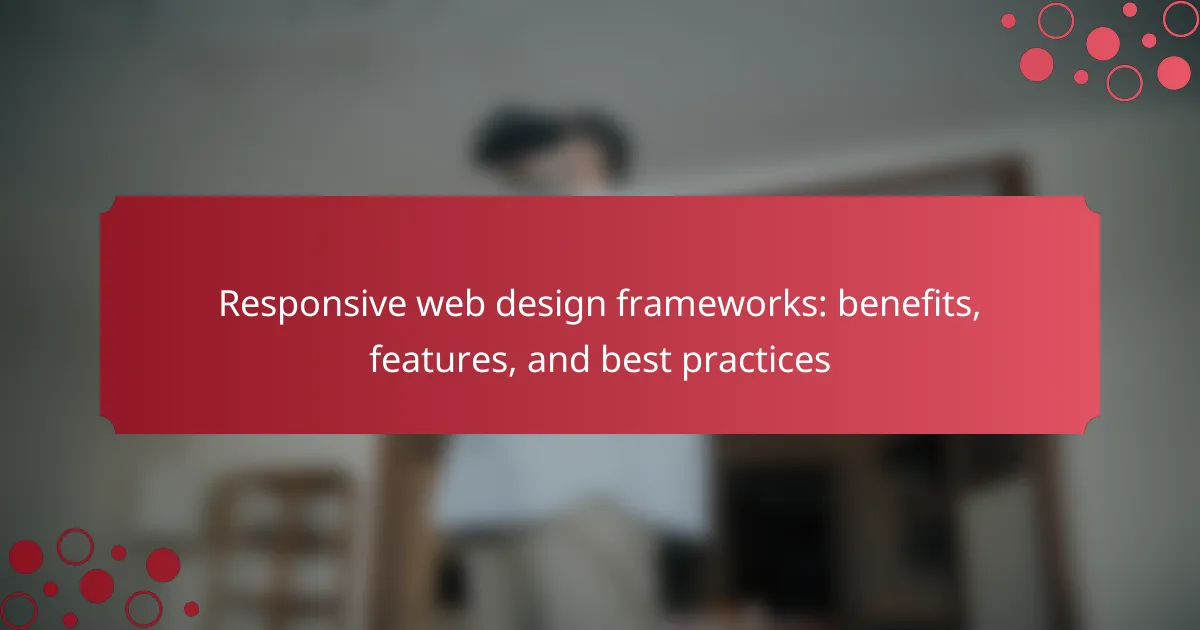Responsive web design frameworks are essential tools for developers, enabling the creation of websites that seamlessly adapt to various screen sizes and devices. These frameworks, such as Bootstrap and Foundation, offer structured approaches that include pre-designed components, flexible grid systems, fluid images, and media queries, enhancing consistency in layout and styling across platforms. By implementing best practices like mobile-first design and thorough testing, developers can significantly improve user experience and accessibility. Additionally, responsive design contributes to higher mobile traffic and better SEO performance, making these frameworks invaluable in modern web development.

What are responsive web design frameworks?
Responsive web design frameworks are tools that help developers create websites that adapt to different screen sizes and devices. These frameworks provide a structured approach to web design. They include pre-designed components and grid systems. This allows for consistent layout and styling across various platforms. Popular responsive frameworks include Bootstrap and Foundation. They simplify the design process by offering reusable code. This results in faster development times and improved user experience. According to a study by Google, responsive design can lead to higher mobile traffic and better SEO performance.
How do responsive web design frameworks function?
Responsive web design frameworks function by utilizing a combination of flexible grids, layouts, and media queries. These frameworks enable websites to adapt their design and content to various screen sizes and resolutions. Flexible grids allow elements to resize proportionally, ensuring that content remains accessible on different devices. Media queries detect the device’s characteristics, such as screen width, and apply specific styles accordingly. This approach enhances user experience by providing a consistent interface across desktops, tablets, and smartphones. Frameworks like Bootstrap and Foundation exemplify this functionality, offering pre-defined classes and components that simplify responsive design implementation.
What are the key components of responsive web design frameworks?
The key components of responsive web design frameworks include fluid grids, flexible images, and media queries. Fluid grids use relative units like percentages instead of fixed units like pixels. This allows layout elements to resize proportionally based on the viewport. Flexible images automatically adjust to fit within their containing elements. Media queries enable the application of different styles based on device characteristics, such as screen size and orientation. These components work together to ensure a seamless user experience across various devices. Responsive design frameworks like Bootstrap and Foundation exemplify these principles effectively.
How do these components interact to create responsive designs?
Responsive designs are created through the interaction of flexible grids, media queries, and responsive images. Flexible grids allow layout elements to adjust according to the screen size. Media queries apply specific styles based on device characteristics, such as width and height. Responsive images automatically scale to fit different screen resolutions. Together, these components ensure that content is accessible and visually appealing across various devices. For example, a flexible grid might use percentages instead of fixed units, allowing elements to resize fluidly. Media queries can change font sizes or hide elements on smaller screens, enhancing usability. This synergy results in a seamless user experience, adapting to users’ needs effectively.
What benefits do responsive web design frameworks provide?
Responsive web design frameworks provide flexibility and adaptability for websites across various devices. They ensure that websites automatically adjust their layout and content based on screen size. This leads to improved user experience and engagement. According to a study by Google, 61% of users are unlikely to return to a mobile site if they had trouble accessing it. Responsive frameworks also enhance SEO performance. Google prioritizes mobile-friendly websites in search rankings. Additionally, they reduce development time and costs. Developers can use a single codebase for multiple devices, streamlining maintenance and updates.
How do responsive web design frameworks enhance user experience?
Responsive web design frameworks enhance user experience by ensuring websites adapt seamlessly to various screen sizes. They provide a consistent look and feel across devices, which reduces user frustration. These frameworks use flexible grids and layouts, allowing content to rearrange dynamically. Consequently, users can access information easily on smartphones, tablets, and desktops. Studies show that 52% of users are less likely to engage with a company if the mobile experience is poor. Furthermore, responsive design improves loading times, which is crucial for retaining visitors. Faster websites lead to lower bounce rates and higher conversion rates. Overall, responsive web design frameworks significantly contribute to a positive user experience.
What cost savings can businesses achieve by using responsive web design frameworks?
Businesses can achieve significant cost savings by using responsive web design frameworks. These frameworks reduce the need for multiple versions of a website for different devices. This consolidation minimizes development and maintenance costs. According to a study by Google, responsive design can reduce overall design costs by up to 40%. Additionally, businesses save on hosting costs since they only need to manage one site. Responsive frameworks also improve user experience, leading to higher conversion rates. Increased conversions can directly impact revenue, further contributing to cost savings. Overall, responsive web design frameworks provide both direct financial benefits and enhanced operational efficiency.

What features should you look for in a responsive web design framework?
A responsive web design framework should include flexible grid systems, fluid images, and media queries. Flexible grid systems allow layouts to adapt to different screen sizes. Fluid images ensure that images scale appropriately within their containing elements. Media queries enable the application of different styles based on device characteristics. These features collectively enhance user experience across various devices. Frameworks like Bootstrap and Foundation exemplify these capabilities. They are widely used and provide extensive documentation for developers.
How do design flexibility and customization options impact usability?
Design flexibility and customization options significantly enhance usability. They allow users to adapt interfaces to their preferences. This personalization can lead to improved user satisfaction and engagement. Research shows that users are more likely to complete tasks when they can tailor their experience. According to a study by Hassenzahl and Tractinsky (2006), customization fosters a sense of ownership, which enhances usability perceptions. Furthermore, flexible designs accommodate diverse user needs and contexts. This adaptability can reduce cognitive load, making interactions more intuitive. Overall, design flexibility and customization are crucial for creating user-friendly experiences.
What are the best practices for customizing a responsive web design framework?
Best practices for customizing a responsive web design framework include using a mobile-first approach, which prioritizes design for smaller screens. This ensures optimal performance across devices. Additionally, leverage CSS Grid and Flexbox for layout flexibility. These tools facilitate responsive design without excessive media queries.
Modular CSS is another best practice. It allows for better organization and reusability of styles. Furthermore, maintain a consistent typography scale to enhance readability on various screen sizes. Testing across multiple devices and browsers is crucial to ensure compatibility and usability.
Finally, optimize images and assets to reduce load times, enhancing user experience. Following these practices leads to a more effective and user-friendly responsive web design.
How do built-in templates and components simplify the design process?
Built-in templates and components streamline the design process by providing pre-designed layouts and elements. They reduce the time needed for designers to create interfaces from scratch. Designers can focus on customization rather than starting with a blank canvas. This leads to faster project completion and improved efficiency. Templates ensure consistency across different pages and sections of a website. Components allow for easy reuse of design elements, which enhances productivity. Additionally, they often come with responsive features, ensuring compatibility across devices. Overall, built-in templates and components facilitate a more organized and efficient design workflow.
What role does cross-browser compatibility play in responsive web design frameworks?
Cross-browser compatibility ensures that responsive web design frameworks function correctly across different web browsers. This compatibility is crucial for delivering a consistent user experience. Users access websites through various browsers, including Chrome, Firefox, Safari, and Edge. Each browser interprets code differently, which can affect layout and functionality. Responsive frameworks address these discrepancies by utilizing standardized coding practices. For instance, CSS media queries enable adaptive layouts that adjust to browser specifications. Studies show that 85% of users expect a seamless experience regardless of their browser choice. Thus, cross-browser compatibility is essential for maximizing reach and user satisfaction in responsive web design.
How can responsive web design frameworks ensure consistency across different browsers?
Responsive web design frameworks ensure consistency across different browsers by utilizing standardized coding practices. These frameworks employ CSS and HTML standards that are widely supported. They include reset stylesheets to neutralize browser-specific default styles. This helps create a uniform appearance regardless of the browser. Additionally, responsive frameworks use flexible grid systems and media queries. These allow for adaptable layouts that respond to various screen sizes. Testing across multiple browsers during development further enhances consistency. Tools like BrowserStack can simulate different environments to identify discrepancies. Overall, these practices collectively contribute to a consistent user experience across browsers.
What testing methods can be employed to verify cross-browser functionality?
Cross-browser functionality can be verified using several testing methods. Manual testing involves checking the website on different browsers and devices. Automated testing utilizes tools like Selenium or BrowserStack to run scripts across multiple environments. Cross-browser testing tools provide a platform to simulate various browsers and operating systems. Visual regression testing compares screenshots across browsers to identify layout issues. Responsive design testing ensures that the site adapts correctly to different screen sizes. Each method helps identify compatibility issues, ensuring a consistent user experience across all platforms.

What are the best practices for implementing responsive web design frameworks?
The best practices for implementing responsive web design frameworks include using fluid grids, flexible images, and media queries. Fluid grids allow layout elements to resize proportionally. This ensures that designs adapt to various screen sizes. Flexible images should scale within their containing elements to prevent overflow. Media queries enable different styles for specific device characteristics.
Additionally, prioritizing mobile-first design enhances usability on smaller screens. Testing across multiple devices and browsers is essential for consistent performance. Using a responsive framework, such as Bootstrap or Foundation, can streamline the development process. These frameworks provide built-in classes and components that facilitate responsive design. Following these practices leads to a more accessible and user-friendly web experience.
How can you effectively choose the right responsive web design framework for your project?
To effectively choose the right responsive web design framework for your project, assess your project requirements first. Identify the specific features you need, such as grid systems or pre-built components. Consider the framework’s popularity and community support. Popular frameworks like Bootstrap and Foundation have extensive documentation and active communities. Evaluate the framework’s performance and loading speed. Fast-loading frameworks enhance user experience and SEO. Review compatibility with your existing tools and technologies. Ensure the framework integrates well with your development environment. Finally, test the framework with a prototype to evaluate ease of use and flexibility. This hands-on approach provides practical insights into the framework’s fit for your project.
What factors should influence your selection process?
Key factors influencing the selection process for responsive web design frameworks include compatibility, ease of use, and community support. Compatibility ensures the framework works across various devices and browsers. Ease of use affects the learning curve for developers. Community support provides resources and updates, enhancing long-term viability. Additionally, performance optimization is crucial for fast loading times. Security features protect user data, while scalability allows for future growth. Choosing a framework with strong documentation aids in implementation. Finally, evaluating the framework’s flexibility in design and layout options is essential for meeting specific project needs.
How can you assess the performance of different frameworks?
To assess the performance of different frameworks, analyze key metrics such as load time, responsiveness, and resource usage. Load time indicates how quickly a framework renders content. Responsiveness measures how well a framework adapts to various screen sizes. Resource usage evaluates CPU and memory consumption during operation.
Benchmarking tools like Google Lighthouse provide insights into these metrics. They generate performance scores based on established criteria. Comparative testing with real user data can also highlight differences in performance.
Research shows that frameworks like Bootstrap and Foundation have distinct performance characteristics. For instance, Bootstrap may load faster due to its optimized CSS and JavaScript. In contrast, Foundation offers more customization options, potentially affecting load times.
Consistent assessment across these metrics helps in selecting the most efficient framework for responsive web design.
What common challenges do developers face when using responsive web design frameworks?
Developers face several common challenges when using responsive web design frameworks. One challenge is cross-browser compatibility. Different browsers may render responsive designs inconsistently. Another challenge is performance optimization. Responsive frameworks can increase load times if not properly optimized. Additionally, managing breakpoints can be complex. Developers must ensure designs adapt smoothly across various screen sizes.
Furthermore, there is often a steep learning curve. New frameworks may require developers to learn new syntax or methodologies. Lastly, maintaining consistency in design can be difficult. Variations in devices can lead to inconsistent user experiences. These challenges highlight the need for careful planning and testing in responsive design projects.
How can these challenges be mitigated during the development process?
To mitigate challenges during the development process of responsive web design frameworks, thorough planning is essential. Establish clear objectives and requirements at the project’s outset. Utilize mobile-first design principles to prioritize user experience on smaller screens. Implement a flexible grid system to ensure adaptability across various devices. Regularly test the design on multiple browsers and devices throughout the development cycle. Incorporate feedback loops with stakeholders to address issues promptly. Utilize CSS frameworks that support responsive design, such as Bootstrap or Foundation. These frameworks provide pre-built components that enhance efficiency and consistency. Research indicates that early testing can reduce development time by up to 30%.
What resources are available for troubleshooting issues with responsive web design frameworks?
Resources for troubleshooting issues with responsive web design frameworks include online forums, documentation, and tutorials. Websites like Stack Overflow provide community support for specific coding questions. Framework-specific documentation, such as Bootstrap or Foundation, offers guidelines and troubleshooting tips. Additionally, video tutorials on platforms like YouTube can visually demonstrate solutions. Browser developer tools allow for real-time debugging and testing of responsive designs. These resources collectively help identify and resolve common issues effectively.
What are some practical tips for maximizing the effectiveness of responsive web design frameworks?
Utilize a mobile-first approach to design. This ensures that the website is optimized for smaller screens first. Use flexible grid layouts to allow elements to resize based on screen size. Implement responsive images that adjust to various resolutions and devices. Leverage CSS media queries to apply different styles for different screen sizes. Optimize performance by minimizing CSS and JavaScript files to reduce load times. Test across multiple devices to ensure consistent user experience. Regularly update the framework to benefit from the latest features and security improvements.
Responsive web design frameworks are tools that enable developers to create adaptable websites that function effectively across various devices and screen sizes. This article explores the benefits, features, and best practices of these frameworks, including their components such as flexible grids, fluid images, and media queries. It also covers how these frameworks enhance user experience, improve SEO performance, and provide cost savings for businesses. Additionally, the article addresses common challenges developers face and offers practical tips for optimizing the use of responsive web design frameworks.