Responsive web design is a methodology that ensures websites function effectively across various devices by employing principles such as fluid grids, flexible images, and media queries. Fluid grids enable layouts to adjust proportionally to different screen sizes, while flexible images resize within their containers to maintain visual quality. Media queries allow for the application of distinct styles based on device characteristics, enhancing user experience and accessibility. Key techniques for mobile optimization include fast loading times, mobile-friendly navigation, and touch-friendly elements, all aimed at improving user retention and engagement. This article outlines essential practices and tools for implementing responsive web design, emphasizing its importance in today’s diverse digital landscape.
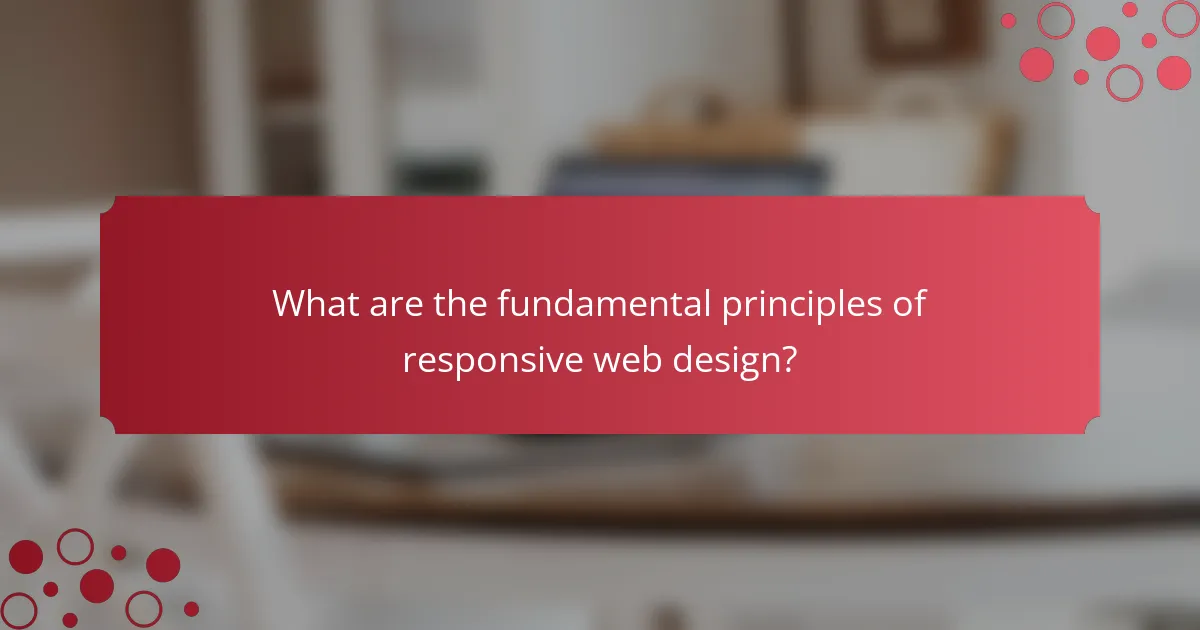
What are the fundamental principles of responsive web design?
The fundamental principles of responsive web design include fluid grids, flexible images, and media queries. Fluid grids allow layout elements to scale proportionally based on the screen size. This ensures that content adapts rather than remaining fixed. Flexible images resize within their containing elements to prevent overflow and maintain visual integrity. Media queries enable the application of different styles based on device characteristics such as screen width. These principles collectively enhance user experience across various devices. Responsive web design aims to improve accessibility and usability, catering to the increasing diversity of devices in use today.
How do fluid grids contribute to responsive web design?
Fluid grids are a foundational element of responsive web design. They allow web layouts to adapt fluidly to various screen sizes. Unlike fixed grids, fluid grids use relative units like percentages instead of fixed units like pixels. This flexibility ensures that elements resize proportionally, maintaining design integrity across devices.
For example, a layout designed with fluid grids will adjust seamlessly from desktop to tablet to mobile. This adaptability enhances user experience by ensuring readability and usability on all devices. Research shows that over 50% of global web traffic comes from mobile devices, highlighting the necessity of responsive design. Therefore, fluid grids are essential for creating websites that perform well on any screen size.
What are the advantages of using fluid grids?
Fluid grids provide flexibility in web design. They adapt to varying screen sizes and resolutions. This adaptability enhances user experience across devices. Fluid grids utilize percentage-based widths instead of fixed dimensions. This approach allows elements to resize proportionally. As a result, content remains accessible and visually appealing. Research shows that responsive designs lead to higher user engagement. A study by Google found that 61% of users are unlikely to return to a mobile site after a bad experience. Thus, fluid grids are essential for effective responsive web design.
How do fluid grids adapt to different screen sizes?
Fluid grids adapt to different screen sizes by using relative units like percentages instead of fixed units like pixels. This allows the layout to resize dynamically based on the screen width. As the viewport changes, the elements within the grid adjust their size proportionally. For example, a container set to 50% width will always occupy half of the available screen space, regardless of the device. This adaptability ensures a consistent user experience across various devices. Studies show that fluid grids improve accessibility and usability on mobile devices, enhancing overall engagement.
What role does flexible media play in responsive web design?
Flexible media ensures that images, videos, and other media elements adapt to various screen sizes in responsive web design. This adaptability enhances user experience across devices. For instance, CSS techniques like max-width allow images to resize proportionally. Flexible media also prevents layout shifts that can disrupt usability. According to research by Google, responsive design can lead to a 70% increase in mobile page speed. Thus, flexible media is crucial for maintaining visual integrity and performance on all devices.
How can images and videos be optimized for various devices?
Images and videos can be optimized for various devices by using responsive design techniques. These techniques include employing flexible layouts that adjust to different screen sizes. Additionally, using the HTML5 `
What techniques are used to ensure media is responsive?
Responsive media techniques include fluid grids, flexible images, and media queries. Fluid grids use relative units like percentages instead of fixed units. This allows elements to resize according to the screen size. Flexible images adjust their dimensions based on the available space. Media queries apply different styles based on device characteristics. These techniques collectively ensure that media adapts to various screen sizes and orientations. According to the World Wide Web Consortium (W3C), responsive design improves user experience across devices.
Why is mobile-first design important in responsive web design?
Mobile-first design is important in responsive web design because it prioritizes the mobile user experience. This approach ensures that websites are optimized for smaller screens first. As mobile internet usage surpasses desktop, this strategy aligns with user behavior. It enhances loading speed and performance on mobile devices. According to Statista, mobile devices accounted for over 54% of global web traffic in 2021. Designing for mobile first also simplifies the design process. It allows for a more focused and streamlined layout. This method reduces unnecessary elements that may clutter the interface on smaller screens. Overall, mobile-first design leads to better user engagement and satisfaction.
How does mobile-first design impact user experience?
Mobile-first design significantly enhances user experience by prioritizing mobile accessibility. It ensures that websites are optimized for smaller screens from the outset. This approach leads to faster loading times, as mobile-first designs typically require fewer resources. Research indicates that 53% of mobile users abandon sites that take over three seconds to load. Mobile-first design also improves navigation on smaller devices, making it easier for users to find information quickly. Additionally, it encourages a clean and focused layout, reducing clutter. According to Google, mobile-friendly sites rank higher in search results, increasing visibility. Overall, mobile-first design aligns with user behavior, as mobile internet usage continues to rise globally.
What are the steps to implement a mobile-first approach?
Define the mobile-first approach as a design strategy that prioritizes mobile user experiences. Begin by researching user needs and behaviors specific to mobile devices. Next, create a responsive design framework that adapts to various screen sizes. Focus on essential content and features for mobile users first, then expand for larger screens. Utilize flexible grids and layouts to ensure adaptability. Optimize images and resources for faster loading on mobile networks. Test the design on multiple devices to ensure functionality and usability. Finally, gather user feedback to refine and enhance the mobile experience.
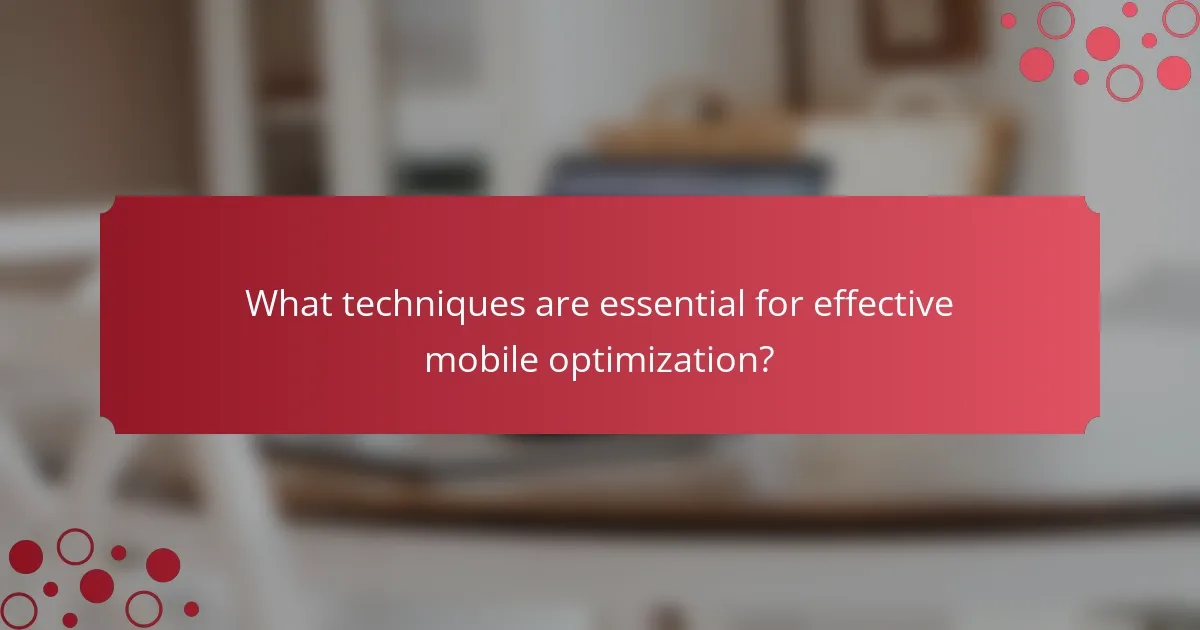
What techniques are essential for effective mobile optimization?
Essential techniques for effective mobile optimization include responsive web design, fast loading times, and mobile-friendly navigation. Responsive web design ensures that websites adapt to various screen sizes. Fast loading times improve user experience and reduce bounce rates. Mobile-friendly navigation simplifies user interactions on smaller screens. Implementing touch-friendly elements enhances usability for mobile users. Optimizing images and resources reduces loading times significantly. Utilizing mobile-specific features like geolocation can improve engagement. These techniques collectively enhance the overall mobile experience and increase user retention.
How does CSS media queries enhance responsive design?
CSS media queries enhance responsive design by allowing styles to adapt based on device characteristics. They enable developers to apply different CSS rules depending on screen size, resolution, and orientation. This flexibility ensures that websites look good on various devices, from desktops to smartphones. For instance, a media query can change the layout from a multi-column design on large screens to a single column on smaller screens. According to a study by Google, sites optimized for mobile devices see a 67% increase in user engagement. Thus, media queries are essential for creating a seamless user experience across all devices.
What are the best practices for writing CSS media queries?
The best practices for writing CSS media queries include using specific breakpoints based on content rather than device sizes. This ensures that designs adapt effectively to various screen dimensions. Additionally, employing mobile-first design is recommended. This approach styles for smaller screens first and progressively enhances for larger devices.
Using logical operators like ‘and’, ‘not’, and ‘only’ can refine media queries. This allows for more precise targeting of specific conditions. Furthermore, organizing media queries in a structured manner within stylesheets enhances readability and maintainability. Keeping media queries close to the related CSS rules can also improve clarity.
Lastly, testing across multiple devices and browsers is crucial. This ensures that media queries perform as intended in real-world scenarios. Following these practices leads to a more responsive and user-friendly design.
How can media queries be used to target specific devices?
Media queries can be used to target specific devices by applying CSS rules based on device characteristics. They detect features such as screen width, height, resolution, and orientation. For example, a media query can specify styles for devices with a maximum width of 600 pixels. This allows developers to create mobile-friendly layouts that adapt to smaller screens.
Using the syntax “@media screen and (max-width: 600px) { … }”, developers can define styles that only apply to devices meeting this condition. This method enhances user experience by ensuring content displays optimally across various devices.
According to a study by W3C, over 50% of web traffic comes from mobile devices. This statistic underscores the importance of utilizing media queries for effective responsive design.
What are the benefits of using responsive frameworks?
Responsive frameworks enhance user experience across devices. They ensure websites adapt seamlessly to various screen sizes. This adaptability improves accessibility for users on mobile, tablet, and desktop devices. Increased mobile traffic underscores the importance of responsive design. According to Statista, mobile devices accounted for over 54% of global website traffic in 2021. Responsive frameworks also reduce development time and costs. They eliminate the need for separate mobile sites, streamlining maintenance. Furthermore, search engines favor responsive sites in rankings. Google recommends responsive design for better SEO performance. These benefits collectively contribute to improved engagement and conversion rates.
Which responsive frameworks are most popular?
The most popular responsive frameworks are Bootstrap, Foundation, and Bulma. Bootstrap is widely used for its extensive components and grid system. Foundation offers advanced features and flexibility for complex layouts. Bulma is known for its simplicity and modern design. According to W3Techs, Bootstrap holds a significant market share among responsive frameworks. It is utilized by over 18% of all websites. Foundation and Bulma follow closely, each with unique strengths appealing to different developers.
How do frameworks simplify the design process?
Frameworks simplify the design process by providing pre-built components and standardized guidelines. These resources enable designers to work more efficiently and consistently. Frameworks reduce the need for repetitive coding tasks. They allow for quicker prototyping and iteration. This accelerates the overall development timeline. Additionally, frameworks often include responsive design features. These features ensure that designs adapt seamlessly across devices. By streamlining workflows, frameworks enhance collaboration among team members. This leads to improved project outcomes and user experiences.
What testing methods ensure mobile optimization success?
A/B testing is a key method for ensuring mobile optimization success. This method compares two versions of a webpage to determine which performs better on mobile devices. User experience testing evaluates how real users interact with a mobile site. Feedback from these sessions helps identify usability issues. Performance testing measures load times and responsiveness on various devices. Tools like Google PageSpeed Insights provide actionable insights for performance improvements. Cross-browser testing ensures compatibility across different mobile browsers. This helps maintain a consistent user experience. Analytics tools track user behavior, revealing areas for improvement. Collectively, these methods validate mobile optimization strategies effectively.
How can performance testing tools assist in mobile optimization?
Performance testing tools assist in mobile optimization by evaluating app responsiveness and loading speeds. These tools simulate various network conditions and device types. They help identify performance bottlenecks that affect user experience. For instance, tools like Apache JMeter and LoadRunner provide insights into how an app performs under different loads. They can measure metrics such as time to first byte and page load times. By pinpointing slow components, developers can optimize code and resources. This leads to improved app performance and user satisfaction. Studies show that a one-second delay in mobile load times can reduce conversions by 7%.
What metrics should be monitored during testing?
Key metrics to monitor during testing include load time, responsiveness, and user engagement. Load time measures how quickly a webpage appears for users. Ideally, load time should be under three seconds to prevent user drop-off. Responsiveness gauges how well a site adapts to different screen sizes. This can be quantified through breakpoints and viewport testing. User engagement can be assessed by tracking metrics such as bounce rate and time spent on page. High engagement indicates effective design and content. Additionally, conversion rates should be monitored to evaluate user actions, such as sign-ups or purchases. Monitoring these metrics ensures that the responsive design meets user expectations and performance standards.

What best practices should be followed for responsive web design?
Responsive web design should prioritize fluid grids, flexible images, and media queries. Fluid grids allow layouts to adapt to different screen sizes. This approach ensures that elements resize proportionally. Flexible images scale within their containing elements. Media queries enable the application of different styles based on device characteristics. These techniques enhance usability across various devices. According to a study by Google, 61% of users are unlikely to return to a mobile site they had trouble accessing. This statistic underscores the importance of implementing best practices in responsive design.
How can content be optimized for different devices?
Content can be optimized for different devices by implementing responsive web design techniques. This approach ensures that content adapts to various screen sizes and resolutions. Using flexible grids allows for proportional scaling of elements. Media queries enable specific styles based on device characteristics. Optimizing images for different resolutions reduces loading times. Prioritizing mobile-first design enhances usability on smaller screens. Testing across devices ensures consistent performance. According to Google, mobile-friendly sites rank higher in search results, emphasizing the importance of optimization.
What strategies ensure content readability on mobile devices?
To ensure content readability on mobile devices, use clear typography, concise text, and responsive design. Clear typography includes using legible fonts and appropriate sizes. A font size of at least 16 pixels is recommended for body text. Concise text helps maintain user attention. Aim for short paragraphs and bullet points for easier scanning. Responsive design adjusts layout based on screen size. This involves flexible images and grids that adapt to various devices. Additionally, sufficient white space enhances readability. Research shows that mobile users prefer content that is easy to read and navigate. According to a study by the Nielsen Norman Group, users spend 58% more time on mobile-friendly sites.
How can navigation be simplified for mobile users?
Navigation can be simplified for mobile users by implementing a clear and intuitive layout. This means using a single-column design that minimizes scrolling. Large touch targets enhance usability, allowing easy tapping. Employing a hamburger menu can save space while providing access to multiple options. Breadcrumbs help users understand their location within the site. Prioritizing essential links in the main navigation reduces clutter. Utilizing sticky navigation keeps important options accessible as users scroll. Research shows that simplified navigation improves user engagement and reduces bounce rates.
What common pitfalls should be avoided in responsive design?
Common pitfalls to avoid in responsive design include fixed-width layouts. These layouts do not adapt to different screen sizes. They can lead to horizontal scrolling on smaller devices. Another pitfall is neglecting touch targets. Small buttons can be hard to tap on mobile screens. Overlooking image optimization is also a mistake. Large images can slow down page load times. Failing to test across multiple devices is another issue. Testing ensures compatibility and usability on various platforms. Lastly, not using flexible typography can hinder readability. Text that does not resize can become difficult to read on smaller screens.
How can excessive loading times be mitigated?
Excessive loading times can be mitigated by optimizing website performance. Techniques include compressing images to reduce file sizes. Utilizing browser caching can speed up loading for returning visitors. Minimizing HTTP requests through combining files also helps. Implementing a Content Delivery Network (CDN) can distribute content more efficiently. Reducing server response time is crucial for better performance. Using asynchronous loading for JavaScript can improve initial page load times. Regularly testing site speed with tools like Google PageSpeed Insights provides actionable insights for improvement.
What design elements can lead to poor mobile experiences?
Poor mobile experiences can result from several design elements. Small touch targets make it difficult for users to interact with buttons. Overly complex navigation can confuse users and lead to frustration. Excessive text without adequate spacing can overwhelm mobile screens. High-resolution images that are not optimized can slow down loading times. Pop-ups can obstruct content and disrupt user engagement. Inconsistent design elements can create a disjointed user experience. Lastly, lack of responsive layouts can cause content to display improperly on various screen sizes. Each of these elements negatively impacts user satisfaction and engagement on mobile devices.
What are practical tips for maintaining responsive web design?
Use flexible grid layouts to ensure elements resize proportionally. Implement media queries to adjust styles based on device characteristics. Optimize images for different screen sizes to reduce loading times. Utilize responsive typography to maintain readability across devices. Test designs on multiple devices and browsers for consistency. Keep navigation simple and accessible for touch interactions. Regularly update content and design to align with current trends. Monitor performance metrics to identify areas for improvement.
How often should a responsive design be tested and updated?
Responsive design should be tested and updated regularly, ideally every few months. Regular testing ensures compatibility with new devices and screen sizes. Updates may also be necessary after major software changes or user feedback. Industry standards recommend testing during each design phase and after any significant content updates. Continuous monitoring helps maintain optimal user experience. Frequent checks can identify usability issues early. This proactive approach leads to better performance and user satisfaction.
What resources are available for ongoing learning in responsive design?
Online courses from platforms like Coursera and Udemy offer ongoing learning in responsive design. These courses cover essential techniques and best practices. Books such as “Responsive Web Design” by Ethan Marcotte provide in-depth insights. Webinars hosted by design organizations often focus on the latest trends. Blogs like Smashing Magazine regularly publish articles on responsive design topics. Online communities, such as Stack Overflow, allow for peer support and knowledge sharing. Additionally, resources like MDN Web Docs offer comprehensive documentation on web standards. These resources collectively enhance understanding and skills in responsive design.
The main entity of this article is responsive web design, which focuses on creating websites that adapt seamlessly across various devices. The article outlines fundamental principles such as fluid grids, flexible images, and media queries, which collectively enhance user experience and accessibility. It also discusses the importance of mobile-first design and provides best practices for optimizing content, navigation, and performance on mobile devices. Additionally, the article highlights testing methods and resources for ongoing learning to ensure effective implementation of responsive design techniques.
