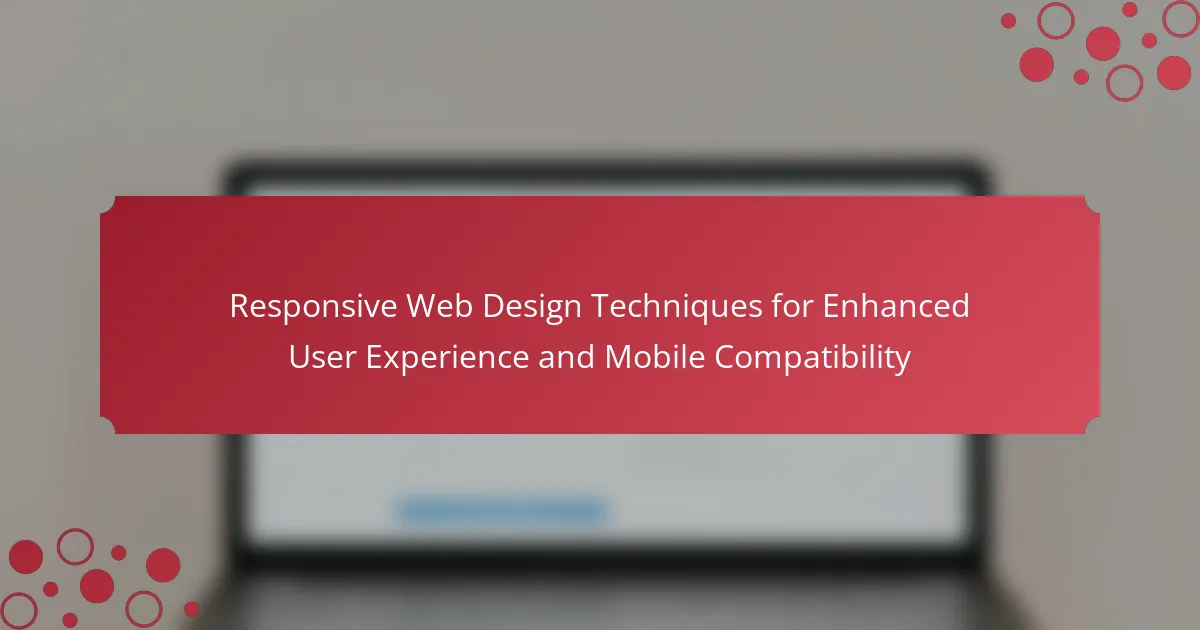Responsive web design techniques are essential methods for creating websites that deliver an optimal viewing experience across various devices, including desktops, tablets, and smartphones. Key components of these techniques include fluid grids, flexible images, and media queries, which collectively enable layouts to adapt to different screen sizes and resolutions. Fluid grids utilize relative units to resize layout elements, while flexible images scale appropriately to fit their containers. Media queries apply specific CSS styles based on device characteristics, enhancing user experience and accessibility. Implementing best practices in responsive web design, such as mobile-first design and thorough testing across devices, significantly improves user engagement and satisfaction, particularly as mobile traffic continues to dominate global website visits.

What are Responsive Web Design Techniques?
Responsive web design techniques are methods used to create websites that provide an optimal viewing experience across various devices. These techniques include fluid grids, flexible images, and media queries. Fluid grids allow layout elements to resize based on screen size. Flexible images adjust their dimensions to fit different resolutions. Media queries enable the application of specific CSS styles based on device characteristics. Together, these techniques ensure that content is accessible and visually appealing on desktops, tablets, and smartphones. According to a 2021 study by Statista, over 54% of global website traffic comes from mobile devices, highlighting the importance of responsive design.
How do Responsive Web Design Techniques enhance user experience?
Responsive web design techniques enhance user experience by ensuring websites adapt to various screen sizes and devices. This adaptability improves accessibility for users on smartphones, tablets, and desktops. Users benefit from seamless navigation and consistent content presentation across devices. According to Google, 61% of users are unlikely to return to a mobile site they had trouble accessing. Responsive design reduces the need for zooming or scrolling, which enhances usability. Furthermore, it can lead to lower bounce rates, as users find the content easier to engage with. In 2018, a study by Adobe found that 38% of users will stop engaging with a website if the content or layout is unattractive. Overall, responsive design significantly contributes to a positive user experience by prioritizing convenience and usability.
What principles underlie effective responsive web design?
Effective responsive web design is based on principles that ensure optimal user experience across devices. These principles include fluid grids, flexible images, and media queries. Fluid grids allow layouts to adapt to different screen sizes. Flexible images scale within their containing elements to prevent overflow. Media queries enable CSS to apply different styles based on device characteristics. These principles collectively enhance usability and accessibility. According to a study by Google, mobile-friendly websites see a 70% increase in user engagement. This demonstrates the importance of responsive design in retaining visitors.
How do these principles improve accessibility?
Responsive web design principles improve accessibility by ensuring that websites adapt to various devices and screen sizes. This adaptability enhances user experience for individuals with disabilities. For example, text scaling and flexible layouts allow users to adjust content to their needs. Furthermore, responsive design promotes consistent navigation, which aids users with cognitive impairments. According to the World Health Organization, about 15% of the global population lives with some form of disability. By implementing responsive design, websites can cater to this significant demographic, making information more accessible.
Why is mobile compatibility important in web design?
Mobile compatibility is crucial in web design because it ensures that websites function effectively on various devices. With over 50% of global web traffic coming from mobile devices, a mobile-compatible site enhances user experience. Users expect seamless navigation and fast loading times on their smartphones. If a website is not mobile-friendly, it can lead to high bounce rates. Search engines like Google prioritize mobile-friendly sites in their rankings. This means that mobile compatibility can improve visibility and drive more traffic. Furthermore, a responsive design adapts to different screen sizes, providing a consistent experience. Therefore, mobile compatibility is essential for retaining users and optimizing performance.
What statistics highlight the need for mobile compatibility?
Mobile compatibility is essential due to significant statistics showing user behavior. In 2021, 54.8% of global website traffic came from mobile devices. This trend has been increasing steadily over the years. Research indicates that 57% of users will not recommend a business with a poorly designed mobile site. Additionally, 88% of users are less likely to return to a site after a bad experience. Mobile compatibility directly impacts conversion rates. A mobile-friendly site can increase conversions by up to 160%. These statistics clearly highlight the critical need for mobile compatibility in web design.
How does mobile compatibility affect user engagement?
Mobile compatibility significantly enhances user engagement. Users are more likely to interact with content that is easily accessible on their devices. According to a study by Statista, 54.8% of global website traffic comes from mobile devices. This statistic underscores the importance of optimizing websites for mobile use. Websites that are mobile-friendly reduce bounce rates and increase time spent on site. A seamless mobile experience encourages users to explore more content. Additionally, Google prioritizes mobile-compatible sites in search rankings. This leads to increased visibility and potential user engagement. Overall, mobile compatibility is crucial for retaining users and improving interaction rates.
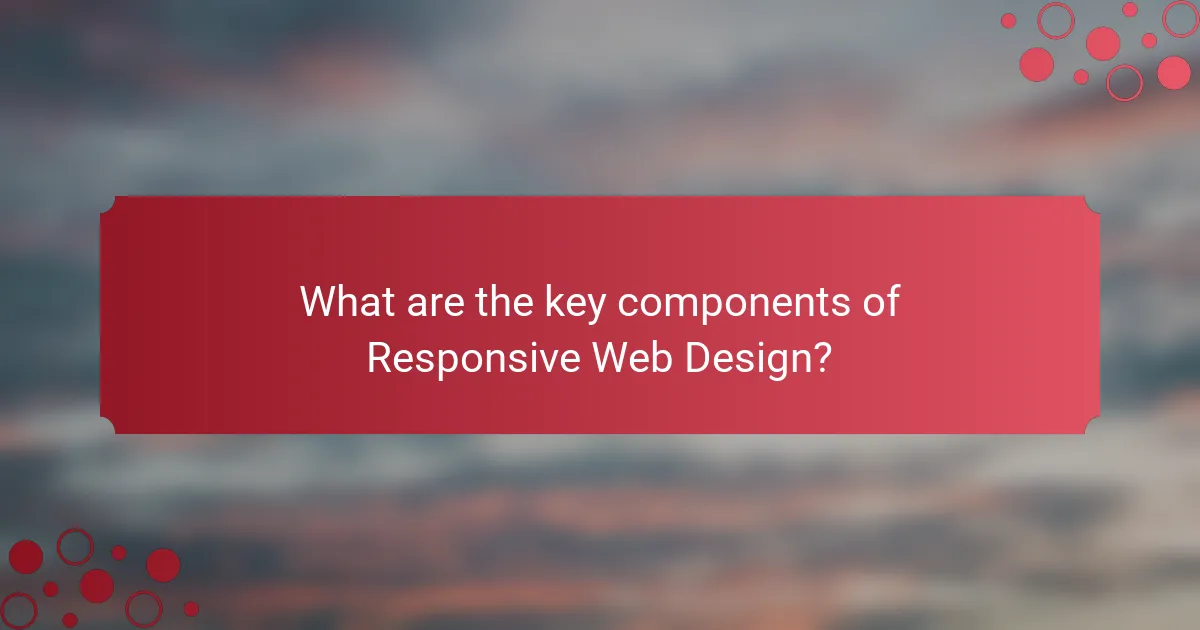
What are the key components of Responsive Web Design?
The key components of Responsive Web Design are fluid grids, flexible images, and media queries. Fluid grids use relative units like percentages to create a layout that adapts to different screen sizes. Flexible images scale within their containing elements, ensuring they do not exceed the width of the screen. Media queries apply different styles based on device characteristics, such as screen width and resolution. These components work together to provide a seamless user experience across various devices. Responsive Web Design enhances accessibility and usability, as confirmed by research showing that mobile-friendly sites increase user engagement and satisfaction.
How does fluid grid layout contribute to responsive design?
Fluid grid layout enhances responsive design by allowing elements to resize proportionally based on the viewport. This layout uses relative units like percentages instead of fixed units like pixels. As a result, content adapts seamlessly to various screen sizes. Fluid grids ensure that the design maintains its structure and usability across devices. According to the Web Content Accessibility Guidelines (WCAG), fluid layouts improve accessibility for users with different devices. Implementing fluid grids can lead to a more consistent user experience. This approach is essential for optimizing mobile compatibility in modern web design.
What are the advantages of using fluid grids?
Fluid grids provide flexibility in web design. They allow layouts to adapt to various screen sizes. This ensures a consistent user experience across devices. Fluid grids use relative units like percentages. This approach maintains proportional relationships between elements. It enhances readability and usability on smaller screens. According to a study by Google, responsive designs can increase user engagement by up to 60%. Fluid grids also reduce the need for separate mobile sites. This streamlines maintenance and updates for developers.
How do fluid grids adapt to different screen sizes?
Fluid grids adapt to different screen sizes by using relative units instead of fixed units. This approach allows elements to scale proportionally based on the viewport size. Fluid grids employ percentages for widths, which enables content to resize dynamically. Media queries further enhance this adaptability by applying different styles at specified breakpoints. These breakpoints correspond to various screen sizes, ensuring optimal layout presentation. According to research by Marcotte (2010), fluid grids are a core component of responsive web design. They facilitate seamless user experiences across devices, from desktops to smartphones.
What role do media queries play in responsive design?
Media queries are essential for responsive design. They allow web developers to apply different styles based on device characteristics. These characteristics include screen size, resolution, and orientation. Media queries enable a website to adapt its layout and appearance for various devices. This adaptability improves user experience across desktops, tablets, and smartphones. According to research by W3C, responsive design increases accessibility and usability. This leads to higher user satisfaction and engagement. Media queries thus play a critical role in ensuring websites are functional and visually appealing on all devices.
How can media queries be effectively implemented?
Media queries can be effectively implemented by using CSS to apply styles based on device characteristics. This allows developers to create responsive designs that adapt to various screen sizes and orientations. To implement media queries, define breakpoints using the `@media` rule in CSS. For example, use `@media (max-width: 600px)` to target devices with a width of 600 pixels or less. This ensures that specific styles are applied only when the conditions are met. Media queries can also target other features like resolution and orientation. According to the World Wide Web Consortium (W3C), media queries are essential for responsive web design, enabling optimal user experiences across devices.
What are common use cases for media queries?
Common use cases for media queries include adjusting layouts for different screen sizes. They enable responsive design by applying specific styles based on device characteristics. For example, media queries can modify font sizes on mobile devices to enhance readability. They can also change navigation menus from horizontal to vertical on smaller screens. Additionally, media queries can hide or display images based on screen resolution to optimize loading times. They are widely used to create breakpoints in CSS, allowing designers to tailor user experiences. The effectiveness of media queries is evident in the increasing adoption of responsive design practices across websites.

What are best practices for implementing Responsive Web Design?
Best practices for implementing Responsive Web Design include using fluid grids, flexible images, and CSS media queries. Fluid grids allow layout elements to resize based on the viewport size. Flexible images adjust their dimensions according to the screen, preventing overflow. CSS media queries enable different styles for various devices, enhancing adaptability. Mobile-first design prioritizes the mobile experience before scaling up to larger screens. Testing across multiple devices ensures consistent performance and usability. Optimizing for touch interactions improves user engagement on mobile devices. Following these practices can lead to a better user experience and increased accessibility.
How can designers ensure optimal performance across devices?
Designers can ensure optimal performance across devices by implementing responsive web design techniques. Responsive design adapts the layout and content based on the screen size and resolution. This approach improves user experience by providing a consistent interface across various devices. Designers should utilize flexible grids and layouts to allow content to resize fluidly. Media queries are essential for applying different styles based on device characteristics. Additionally, optimizing images and assets reduces load times, enhancing performance. According to Google, mobile-optimized sites can improve user engagement and retention. Testing across multiple devices and browsers ensures compatibility and functionality.
What tools can assist in testing responsive designs?
Tools that assist in testing responsive designs include BrowserStack, Responsinator, and Google Chrome DevTools. BrowserStack allows users to test websites across various devices and browsers in real-time. Responsinator provides a quick way to see how a site looks on different screen sizes. Google Chrome DevTools features a device toolbar that simulates various devices and screen resolutions. These tools help ensure that designs function well on multiple platforms. They are widely used in the industry for their effectiveness and ease of use.
How do performance metrics impact user experience?
Performance metrics significantly impact user experience by measuring how well a website functions. Metrics such as page load time, responsiveness, and interactivity directly affect user satisfaction. For instance, studies show that a one-second delay in page load time can lead to a 7% reduction in conversions. Users expect fast-loading pages, and delays can frustrate them, causing increased bounce rates. Additionally, metrics like Time to First Byte (TTFB) and First Contentful Paint (FCP) indicate how quickly users perceive a website is loading. High performance in these areas correlates with positive user engagement and retention. In contrast, poor performance metrics can lead to negative experiences, driving users away from the site. Thus, monitoring and optimizing performance metrics are essential for enhancing user experience in responsive web design.
What common challenges arise in Responsive Web Design?
Common challenges in Responsive Web Design include inconsistent display across devices. Different screen sizes can lead to layout issues. Variations in browser compatibility affect how designs render. Performance optimization is often a concern, as larger images can slow load times. Additionally, achieving a balance between aesthetics and functionality can be difficult. Media queries may require extensive testing to ensure effectiveness. Content prioritization is crucial, as some elements may be more important on smaller screens. Lastly, maintaining usability while adapting designs can pose a significant challenge.
How can designers overcome issues with cross-browser compatibility?
Designers can overcome issues with cross-browser compatibility by using standardized web technologies. They should adhere to HTML5 and CSS3 specifications, which are widely supported across modern browsers. Utilizing responsive design techniques ensures that websites adapt to various screen sizes and resolutions. Testing websites on multiple browsers and devices is essential to identify compatibility issues early. Tools like BrowserStack and CrossBrowserTesting can facilitate this process. Additionally, employing feature detection libraries like Modernizr helps manage browser inconsistencies. Using CSS resets or Normalize.css can also minimize styling discrepancies across browsers. Finally, keeping up with browser updates and compatibility tables ensures that designers remain informed about changes that may affect their work.
What strategies can be employed to address loading speed concerns?
To address loading speed concerns, optimize images and use appropriate formats. Compress images to reduce file sizes without sacrificing quality. Implement lazy loading to defer loading of off-screen images. Minimize HTTP requests by combining files and using CSS sprites. Utilize browser caching to store frequently accessed resources. Enable content delivery networks (CDNs) to distribute content efficiently. Minify CSS, JavaScript, and HTML to eliminate unnecessary characters and reduce file sizes. According to Google, optimizing images can improve loading speed by up to 80%.
What are some tips for improving user experience in Responsive Web Design?
To improve user experience in Responsive Web Design, prioritize mobile-first design. This approach ensures that the website is optimized for smaller screens before scaling up. Utilize flexible grids and layouts that adapt to various screen sizes. Implement media queries to apply different styles based on device characteristics. Optimize images and assets for fast loading times, enhancing overall performance. Ensure touch-friendly navigation for easier interaction on mobile devices. Use clear and readable typography that adjusts well across devices. Regularly test designs on multiple devices to identify and resolve usability issues. These strategies collectively enhance user engagement and satisfaction.
Responsive web design techniques are essential methods for creating websites that deliver optimal viewing experiences across various devices, enhancing user accessibility and engagement. Key components include fluid grids, flexible images, and media queries, which collectively adapt layout and content based on screen size and resolution. The article discusses how these techniques improve user experience, mobile compatibility, and accessibility, supported by statistics highlighting the importance of responsive design in today’s digital landscape. Best practices for implementation and common challenges faced in responsive web design are also addressed, providing a comprehensive understanding of the field.