Responsive web design techniques are methods that enable websites to adapt seamlessly to various screen sizes and devices, ensuring optimal user experience. Key techniques include flexible grid layouts, media queries, and fluid images, which collectively enhance accessibility across platforms. Prominent frameworks such as Bootstrap, Foundation, and Bulma facilitate the development of responsive designs by offering pre-built components and grid systems. Best practices emphasize mobile-first design, fluid grids, and thorough testing across devices to maintain compatibility. Additionally, tools like CSS Grid, Flexbox, and design software such as Adobe XD and Figma support developers in creating effective responsive layouts that cater to diverse user needs.

What are Responsive Web Design Techniques?
Responsive web design techniques are methods used to create websites that adapt to various screen sizes and devices. These techniques include flexible grid layouts, which allow content to resize based on the screen width. Media queries are essential for applying different styles depending on device characteristics. Fluid images ensure that visuals scale appropriately without losing quality. Additionally, responsive frameworks like Bootstrap and Foundation provide pre-built components for easier implementation. The use of responsive design is critical, as over 50% of web traffic comes from mobile devices. This statistic highlights the necessity for websites to be mobile-friendly to enhance user experience.
How do Responsive Web Design Techniques enhance user experience?
Responsive web design techniques enhance user experience by ensuring websites adapt to various screen sizes and devices. This adaptability leads to improved accessibility for users on smartphones, tablets, and desktops. Users benefit from a consistent layout and functionality, regardless of the device they use. According to a study by Google, 61% of users are unlikely to return to a mobile site they had trouble accessing. Additionally, responsive design reduces the need for zooming and scrolling, facilitating easier navigation. This streamlined experience increases user satisfaction and engagement, ultimately leading to higher conversion rates.
What principles underlie effective Responsive Web Design?
Effective Responsive Web Design is based on principles such as fluid grids, flexible images, and media queries. Fluid grids allow for proportional sizing of elements, adapting layouts to different screen sizes. Flexible images scale within their containing elements, ensuring they do not exceed their boundaries. Media queries enable the application of different styles based on device characteristics, such as screen width. These principles work together to create a seamless user experience across devices. According to the World Wide Web Consortium (W3C), responsive design improves accessibility and usability, making content more engaging for users.
How do these principles apply to different devices?
Responsive web design principles adapt layouts and content to various devices. These principles ensure usability across smartphones, tablets, and desktops. For smartphones, designs prioritize touch interactions and smaller screens. This includes larger buttons and simplified navigation. Tablets require a balance between touch and desktop features. Designs often utilize multi-column layouts for better content display. Desktops benefit from more complex layouts and additional features. This allows for richer content and detailed interactions. Media queries are essential for applying these principles. They enable different styles based on screen size and resolution. Overall, responsive design enhances user experience on all devices.
Why is Responsive Web Design important for modern websites?
Responsive Web Design is important for modern websites because it ensures optimal viewing experiences across various devices. This design approach adapts layouts to different screen sizes, improving user engagement. According to Statista, mobile devices accounted for over 54% of global website traffic in 2021. A responsive design reduces the need for multiple versions of a site, streamlining maintenance and updates. Additionally, Google prioritizes mobile-friendly websites in search rankings, enhancing visibility. Overall, responsive web design is crucial for accessibility, usability, and SEO effectiveness.
What impact does Responsive Web Design have on SEO?
Responsive Web Design significantly enhances SEO performance. It improves user experience across devices. Search engines prioritize mobile-friendly sites in their rankings. Google’s mobile-first indexing means mobile versions are considered first. A single URL for both desktop and mobile avoids duplicate content issues. Faster load times on responsive sites reduce bounce rates. Lower bounce rates signal quality to search engines. Thus, Responsive Web Design directly contributes to better SEO outcomes.
How does Responsive Web Design affect website performance?
Responsive Web Design (RWD) enhances website performance by optimizing user experience across devices. RWD adjusts layout and content based on screen size, ensuring faster load times. This adaptability reduces the need for separate mobile sites, streamlining maintenance. According to Google, mobile-friendly sites rank higher in search results, improving visibility. Additionally, RWD minimizes bounce rates as users find content accessible and engaging. A study by the Nielsen Norman Group indicates that users prefer sites that work well on any device. Overall, RWD significantly contributes to better performance metrics and user satisfaction.
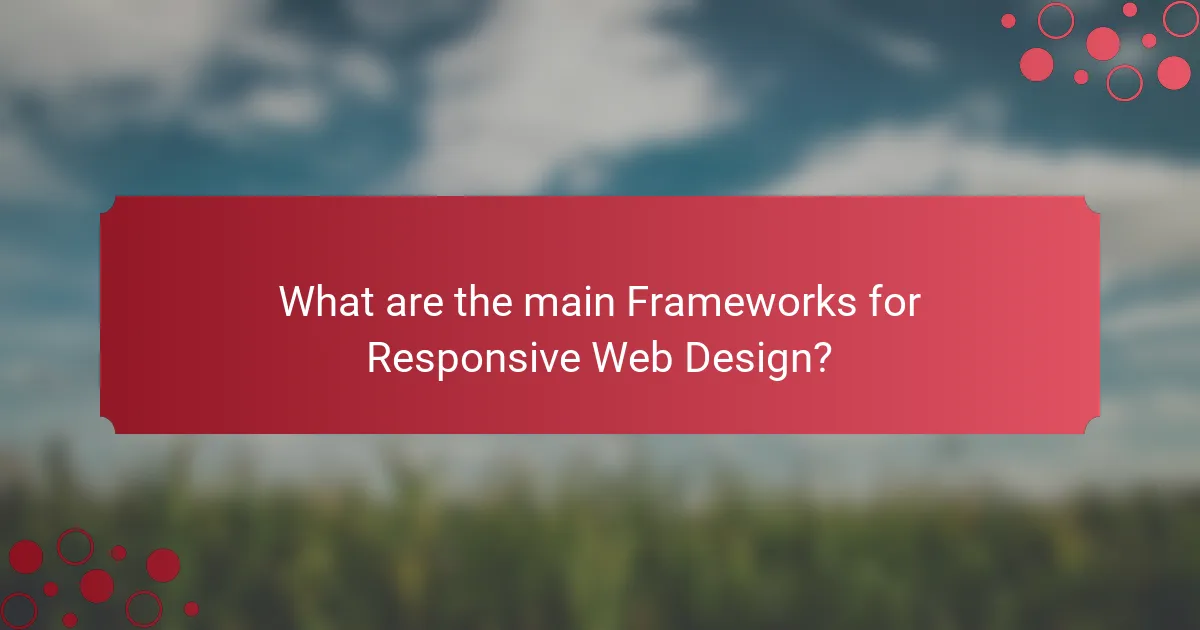
What are the main Frameworks for Responsive Web Design?
The main frameworks for responsive web design include Bootstrap, Foundation, and Bulma. Bootstrap is widely used due to its extensive components and grid system. It allows for rapid development of responsive layouts. Foundation offers a flexible grid and pre-styled components, suitable for advanced users. Bulma is a modern CSS framework based on Flexbox, providing a clean and easy-to-use syntax. These frameworks help streamline the design process for various devices and screen sizes.
Which popular frameworks are used for Responsive Web Design?
Popular frameworks used for Responsive Web Design include Bootstrap, Foundation, and Bulma. Bootstrap is widely adopted for its grid system and pre-designed components. Foundation offers flexibility and customization options for developers. Bulma is a modern CSS framework based on Flexbox, providing a simple syntax. These frameworks facilitate the creation of responsive layouts across various devices. They help developers save time and ensure consistent design. Bootstrap, for instance, powers over 18% of websites, indicating its popularity.
What are the key features of Bootstrap?
Bootstrap is a popular front-end framework for developing responsive web applications. It provides a grid system that allows for flexible layouts across various screen sizes. Bootstrap includes pre-designed components like buttons, modals, and navigation bars. It utilizes CSS and JavaScript for styling and functionality. The framework is mobile-first, ensuring optimal performance on smartphones and tablets. Bootstrap supports customization through variables and mixins. It also includes built-in responsiveness and accessibility features. Additionally, Bootstrap is open-source, enabling widespread use and community support.
How does Foundation compare to other frameworks?
Foundation is a responsive front-end framework that emphasizes flexibility and customization. Compared to other frameworks like Bootstrap, Foundation offers more advanced grid options and a mobile-first approach. Foundation’s components are designed for accessibility and are more customizable than those in Bootstrap. Additionally, Foundation integrates with Sass, allowing for deeper customization of styles. It also provides a robust set of JavaScript plugins for enhanced interactivity. According to user feedback, developers appreciate Foundation’s learning curve, which some find less steep than that of Bootstrap. Overall, Foundation is favored for projects requiring unique design elements and tailored functionality.
What are the advantages of using frameworks for Responsive Web Design?
Frameworks for Responsive Web Design offer several advantages. They provide a structured approach to building websites that adapt to various screen sizes. This structure enhances efficiency in the development process. Developers can leverage pre-built components, reducing the need to code from scratch. Frameworks also ensure consistency across different devices and browsers. They often include grid systems, which simplify layout management. Additionally, frameworks are frequently updated to incorporate the latest web standards. This helps maintain compatibility and performance. Overall, using frameworks streamlines the design process and improves user experience.
How do frameworks streamline the design process?
Frameworks streamline the design process by providing pre-built components and guidelines. They reduce the time needed for development. Designers can focus on functionality rather than starting from scratch. Frameworks ensure consistency across designs, enhancing user experience. They also support responsive design, adapting layouts for various devices. Popular frameworks, like Bootstrap, include grid systems and UI elements. This standardization minimizes errors and improves collaboration among team members. Studies show that using frameworks can cut development time by up to 50%.
What are common challenges when using frameworks?
Common challenges when using frameworks include limited flexibility and steep learning curves. Frameworks often impose specific structures that can restrict customization. This may lead to difficulty in achieving unique designs. Developers may find themselves spending time learning the framework’s conventions. Compatibility issues with other tools or libraries can also arise. Additionally, frameworks may become outdated, requiring updates and maintenance. Performance concerns can occur if the framework adds unnecessary code. Lastly, reliance on a framework can hinder understanding of underlying technologies.

What are the Best Practices for Responsive Web Design?
Best practices for responsive web design include using fluid grids, flexible images, and media queries. Fluid grids allow layouts to resize based on the screen size, ensuring content fits any device. Flexible images automatically adjust to the width of their containing element, maintaining visual integrity. Media queries enable the application of different styles based on device characteristics, such as screen width or orientation.
Additionally, prioritizing mobile-first design enhances usability on smaller screens. This approach starts with designing for mobile devices and progressively enhances the experience for larger screens. Implementing a responsive framework, like Bootstrap or Foundation, can streamline the development process.
Testing designs across various devices and browsers ensures compatibility and user experience. According to a study by Google, 61% of users are unlikely to return to a mobile site they had trouble accessing. This statistic underscores the importance of adhering to these best practices for a successful responsive design.
How can designers ensure optimal responsiveness?
Designers can ensure optimal responsiveness by employing flexible grid layouts. These layouts adapt to various screen sizes and orientations. Utilizing responsive images is also crucial. Images should scale according to the viewport dimensions. Media queries allow designers to apply different styles based on device characteristics. This ensures that the design is tailored to specific screen sizes. Additionally, employing a mobile-first approach enhances usability on smaller devices. According to Google, 53% of mobile users abandon sites that take longer than three seconds to load. Thus, optimizing performance is essential for retaining users.
What role does fluid grid layout play in Responsive Web Design?
Fluid grid layout is essential in Responsive Web Design as it allows for flexible and adaptive layouts. It uses relative units like percentages instead of fixed units like pixels. This enables web elements to resize based on the screen size. As a result, content remains accessible and visually appealing across devices. Fluid grids ensure that layouts adjust seamlessly from large desktops to small mobile screens. They enhance user experience by maintaining proportions and alignment. Studies show that responsive designs improve engagement and reduce bounce rates. Overall, fluid grid layouts are a foundational element for creating responsive websites.
How important are media queries in achieving responsiveness?
Media queries are crucial for achieving responsiveness in web design. They allow developers to apply different styles based on the device’s characteristics. This includes screen size, resolution, and orientation. By using media queries, websites can adapt layouts to provide optimal user experiences across various devices. According to the World Wide Web Consortium (W3C), media queries are a key feature of CSS3. They enable the creation of flexible grid layouts, ensuring content is accessible and visually appealing on any screen. Without media queries, websites may appear distorted or difficult to navigate on smaller screens. Thus, their importance in responsive design cannot be overstated.
What are the common mistakes to avoid in Responsive Web Design?
Common mistakes to avoid in Responsive Web Design include using fixed widths for layouts. This approach limits flexibility across devices. Another mistake is neglecting to optimize images for different screen sizes. Large images can slow down loading times. Failing to use media queries effectively is also problematic. Media queries help adjust styles based on device characteristics. Not testing designs on multiple devices can lead to unforeseen issues. Each device may render designs differently. Ignoring touch targets is another error. Small buttons can be hard to tap on mobile screens. Lastly, overlooking accessibility features can alienate users with disabilities. Inclusive design enhances user experience for everyone.
How can improper scaling affect user experience?
Improper scaling can significantly degrade user experience. It may lead to distorted images and text that are hard to read. Users might struggle to navigate a website if elements are not proportionally sized. This can result in frustration and increased bounce rates. Research shows that 75% of users judge a company’s credibility based on its website design. If scaling issues persist, users may abandon the site altogether. Therefore, proper scaling is crucial for maintaining usability and engagement.
What are the pitfalls of ignoring mobile-first design?
Ignoring mobile-first design leads to several significant pitfalls. First, websites may provide a poor user experience on mobile devices. Research shows that 53% of mobile users abandon sites that take longer than three seconds to load. Second, search engine rankings may suffer. Google prioritizes mobile-friendly sites in its search results. Third, conversion rates can decline. A study found that 70% of mobile users are more likely to complete a purchase on a mobile-optimized site. Fourth, development costs may increase. Retrofitting sites for mobile compatibility often requires more resources than designing for mobile first. Lastly, businesses risk losing potential customers. With mobile traffic accounting for over 50% of web traffic, neglecting mobile-first design can alienate a significant audience.

What Tools are available for Responsive Web Design?
Tools available for responsive web design include frameworks, libraries, and design software. Popular frameworks are Bootstrap and Foundation. These frameworks provide pre-designed components that adapt to different screen sizes. Libraries like jQuery help manage responsive behaviors. Design software such as Adobe XD and Figma allows for prototyping responsive layouts. Additionally, CSS Grid and Flexbox are essential for creating flexible layouts. These tools enable developers to create websites that function well on various devices. The use of these tools enhances user experience and accessibility.
Which tools can assist in creating responsive layouts?
Tools that assist in creating responsive layouts include frameworks and software designed for web development. Popular frameworks like Bootstrap and Foundation provide pre-built responsive grid systems. These frameworks allow developers to create fluid layouts that adjust to various screen sizes. Additionally, CSS Grid and Flexbox are native CSS techniques that enable responsive design. They offer precise control over layout structures. Design tools such as Adobe XD and Figma also support responsive design features. These tools allow designers to create and test layouts across different devices. Using these tools improves the efficiency of developing responsive websites.
How does Adobe XD facilitate Responsive Web Design?
Adobe XD facilitates responsive web design through features like responsive resize and layout grids. Responsive resize automatically adjusts design elements when the artboard size changes. This ensures that components maintain their proportions and relationships across different screen sizes. Layout grids help designers align elements consistently, providing a structured approach to responsive layouts. Additionally, Adobe XD supports design systems and components, allowing for easy updates and scalability. These features streamline the design process and enhance collaboration among teams.
What features does Figma offer for responsive design?
Figma offers several features for responsive design. These features include auto-layout, which allows designers to create flexible layouts that adapt to different screen sizes. Constraints enable designers to define how objects behave when their parent frames are resized. Figma’s component system supports responsive design by allowing the creation of reusable design elements that can adapt to various contexts. Additionally, Figma supports design systems and styles, which help maintain consistency across different devices. The collaborative nature of Figma allows teams to work together in real-time, enhancing the responsive design process. Overall, these features make Figma a powerful tool for creating responsive web designs.
How can testing tools improve Responsive Web Design?
Testing tools enhance Responsive Web Design by identifying layout issues across various devices. They enable designers to simulate different screen sizes and resolutions. This simulation helps ensure that web pages render correctly on smartphones, tablets, and desktops. Tools like BrowserStack and Responsinator provide instant previews of designs. They also allow for real-time testing, which speeds up the development process. Moreover, testing tools can automate responsiveness checks, reducing manual errors. By using these tools, designers can improve user experience and accessibility. Studies show that responsive sites can increase mobile traffic by over 50%.
What are the best tools for testing responsiveness across devices?
The best tools for testing responsiveness across devices include BrowserStack, Responsinator, and Google Mobile-Friendly Test. BrowserStack allows users to test websites on real devices and browsers. It supports a wide range of operating systems and devices. Responsinator provides a simple interface to view how sites look on various screen sizes. It helps identify layout issues quickly. Google Mobile-Friendly Test evaluates if a webpage is optimized for mobile devices. It provides actionable insights for improvements. These tools are widely recognized in the industry for their effectiveness in ensuring responsive design.
How does browser developer tools aid in troubleshooting responsive issues?
Browser developer tools aid in troubleshooting responsive issues by providing real-time inspection of web elements. These tools allow developers to view and modify CSS styles directly in the browser. They enable the simulation of different screen sizes and resolutions. This feature helps identify layout problems across various devices. Additionally, developer tools show the applied styles and media queries for each element. This visibility helps in debugging CSS issues effectively. The console also provides error messages and warnings that can indicate problems with responsive design. Overall, these tools streamline the process of making websites responsive and user-friendly.
What are some practical tips for implementing Responsive Web Design?
Use flexible grid layouts to create a fluid structure. This allows content to resize according to the screen size. Implement media queries to apply different styles based on device characteristics. This ensures optimal viewing experiences across devices. Utilize responsive images that adjust in size for various resolutions. This reduces loading times and enhances performance. Adopt a mobile-first approach in design and development. This prioritizes the mobile user experience from the outset. Test designs on multiple devices and browsers to ensure compatibility. This helps identify and fix issues early in the development process.
Responsive web design techniques are methods that enable websites to adapt seamlessly to various screen sizes and devices, enhancing user experience and accessibility. The article covers key aspects of responsive design, including the principles of fluid grids, flexible images, and media queries, which are essential for creating adaptable layouts. It also discusses popular frameworks like Bootstrap and Foundation that streamline the design process, best practices for implementation, and tools for testing responsiveness. Additionally, the importance of responsive design for SEO and website performance is highlighted, emphasizing its critical role in modern web development.
