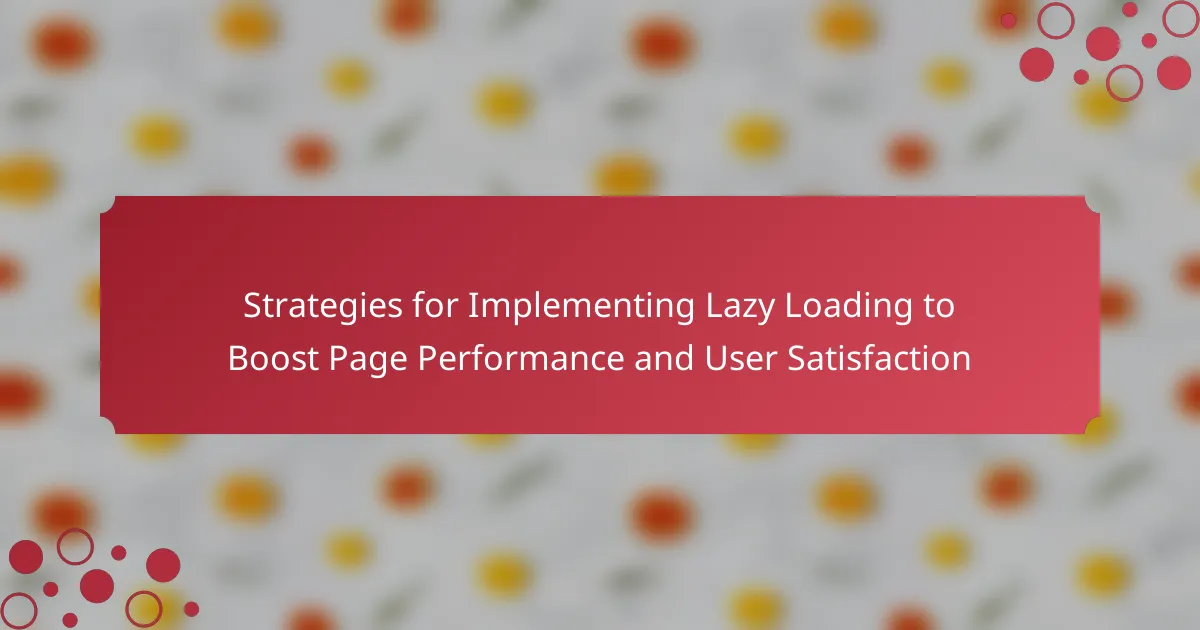Lazy loading is a web design pattern that improves page performance by delaying the loading of non-essential resources until they are required. This technique enhances user experience by reducing initial load times and resource consumption, ultimately leading to lower bounce rates and higher conversion rates. The article outlines effective strategies for implementing lazy loading, such as utilizing the Intersection Observer API, incorporating placeholder images, and using native lazy loading attributes in HTML. Additionally, it addresses potential challenges, including delays in content rendering, SEO complications, and accessibility concerns, emphasizing the importance of careful planning and testing to optimize performance.
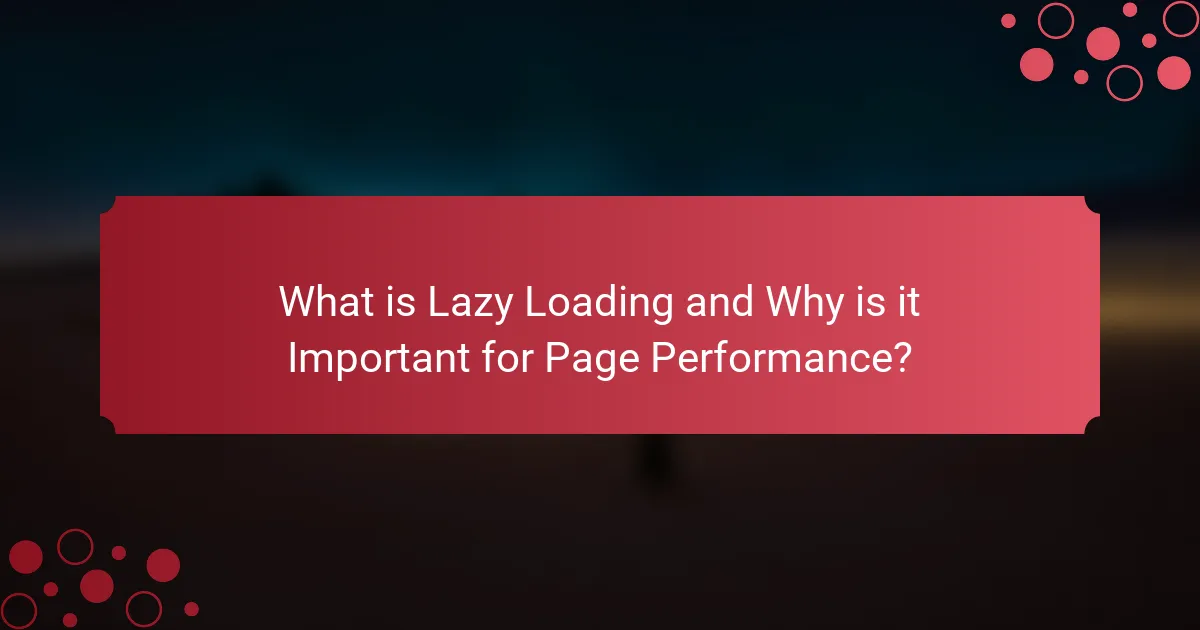
What is Lazy Loading and Why is it Important for Page Performance?
Lazy loading is a design pattern that postpones loading non-essential resources until they are needed. It enhances page performance by reducing initial load time and resource consumption. When images or other elements are lazy-loaded, they only load when they enter the viewport. This approach decreases the amount of data transferred initially, improving loading speed. Faster loading times lead to better user experience and lower bounce rates. Research by Google shows that a one-second delay in loading can lead to a 20% decrease in conversions. Therefore, lazy loading is crucial for optimizing web performance and user satisfaction.
How does Lazy Loading work in the context of web development?
Lazy loading is a design pattern used in web development to delay the loading of non-essential resources. It improves page performance by loading only the required content initially. Images, videos, and scripts are loaded as users scroll down the page. This reduces initial load time and saves bandwidth. The Intersection Observer API is commonly used to implement lazy loading. It allows developers to monitor the visibility of elements within the viewport. When an element becomes visible, the resource is loaded. Studies show that lazy loading can significantly enhance user experience by decreasing load times. For example, Google reported that faster loading pages lead to higher user satisfaction and engagement.
What are the technical mechanisms behind Lazy Loading?
Lazy loading is a design pattern that delays the loading of non-essential resources. This mechanism improves initial page load time and user experience. When a user interacts with a webpage, lazy loading only fetches images or content as they enter the viewport.
This is typically achieved using JavaScript or Intersection Observer API. JavaScript libraries can dynamically load images when they are about to be displayed. The Intersection Observer API allows developers to observe when an element enters the viewport.
By reducing the amount of data loaded initially, lazy loading decreases bandwidth usage. This results in faster page rendering and improved performance metrics. Studies show that implementing lazy loading can lead to a significant reduction in load times. For instance, Google reported that reducing load times by a second can increase conversion rates by 20%.
How does Lazy Loading differ from traditional loading methods?
Lazy loading differs from traditional loading methods by loading content only when it is needed. Traditional loading methods load all content at once when a page is accessed. This can lead to longer load times and increased bandwidth usage. In contrast, lazy loading improves performance by deferring the loading of images or resources until they are in the viewport. Research shows that lazy loading can significantly reduce initial load time by up to 50%. This method enhances user experience by ensuring faster access to visible content.
What benefits does Lazy Loading provide for user satisfaction?
Lazy loading improves user satisfaction by enhancing page load speed. It reduces initial load time by only loading content as needed. Users experience quicker access to visible content, leading to lower bounce rates. Research indicates that faster loading times correlate with higher user satisfaction levels. A study by Google found that a one-second delay in loading can decrease user satisfaction by 16%. Additionally, lazy loading conserves bandwidth, especially on mobile devices. This efficiency ensures users with limited data plans have a better experience. Overall, lazy loading significantly contributes to a smoother and more enjoyable browsing experience.
How does Lazy Loading impact page load times?
Lazy loading significantly improves page load times. It defers the loading of non-essential resources until they are needed. This reduces initial data transfer and speeds up the rendering of visible content. Studies show that lazy loading can decrease load times by up to 50%. By only loading images and videos as they come into the viewport, it minimizes the amount of data processed at once. Consequently, users experience faster access to content. Faster load times enhance user satisfaction and engagement. This efficiency is especially beneficial for mobile users with limited bandwidth.
What effect does Lazy Loading have on user engagement and retention?
Lazy loading positively impacts user engagement and retention. It improves page load times by loading only visible content initially. Faster load times lead to reduced bounce rates. Users are more likely to stay on a site that loads quickly. Research shows that a one-second delay in loading can decrease conversions by 7%. Lazy loading also enhances the user experience by providing a smoother interaction. This leads to higher satisfaction and encourages return visits. Overall, lazy loading is an effective strategy for increasing user engagement and retention.
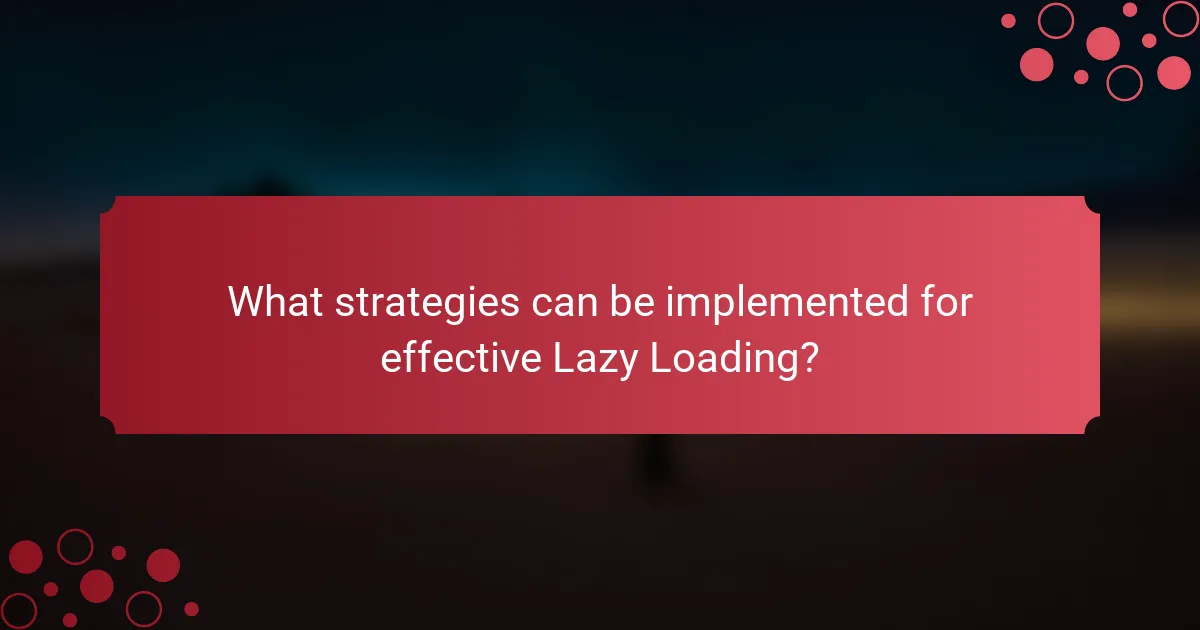
What strategies can be implemented for effective Lazy Loading?
Implementing effective lazy loading strategies enhances page performance and user satisfaction. One strategy is to use the “Intersection Observer API.” This allows developers to detect when an element enters the viewport. Another strategy is to implement placeholder images. These images load quickly, improving perceived performance. Using native lazy loading attributes in HTML is also effective. The “loading” attribute can be added to images and iframes for automatic lazy loading. Additionally, prioritizing critical content ensures essential elements load first. Implementing a loading spinner can inform users that content is being loaded. Finally, testing and optimizing lazy loading techniques is crucial for maintaining performance. These strategies collectively improve user experience and reduce load times.
How can developers choose the right Lazy Loading technique?
Developers can choose the right Lazy Loading technique by assessing their project’s specific needs and user experience goals. They should consider the type of content being loaded, such as images, videos, or scripts. For instance, image Lazy Loading can be implemented using the Intersection Observer API for better performance. Developers must also evaluate the impact on SEO, as certain techniques may affect how search engines crawl content. Testing different techniques in real-world scenarios can provide insights into performance metrics. Utilizing tools like Lighthouse can help measure loading times and user interactions. Adapting the technique based on user feedback ensures a balance between performance and satisfaction.
What are the different types of Lazy Loading techniques available?
The different types of Lazy Loading techniques available include Intersection Observer, Event-based Loading, and Image Placeholder Loading. Intersection Observer is a JavaScript API that allows developers to defer loading images and content until they are visible in the viewport. Event-based Loading triggers loading based on user actions, such as scrolling or clicking. Image Placeholder Loading shows a low-resolution image or a placeholder until the full image is loaded. These techniques improve page performance by reducing initial load times and enhancing user satisfaction by providing a smoother experience.
How can the choice of technique affect performance outcomes?
The choice of technique significantly impacts performance outcomes in web development. Different techniques, such as lazy loading, can optimize loading times. Lazy loading defers the loading of non-essential resources until they are needed. This reduces initial load time and improves user experience. According to Google, pages that load faster have lower bounce rates and higher engagement. A study by Akamai found that a 100-millisecond delay in load time can decrease conversion rates by 7%. Thus, employing effective techniques like lazy loading directly correlates with improved performance outcomes.
What best practices should be followed when implementing Lazy Loading?
Use placeholder images during loading to enhance user experience. This maintains layout consistency while content loads. Implement lazy loading for images and videos to decrease initial load time. Prioritize above-the-fold content to ensure essential elements load first. Use native lazy loading attributes in HTML for better browser support. Monitor performance metrics to assess the impact of lazy loading. Ensure compatibility with screen readers to maintain accessibility. Test across different devices and browsers for consistent behavior. Apply lazy loading judiciously to avoid excessive delays in content appearance.
How can developers ensure compatibility with various browsers?
Developers can ensure compatibility with various browsers by using standardized coding practices. They should adhere to W3C standards for HTML, CSS, and JavaScript. Regularly testing websites across different browsers is essential. Tools like BrowserStack facilitate cross-browser testing. Developers can also utilize feature detection libraries like Modernizr. This helps identify browser capabilities. Implementing polyfills can address unsupported features in older browsers. Lastly, keeping abreast of browser updates and changes is crucial for ongoing compatibility.
What role does testing play in Lazy Loading implementation?
Testing is crucial in Lazy Loading implementation as it ensures functionality and performance. It verifies that images and content load only when needed, enhancing page speed. Testing helps identify any issues with loading triggers or timing. It also assesses the impact on user experience and interaction. Performance metrics, such as load times and responsiveness, are evaluated during testing. A/B testing can compare Lazy Loading versus traditional loading methods. This provides data on user engagement and satisfaction. Ultimately, thorough testing leads to optimized Lazy Loading strategies.
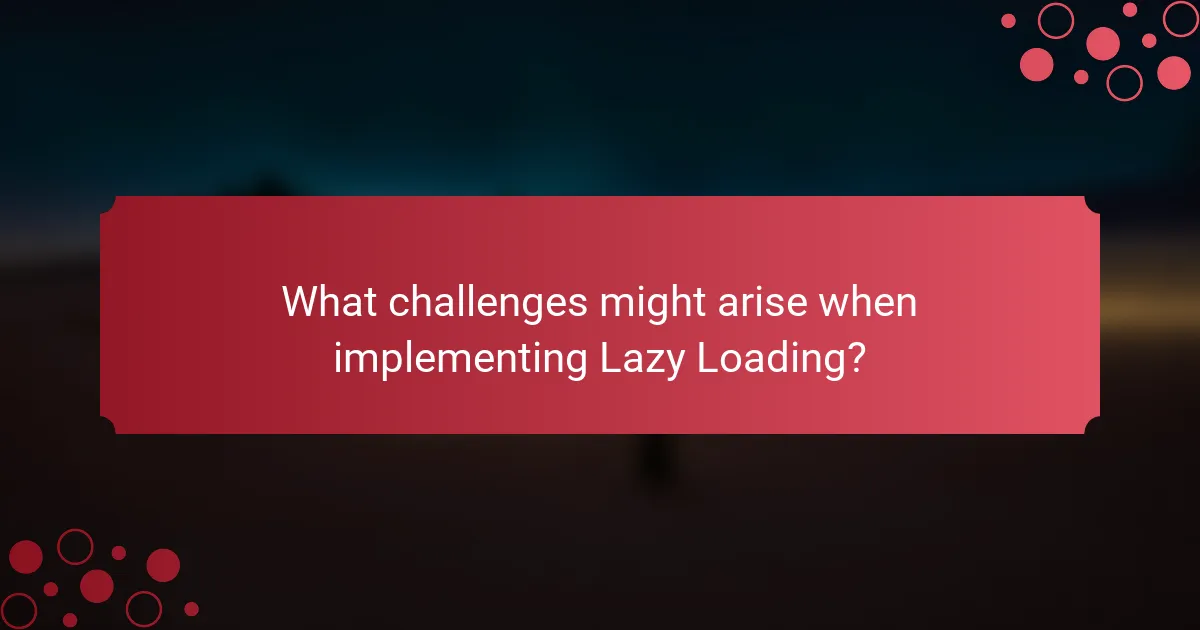
What challenges might arise when implementing Lazy Loading?
Challenges that might arise when implementing Lazy Loading include potential delays in content rendering. Users may experience a lag when images or data load as they scroll. This can lead to a perception of slow performance. Additionally, Lazy Loading can complicate SEO efforts. Search engines may struggle to index content that loads dynamically. Accessibility issues may also emerge for users relying on assistive technologies. They might not receive content in a timely manner. Furthermore, improper implementation can lead to broken links or missing images. These challenges necessitate careful planning and testing during implementation.
How can developers troubleshoot common issues with Lazy Loading?
Developers can troubleshoot common issues with Lazy Loading by following specific steps. First, they should check the browser’s console for error messages. These messages can indicate issues with resource loading. Next, developers should ensure that images and other resources have the correct attributes set for Lazy Loading. For example, using the “loading=’lazy'” attribute is essential for images.
Additionally, they should verify that the JavaScript responsible for Lazy Loading is functioning correctly. This can involve checking for syntax errors or conflicts with other scripts. Developers should also test Lazy Loading across different browsers and devices. This ensures that the implementation works consistently.
Finally, they can use performance monitoring tools to analyze loading times and resource requests. These tools can provide insights into whether Lazy Loading is effectively improving performance. By following these steps, developers can effectively troubleshoot and resolve issues related to Lazy Loading.
What are some typical performance pitfalls to avoid?
Some typical performance pitfalls to avoid include improper implementation of lazy loading. Failing to load critical resources can lead to delayed content visibility. Overloading the page with too many lazy-loaded elements can cause performance degradation. Not testing across different devices may result in inconsistent user experiences. Ignoring browser compatibility issues can create functionality problems. Neglecting to optimize images before lazy loading can lead to slower load times. Finally, not monitoring page performance metrics can prevent identification of issues. These pitfalls hinder the effectiveness of lazy loading strategies.
How can Lazy Loading impact SEO, and how can these effects be mitigated?
Lazy loading can negatively impact SEO by delaying the loading of images and content, which may hinder search engine crawlers from indexing the entire page. If important content is not loaded initially, it may not be considered by search engines, potentially affecting rankings. To mitigate these effects, implement proper lazy loading techniques using the “loading” attribute for images and iframes. Ensure that content is still accessible to crawlers by using structured data and providing alternative text for images. Additionally, use a fallback mechanism to load content if JavaScript is disabled. Regularly test page performance and indexing through tools like Google Search Console to ensure all content is being indexed properly.
What tools and resources are available for implementing Lazy Loading?
Several tools and resources are available for implementing Lazy Loading. Popular JavaScript libraries include Intersection Observer API and LazyLoad.js. These libraries allow developers to easily implement Lazy Loading for images and other media. Content Delivery Networks (CDNs) like Cloudflare also support Lazy Loading features. Additionally, frameworks such as React and Angular offer built-in Lazy Loading capabilities. Documentation from these frameworks provides guidelines on how to implement Lazy Loading effectively. Online tutorials and courses can further assist developers in understanding and applying these techniques.
Which libraries and frameworks support Lazy Loading effectively?
React, Angular, Vue.js, and jQuery support Lazy Loading effectively. React utilizes dynamic imports to load components as needed. Angular provides built-in support for Lazy Loading through its router. Vue.js allows Lazy Loading of components using the async component feature. jQuery supports Lazy Loading primarily through plugins like LazyLoad. These libraries and frameworks enhance performance by reducing initial load times. They achieve this by only loading necessary resources when required by the user.
How can developers leverage analytics to optimize Lazy Loading?
Developers can leverage analytics to optimize Lazy Loading by monitoring user interaction data. This data reveals which elements are frequently viewed and which are not. By analyzing this information, developers can prioritize loading critical content first. Tools like Google Analytics can track page load times and user engagement. This allows developers to identify bottlenecks in the loading process. Additionally, A/B testing can be employed to compare different loading strategies. By measuring the impact on user experience, developers can refine their approach. Implementing these analytics-driven strategies can significantly enhance performance and satisfaction.
What are the key takeaways for implementing Lazy Loading successfully?
Key takeaways for implementing Lazy Loading successfully include prioritizing content visibility. Load only images and resources that are in the viewport. This reduces initial load time. Use native lazy loading attributes in HTML for simpler implementation. Monitor performance metrics to ensure improvements. Test across different devices and browsers for compatibility. Optimize images to ensure faster loading times. Implement a fallback mechanism for browsers that do not support lazy loading. Regularly update your strategy based on user feedback and analytics.
Lazy loading is a design pattern that enhances page performance by deferring the loading of non-essential resources until they are needed, resulting in reduced initial load times and improved user satisfaction. This article explores the mechanisms, benefits, and strategies for implementing lazy loading in web development, highlighting its impact on user engagement, retention, and SEO. Key topics include various lazy loading techniques, best practices for implementation, and troubleshooting common challenges, providing developers with actionable insights to optimize web performance effectively.