Progressive Web Apps (PWAs) are web applications that deliver a user experience akin to native apps, merging the advantages of both web and mobile platforms. PWAs enhance user engagement through features such as offline functionality, fast loading times, and push notifications, which can lead to increased user retention and conversion rates. They operate seamlessly across devices without the need for installation from app stores, making them easily accessible and cost-effective for businesses. This article examines the benefits of PWAs, including their ability to improve performance, reduce bounce rates, and provide a consistent user experience, ultimately boosting a business’s online presence and customer satisfaction.
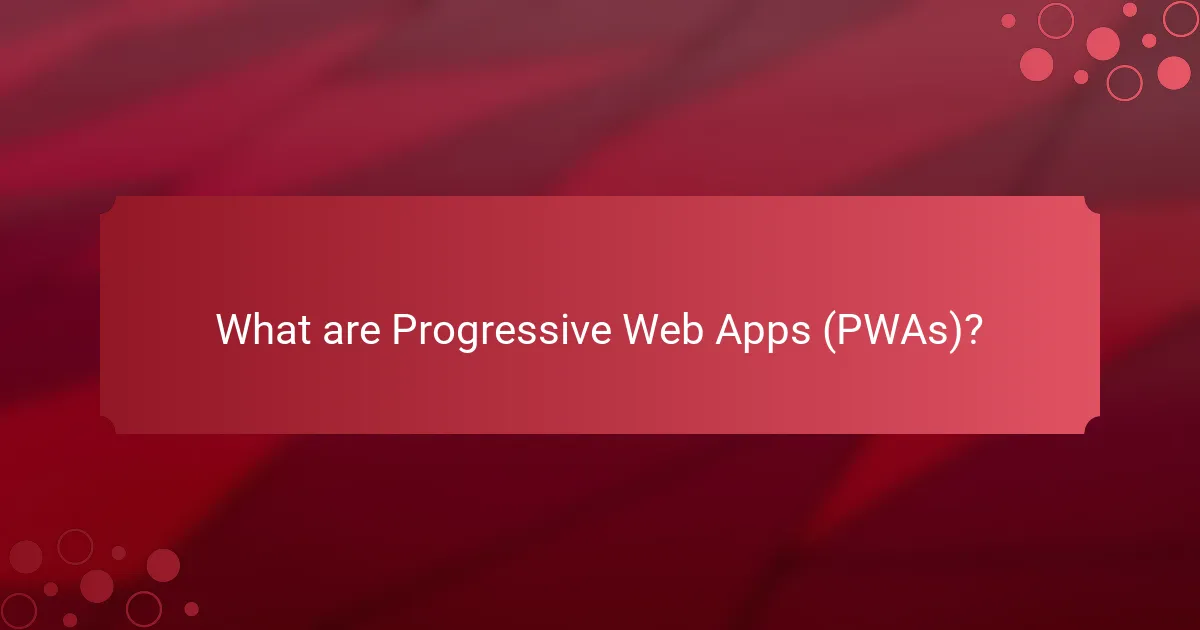
What are Progressive Web Apps (PWAs)?
Progressive Web Apps (PWAs) are web applications that provide a user experience similar to native apps. They combine the best features of web and mobile applications. PWAs are designed to work offline and load quickly, enhancing user engagement. They use service workers to cache resources and enable offline functionality. According to Google, PWAs can increase user retention by up to 60%. Additionally, they can be installed on the user’s device without going through app stores. This makes them accessible and easy to update. Overall, PWAs improve performance and provide a seamless experience across devices.
How do Progressive Web Apps differ from traditional web applications?
Progressive Web Apps (PWAs) differ from traditional web applications in that they provide a more app-like experience. PWAs can work offline and load quickly, even on slow networks. They utilize service workers to cache resources and enable offline functionality. Traditional web applications typically require a constant internet connection to function. PWAs can be installed on a user’s device, appearing on the home screen like native apps. This installation feature is not available in traditional web applications. Furthermore, PWAs can send push notifications, enhancing user engagement. Traditional web applications lack this capability, limiting their interaction with users. Overall, PWAs offer improved performance and user experience compared to traditional web applications.
What technologies enable the functionality of PWAs?
Progressive Web Apps (PWAs) utilize several key technologies to function effectively. These technologies include Service Workers, which enable offline capabilities and background syncing. Another critical technology is the Web App Manifest, allowing users to install PWAs on their devices. HTTPS is essential for secure connections, ensuring safe data transmission. Additionally, responsive design techniques ensure PWAs work across various screen sizes and devices. These technologies work together to enhance user experience and performance.
How do PWAs enhance user experience compared to standard websites?
PWAs enhance user experience compared to standard websites by providing faster load times and offline capabilities. They utilize caching strategies to store content for quick retrieval. This results in reduced loading times, improving user engagement. Users can access PWAs without an internet connection, allowing for uninterrupted service. Additionally, PWAs offer a native app-like experience with smooth animations and transitions. They can send push notifications, keeping users informed and engaged. According to Google, PWAs can increase user retention by up to 42%. Overall, these features create a more responsive and reliable user experience.
What features characterize Progressive Web Apps?
Progressive Web Apps (PWAs) are characterized by several key features. They provide an app-like experience through responsive design. PWAs are reliable, loading quickly even on slow networks. They can function offline, thanks to service workers that cache resources. PWAs are installable on devices, allowing users to add them to their home screens. They utilize push notifications to engage users effectively. PWAs offer secure connections through HTTPS, ensuring data safety. They are discoverable via search engines, enhancing visibility. These features contribute to improved user engagement and satisfaction.
How does offline functionality work in PWAs?
Offline functionality in Progressive Web Apps (PWAs) is achieved through service workers. Service workers are scripts that run in the background and manage network requests. They enable caching of resources, allowing access to content without an internet connection. When a user first visits a PWA, the service worker caches essential files. These files include HTML, CSS, JavaScript, and images. Upon subsequent visits, the service worker retrieves these cached files instead of fetching them from the network. This process enhances speed and reliability. According to Google Developers, service workers can intercept network requests and serve cached responses, ensuring a seamless offline experience.
What role does speed play in the performance of PWAs?
Speed is critical in the performance of Progressive Web Apps (PWAs). Faster loading times enhance user experience significantly. PWAs load quickly, even on slow networks, due to efficient caching strategies. This speed reduces bounce rates and increases user engagement. According to Google, a delay of just one second can reduce conversions by 20%. Additionally, faster PWAs improve search engine rankings, as speed is a ranking factor. Overall, speed directly influences user satisfaction and retention in PWAs.
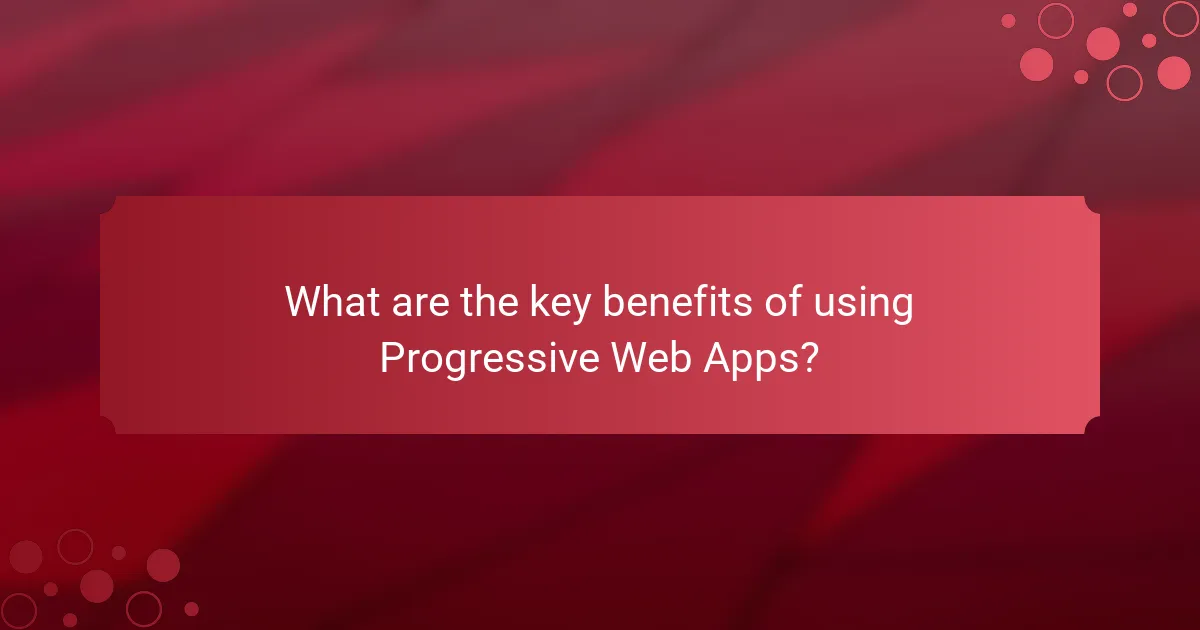
What are the key benefits of using Progressive Web Apps?
Progressive Web Apps (PWAs) offer several key benefits. They provide fast loading times due to efficient caching and preloading strategies. PWAs work offline by utilizing service workers, allowing users to access content without an internet connection. They enhance user engagement through push notifications, which keep users informed and connected. PWAs are platform-agnostic, functioning on any device with a web browser. They also require no installation from app stores, simplifying access for users. Additionally, PWAs can lead to higher conversion rates by reducing friction in the user experience. According to Google, PWAs can increase engagement by up to 50%.
How do PWAs improve loading speed for users?
Progressive Web Apps (PWAs) improve loading speed for users by utilizing service workers. Service workers enable caching of resources, allowing for quicker retrieval on subsequent visits. This reduces the need for repeated server requests. PWAs also use efficient data loading techniques like lazy loading. Lazy loading ensures that only necessary content is loaded initially, which speeds up the initial load time. Additionally, PWAs can be served over HTTPS, enhancing security and performance. According to Google, PWAs can load in under 3 seconds, significantly improving user experience. This combination of caching, efficient loading, and secure connections contributes to faster loading speeds for users.
What impact does faster loading speed have on user engagement?
Faster loading speed significantly enhances user engagement. Users tend to abandon websites that take longer than three seconds to load. Research indicates that a one-second delay in loading time can lead to a 7% reduction in conversions. Additionally, faster websites provide a better user experience, leading to increased time spent on the site. Improved loading speed can also boost search engine rankings, making the site more visible to potential users. Consequently, higher visibility leads to increased traffic and engagement. Overall, faster loading speed is crucial for retaining users and encouraging interaction.
How can PWAs reduce bounce rates?
Progressive Web Apps (PWAs) can significantly reduce bounce rates by enhancing user experience. PWAs load quickly, even on slow networks, which keeps users engaged. They provide offline functionality, allowing users to access content without an internet connection. This accessibility encourages users to return, decreasing the likelihood of leaving the site. According to a study by Google, fast-loading pages can reduce bounce rates by up to 50%. Additionally, PWAs offer app-like experiences, which improve user satisfaction and retention. These factors combined lead to lower bounce rates and higher user engagement.
Why is offline functionality crucial for user retention?
Offline functionality is crucial for user retention because it allows users to access content without an internet connection. This feature ensures that users can continue their activities seamlessly, even in low or no connectivity situations. Research shows that 79% of users will not return to an app if they experience performance issues, including lack of offline access. By providing offline capabilities, apps can maintain user engagement and satisfaction. This leads to higher retention rates, as users are less likely to abandon an app that works reliably in various conditions. Overall, offline functionality enhances user experience and fosters loyalty.
How do PWAs maintain functionality without an internet connection?
Progressive Web Apps (PWAs) maintain functionality without an internet connection through service workers. Service workers operate in the background and manage network requests. They cache resources and data locally on the user’s device. This caching allows PWAs to serve content even when offline. When a user accesses a PWA without an internet connection, the service worker retrieves cached data. This process enhances user experience by providing access to previously loaded content. According to Google Developers, service workers enable offline capabilities and improve performance.
What are the use cases for offline capabilities in PWAs?
Offline capabilities in Progressive Web Apps (PWAs) allow users to access content without an internet connection. This feature is beneficial in various scenarios. For instance, users can view previously loaded pages and data when offline. This is crucial for areas with unreliable internet access.
Additionally, PWAs can cache essential resources, enabling functionality like form submissions or data synchronization when connectivity is restored. This enhances user experience, particularly in mobile environments. Offline capabilities also support users in emergencies, providing access to critical information without needing internet access.
Furthermore, businesses can leverage offline capabilities for applications such as e-commerce, allowing users to browse products and make purchases even when offline. This can lead to increased sales and customer satisfaction. Overall, offline capabilities in PWAs significantly improve usability and accessibility across different contexts.
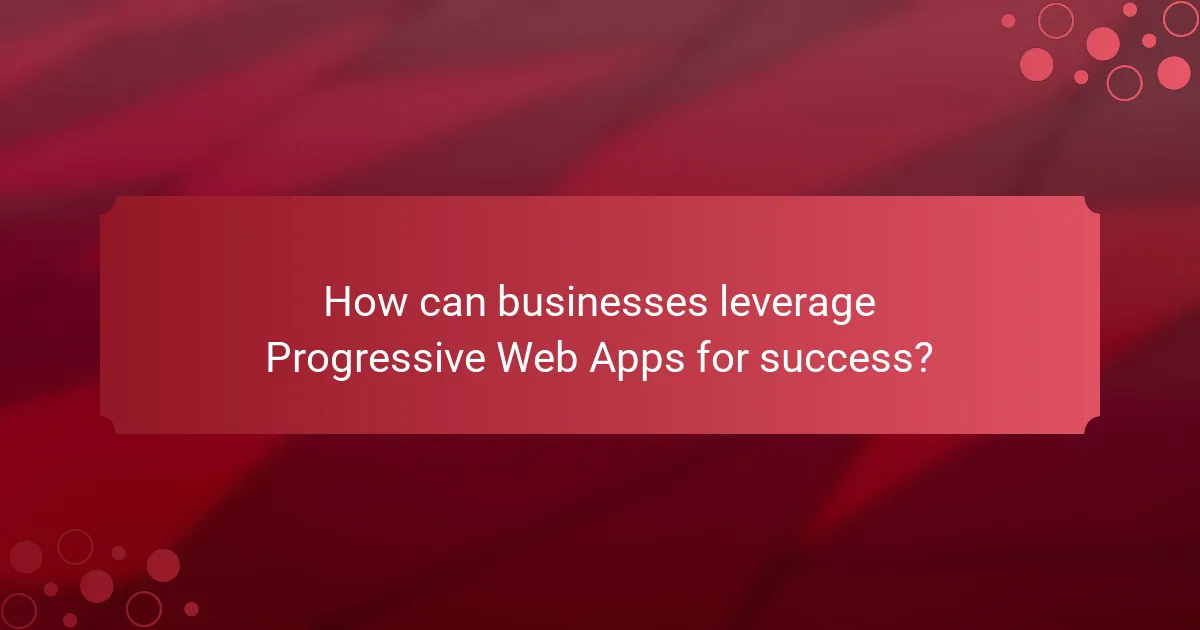
How can businesses leverage Progressive Web Apps for success?
Businesses can leverage Progressive Web Apps (PWAs) to enhance user engagement and improve conversion rates. PWAs combine the best of web and mobile apps, providing a seamless experience across devices. They load quickly, even on slow networks, which reduces bounce rates. According to Google, PWAs can increase user engagement by up to 50%.
Additionally, PWAs can work offline, allowing users to access content without an internet connection. This feature is particularly beneficial for users in areas with limited connectivity. The ability to send push notifications helps businesses re-engage users effectively. A study by McKinsey found that businesses using PWAs saw a 20% increase in repeat visits.
Moreover, PWAs are cost-effective, requiring less development time compared to native apps. They can be updated easily without requiring users to download new versions. This leads to a better user experience and higher satisfaction rates. Overall, implementing PWAs can significantly boost a business’s online presence and customer retention.
What industries can benefit most from implementing PWAs?
Retail, travel, and media industries can benefit most from implementing Progressive Web Apps (PWAs). Retail businesses gain improved user engagement and increased conversion rates. Travel companies benefit from offline functionality, allowing users to access itineraries without internet. Media organizations experience faster content delivery and enhanced user experiences. According to a Google study, PWAs can lead to a 50% increase in engagement for retail sites. Additionally, the travel industry saw a 67% increase in conversions after adopting PWAs. These statistics highlight the effectiveness of PWAs across these key industries.
How do PWAs cater to e-commerce businesses specifically?
Progressive Web Apps (PWAs) cater to e-commerce businesses by enhancing user experience and engagement. They offer fast loading times, which reduce bounce rates. PWAs function offline, allowing users to browse products without an internet connection. This feature increases accessibility for users in areas with poor connectivity. PWAs also provide push notifications, which help in re-engaging customers with personalized offers. They can be added to the home screen, making access convenient and straightforward. According to a study by Google, PWAs can increase conversion rates by up to 20%. This demonstrates their effectiveness in boosting sales for e-commerce businesses.
What advantages do PWAs offer to service-based industries?
PWAs offer several advantages to service-based industries. They provide a fast and reliable user experience, even in low connectivity situations. Service-based businesses can engage users with app-like features without needing to develop separate native applications. PWAs are cost-effective, requiring less maintenance than traditional apps. They also enhance user retention through push notifications. Additionally, PWAs are easily discoverable via search engines, increasing visibility. According to Google, PWAs can lead to a 50% increase in engagement compared to standard websites. This combination of speed, offline functionality, and lower costs makes PWAs particularly beneficial for service-based industries.
What best practices should businesses follow when developing PWAs?
Businesses should follow several best practices when developing Progressive Web Apps (PWAs). First, they should ensure a responsive design that adapts to various screen sizes. This enhances user experience across devices. Second, they need to implement service workers for offline functionality. Service workers enable caching and background updates. Third, businesses should utilize HTTPS for security. Secure connections protect user data and increase trust. Fourth, they must optimize performance by minimizing load times. Fast loading improves user retention. Fifth, businesses should provide a manifest file. This file allows users to add the PWA to their home screen. Sixth, they should test across multiple browsers and platforms. Cross-browser compatibility ensures a wider audience reach. Lastly, incorporating user feedback during development is crucial. User insights can guide improvements and feature enhancements.
How can businesses ensure optimal performance and speed in their PWAs?
Businesses can ensure optimal performance and speed in their PWAs by implementing best practices in development and optimization. This includes minimizing file sizes through compression techniques. Utilizing service workers effectively can enhance caching strategies. Businesses should also optimize images for faster load times. Additionally, employing lazy loading for non-critical resources improves initial loading speed. Reducing the number of HTTP requests by combining files can further enhance performance. Monitoring performance metrics using tools like Lighthouse helps identify bottlenecks. Regular updates and maintenance ensure that the PWA stays efficient and up-to-date with the latest technologies.
What strategies can enhance offline functionality in PWAs?
Implementing service workers is a key strategy to enhance offline functionality in PWAs. Service workers act as a proxy between the web app and the network. They can intercept network requests and serve cached responses. This allows users to access content even without an internet connection.
Another strategy is to utilize caching strategies effectively. Developers can use cache-first, network-first, or stale-while-revalidate approaches. These strategies determine how resources are stored and retrieved. They can significantly improve the user experience during offline periods.
Additionally, developers should pre-cache essential assets during the installation phase. This ensures that critical files are available offline. This approach is supported by the Workbox library, which simplifies the caching process.
Finally, providing a fallback experience is vital. This means offering a user-friendly offline page or message. Users should be informed about their offline status and what features remain available. These strategies collectively enhance the offline functionality of PWAs.
What common challenges do businesses face when adopting PWAs?
Businesses face several common challenges when adopting Progressive Web Apps (PWAs). One challenge is browser compatibility. Not all browsers support PWA features equally, which can limit functionality. Another challenge is the integration with existing systems. Businesses often need to adapt current infrastructure to accommodate PWAs. User experience is also a concern. Ensuring a seamless transition from native apps to PWAs can be difficult. Additionally, there are performance issues. PWAs require a reliable internet connection for optimal performance, which can be a barrier in some regions. Lastly, security concerns arise. Businesses must ensure that PWAs are secure to protect user data and maintain trust. These challenges can hinder the successful adoption of PWAs in a business environment.
How can businesses troubleshoot speed issues in PWAs?
Businesses can troubleshoot speed issues in Progressive Web Apps (PWAs) by analyzing performance metrics. They should utilize tools like Google Lighthouse to identify bottlenecks. This tool provides insights into loading times and resource usage. Businesses can optimize images and assets to reduce load times. Implementing lazy loading for images and videos can also enhance speed. Additionally, reviewing service worker performance helps improve caching strategies. Businesses should ensure that their server response times are minimized. Regularly testing on various devices can uncover specific performance issues. These steps collectively enhance the user experience in PWAs.
What solutions exist for improving offline capabilities in PWAs?
Service workers enable offline capabilities in PWAs. They act as a proxy between the web application and the network. Service workers cache resources, allowing access even without an internet connection. This caching mechanism can store HTML, CSS, JavaScript, and images. Developers can define caching strategies, such as cache-first or network-first approaches. IndexedDB provides a way to store structured data offline. This database allows PWAs to retrieve and manipulate data without connectivity. Additionally, background sync can defer actions until the user is online. This ensures that user interactions are not lost. These solutions collectively enhance the offline experience for users of PWAs.
Progressive Web Apps (PWAs) are innovative web applications that combine the functionality of traditional web and mobile apps, offering features such as offline access, fast loading times, and push notifications. This article examines the benefits of PWAs, highlighting their ability to enhance user engagement, reduce bounce rates, and improve conversion rates. Key technologies enabling PWAs, such as service workers and responsive design, will be discussed, along with strategies for businesses to leverage PWAs effectively. Additionally, the article addresses common challenges faced during PWA adoption and provides solutions for optimizing speed and offline capabilities.
