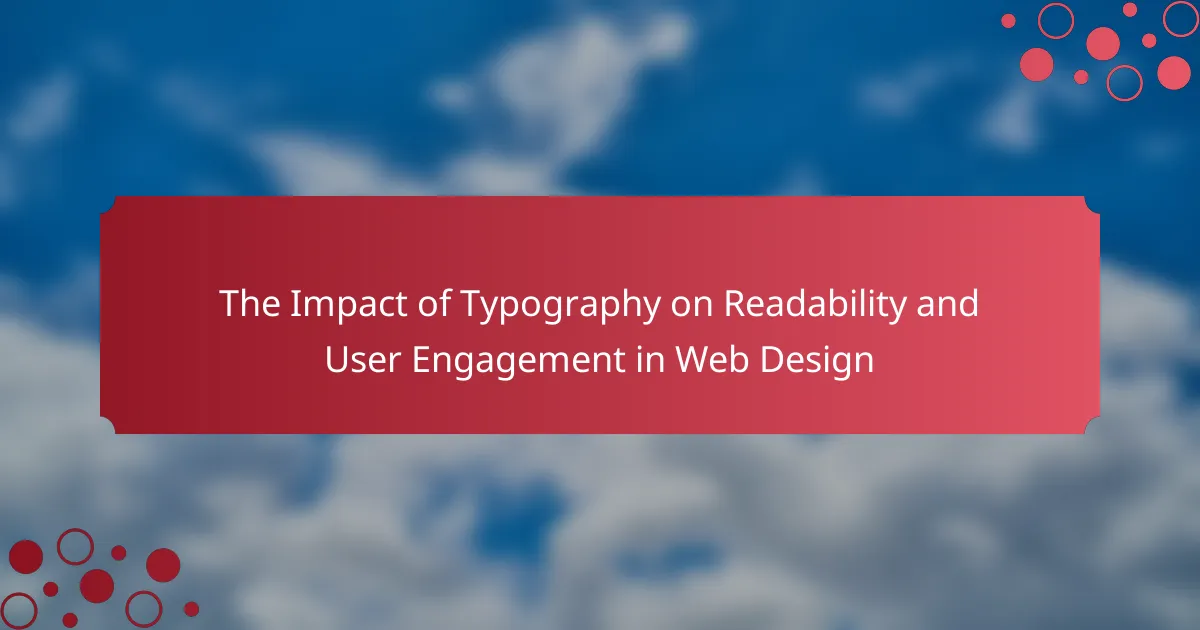Typography plays a crucial role in enhancing readability and user engagement in web design. The article explores how well-chosen fonts improve clarity and comprehension, emphasizing the need for effective typography to capture user attention. It discusses various types of typography, including serif, sans-serif, script, and display fonts, each serving distinct purposes in design. Key strategies for optimizing typography, such as appropriate font sizes, line spacing, color contrast, and the use of white space, are highlighted to improve user experience and satisfaction. Understanding these elements is essential for designers aiming to create engaging and accessible web content.
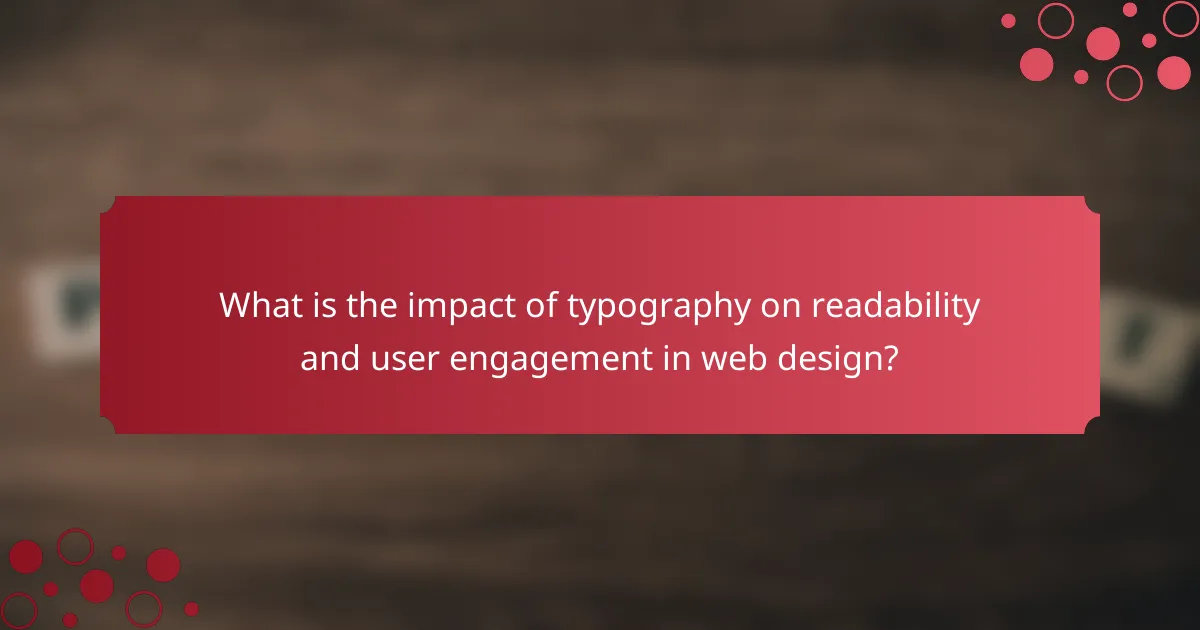
What is the impact of typography on readability and user engagement in web design?
Typography significantly affects readability and user engagement in web design. Well-chosen fonts enhance clarity and comprehension. Research indicates that users are more likely to engage with content that is easy to read. For example, a study by the Nielsen Norman Group found that users read only 20% of the text on a webpage. This highlights the importance of effective typography in capturing attention. Additionally, consistent font styles contribute to a cohesive design, improving the overall user experience. Poor typography can lead to frustration and increased bounce rates. Therefore, selecting appropriate typefaces is crucial for maintaining user interest and facilitating information retention.
How does typography influence readability in web design?
Typography significantly influences readability in web design. It affects how easily users can consume content on a webpage. Key factors include font choice, size, line spacing, and contrast. For instance, sans-serif fonts are often deemed more legible on screens than serif fonts. Research indicates that a font size of 16 pixels is optimal for body text. Adequate line spacing improves comprehension by preventing text from appearing crowded. High contrast between text and background enhances visibility. Studies show that effective typography can increase user engagement by up to 25%. These elements collectively ensure that users can read and understand content with ease.
What are the key elements of typography that affect readability?
Key elements of typography that affect readability include font choice, size, line length, spacing, and contrast. Font choice influences how easily text can be read. For example, sans-serif fonts are often considered more legible on screens. Size impacts readability; a minimum font size of 16 pixels is recommended for body text. Line length should ideally be between 50 to 75 characters to enhance reading flow. Spacing, including line height and letter spacing, affects clarity; a line height of 1.5 times the font size is generally preferred. Contrast between text and background is crucial; high contrast improves visibility and reduces eye strain. These elements collectively contribute to a positive reading experience.
How do font choices impact user comprehension?
Font choices significantly impact user comprehension. Different fonts can enhance or hinder readability. Studies show that sans-serif fonts improve legibility on screens. For example, the study by Tullis and Albert (2008) found that Arial and Verdana were easier to read than serif fonts. Additionally, font size and weight affect how quickly users can process information. A larger font size can improve visibility, especially for individuals with visual impairments. Research indicates that users prefer fonts that are simple and familiar. This preference leads to better understanding and retention of information presented in those fonts. Overall, effective font choices contribute to clearer communication and enhanced user experience.
Why is user engagement important in web design?
User engagement is crucial in web design because it directly influences user satisfaction and retention. Engaged users are more likely to explore a website and return in the future. According to a study by the Nielsen Norman Group, websites with high user engagement can see a 400% increase in conversion rates. Engaged users also contribute to positive word-of-mouth and brand loyalty. Effective design elements, such as typography, play a significant role in enhancing user engagement. Clear and appealing typography improves readability, making content more accessible. This, in turn, leads to longer time spent on the site and a lower bounce rate.
What role does typography play in enhancing user engagement?
Typography significantly enhances user engagement by improving readability and visual appeal. Clear and well-structured typography helps users navigate content effortlessly. It guides attention and emphasizes key information effectively. Studies show that users are more likely to stay on a page with aesthetically pleasing typography. For instance, a study by the Nielsen Norman Group found that users read 20% more text when it is presented in a well-designed format. Additionally, consistent typography builds brand identity and trust. Engaging typography can lead to higher conversion rates on websites. Overall, effective typography plays a crucial role in capturing and retaining user interest.
How can typography design affect user behavior on a website?
Typography design significantly affects user behavior on a website. It influences readability, comprehension, and overall user engagement. Well-chosen fonts enhance the clarity of content. Clear typography reduces cognitive load, making it easier for users to process information. A study by the Nielsen Norman Group found that users read 20-28% slower on poorly designed text. This slower reading rate can lead to frustration and increased bounce rates. Conversely, effective typography can guide users’ attention and improve navigation. Consistent font styles and sizes create a cohesive experience. This consistency fosters trust and encourages users to stay longer on the site. Therefore, typography is a crucial element in shaping user behavior online.
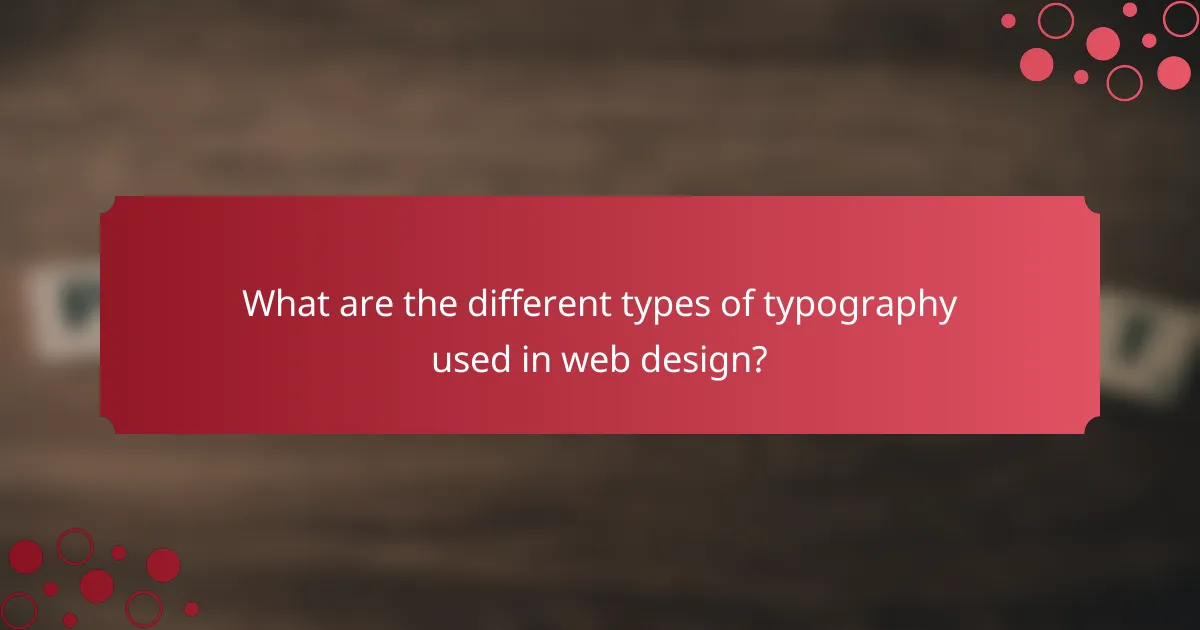
What are the different types of typography used in web design?
The different types of typography used in web design include serif, sans-serif, script, and display fonts. Serif fonts have small lines at the ends of characters. They are often used for more traditional or formal content. Sans-serif fonts lack these lines and are known for their clean and modern appearance. Script fonts mimic handwriting and add a personal touch to designs. Display fonts are designed for attention and are often used for headlines or promotional material. Each type serves a distinct purpose in enhancing readability and user engagement.
How do serif and sans-serif fonts differ in their impact on readability?
Serif and sans-serif fonts differ in their impact on readability primarily due to their design characteristics. Serif fonts have small lines or decorative strokes at the ends of their letters. These features can help guide the reader’s eye along lines of text, potentially improving readability in printed materials. Research indicates that serif fonts are often preferred for long-form reading, such as books and newspapers.
In contrast, sans-serif fonts lack these embellishments. Their clean and straightforward design can enhance readability on digital screens. Studies show that sans-serif fonts may be easier to read on devices, especially at smaller sizes. A survey by the Nielsen Norman Group found that users often favor sans-serif fonts for web content due to their clarity and simplicity.
Overall, the choice between serif and sans-serif fonts can significantly affect readability depending on the medium. Each font style offers unique advantages that cater to different reading environments.
What are the advantages and disadvantages of using serif fonts?
Serif fonts have distinct advantages and disadvantages in web design. Advantages include improved readability in printed materials. Research shows that serif fonts can enhance legibility in long texts. They provide a traditional and formal appearance, which can convey reliability. Disadvantages include reduced legibility on low-resolution screens. Serif fonts may appear cluttered in small sizes, impacting user engagement. They can also slow down loading times due to their complexity. Balancing these factors is crucial for effective typography in web design.
In what contexts are sans-serif fonts more effective?
Sans-serif fonts are more effective in digital contexts, particularly for web design and on-screen reading. Their clean lines enhance legibility on various screen resolutions. Studies show that sans-serif fonts reduce eye strain during prolonged reading sessions. They are also preferred for mobile devices due to their clarity at smaller sizes. Sans-serif fonts convey a modern and minimalist aesthetic, making them suitable for contemporary web layouts. Research indicates that users find sans-serif fonts easier to read in online environments, improving overall user engagement.
What other typographic elements contribute to user engagement?
Typography elements such as font choice, line spacing, and color contrast significantly contribute to user engagement. Font choice affects readability and emotional response. For instance, sans-serif fonts are generally easier to read on screens. Line spacing enhances clarity and prevents visual clutter. A study by the Nielsen Norman Group found that increased line spacing improves reading speed and comprehension. Color contrast influences legibility and can evoke specific emotions. High contrast between text and background increases visibility. Additionally, the use of headings and subheadings organizes content and guides users through the text. Effective typographic hierarchy helps users navigate information more efficiently. Overall, these elements play a critical role in enhancing user experience and engagement.
How do line spacing and letter spacing affect readability?
Line spacing and letter spacing significantly affect readability. Line spacing, or leading, influences how easily text can be read. Proper line spacing prevents lines from appearing too crowded. This spacing allows readers to track lines of text more efficiently. Research indicates that a line height of 1.5 to 1.6 times the font size is optimal for readability.
Letter spacing, or tracking, also plays a crucial role. Increased letter spacing can enhance clarity, especially in smaller fonts. However, excessive spacing can disrupt word recognition. Studies suggest that a letter spacing of 0.05em to 0.1em improves readability for most typefaces.
Overall, both line and letter spacing contribute to the ease with which users can engage with text. Adjusting these attributes can lead to better user experiences in web design.
What is the significance of font size in web design?
Font size in web design is significant because it directly affects readability and user engagement. Appropriate font size ensures that text is legible across various devices. Studies show that smaller font sizes can lead to user frustration and increased bounce rates. A font size of 16px is generally recommended for body text to enhance readability. Larger font sizes are often used for headings to establish a clear hierarchy. This hierarchy guides users through the content effectively. Research indicates that optimal font size can improve user comprehension by up to 20%. Thus, careful consideration of font size is crucial in web design for enhancing user experience.
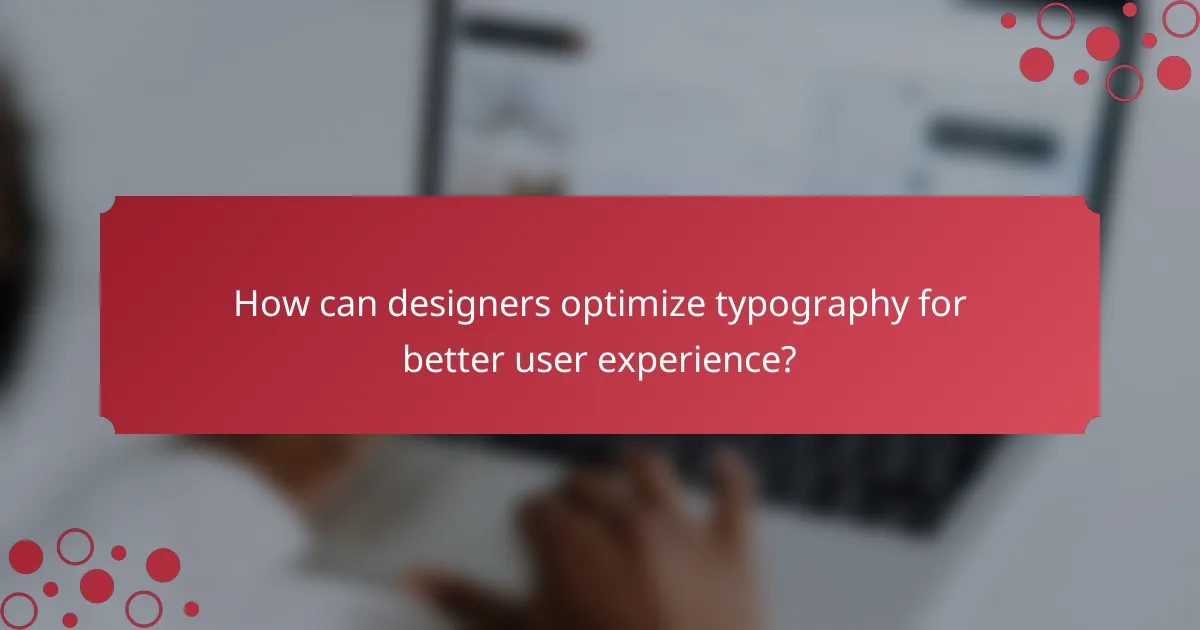
How can designers optimize typography for better user experience?
Designers can optimize typography for better user experience by ensuring readability and visual hierarchy. They should select appropriate font sizes that are easy to read on all devices. Research shows that a minimum font size of 16px enhances legibility. Line spacing should be set to 1.5 times the font size, improving comprehension. Designers must also choose contrasting colors between text and background for better visibility. Studies indicate that high contrast increases reading speed by 25%. Using a limited number of typefaces maintains consistency and reduces cognitive load. Additionally, incorporating white space around text helps users focus and navigate content easily. These practices collectively enhance user engagement and satisfaction.
What best practices should be followed for typography in web design?
Best practices for typography in web design include using a clear hierarchy. This involves distinct font sizes for headings, subheadings, and body text. Consistency is crucial; stick to a limited number of fonts, typically two to three. Legibility is essential; choose fonts that are easy to read across devices. Adequate line spacing improves readability and reduces eye strain. Contrast between text and background enhances visibility. Responsive typography adjusts font sizes based on screen size. Avoid excessive text decoration like italics or all caps, as these can hinder readability. These practices are supported by research indicating that good typography significantly enhances user engagement and comprehension.
How can color contrast enhance typography effectiveness?
Color contrast enhances typography effectiveness by improving readability and visual appeal. High contrast between text and background makes letters more distinguishable. This distinction reduces eye strain and increases comprehension. Studies show that a contrast ratio of at least 4.5:1 is recommended for body text. Effective color contrast also guides user attention to important content. It can influence user engagement by making key messages stand out. For instance, a well-contrasted call-to-action button can increase click-through rates significantly. Overall, effective color contrast is essential for creating accessible and engaging web designs.
What are the common mistakes to avoid in typography design?
Common mistakes to avoid in typography design include using too many fonts. This can create visual clutter and confuse readers. Another mistake is poor contrast between text and background. Low contrast makes text difficult to read. Additionally, inconsistent font sizes can disrupt the flow of information. It is important to maintain hierarchy for clarity. Overly tight or loose letter spacing can also hinder readability. Proper spacing ensures that each letter is distinct. Finally, neglecting line height can lead to cramped text blocks. Adequate line height improves legibility and user engagement.
What tools and resources can assist in typography selection for web design?
Tools and resources that assist in typography selection for web design include Google Fonts, Adobe Fonts, and Font Squirrel. Google Fonts offers a vast library of free fonts that can be easily integrated into web projects. Adobe Fonts provides high-quality typefaces through a subscription service, allowing access to a wide range of professional fonts. Font Squirrel specializes in free, commercially licensed fonts, making it easy to find usable typefaces for various projects. Additionally, tools like Typekit, WhatTheFont, and Font Pair help designers identify, compare, and pair fonts effectively. These resources support designers in creating visually appealing and readable web content.
How can designers evaluate typography choices effectively?
Designers can evaluate typography choices effectively by assessing readability, legibility, and aesthetic appeal. Readability refers to how easily text can be understood. It is influenced by factors like font size, line spacing, and contrast. Legibility focuses on how easily individual characters can be recognized. Designers should consider letterforms, spacing, and overall font design.
Aesthetic appeal impacts user engagement. Typography should align with the brand’s identity and the overall design theme. Designers can use tools like readability tests and user feedback to assess effectiveness. Research shows that well-chosen typography can improve user experience by up to 30%.
Incorporating these evaluations leads to informed typography choices that enhance readability and engagement.
What are some practical tips for improving typography in web design?
Use a limited number of fonts to maintain consistency. Stick to two or three complementary typefaces. Ensure sufficient contrast between text and background for readability. Use a clear hierarchy with varying font sizes and weights. Keep line length between 50 to 75 characters for optimal reading. Maintain appropriate line height, ideally 1.5 times the font size. Limit the use of all caps to avoid readability issues. Test typography across devices to ensure responsiveness. These practices enhance user engagement and improve overall readability in web design.
The main entity of this article is typography and its impact on readability and user engagement in web design. The article explores how typography influences user comprehension through factors such as font choice, size, spacing, and contrast. It highlights the importance of effective typography in enhancing user engagement, reducing bounce rates, and improving overall user experience. Additionally, the article discusses best practices for typography design, common mistakes to avoid, and tools that can assist designers in making informed typography choices.