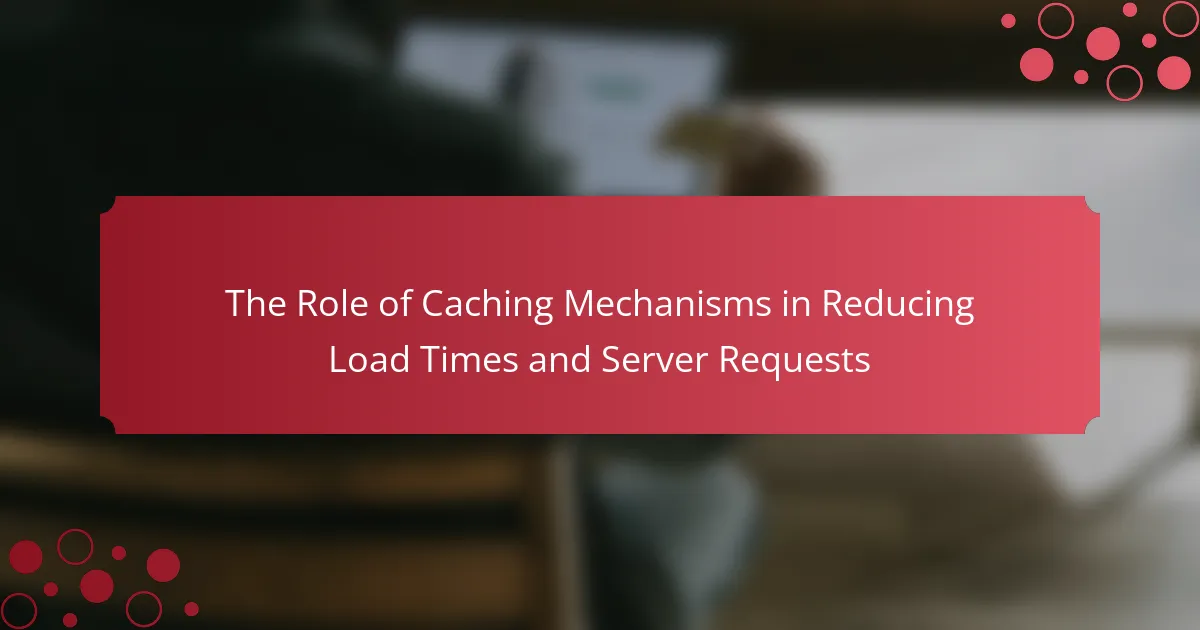Caching mechanisms are techniques designed to store frequently accessed data for quicker retrieval, significantly enhancing user experience by reducing load times and server requests. This article explores various types of caching, including memory caching, disk caching, and distributed caching, each contributing uniquely to performance improvements. Key optimization strategies such as cache expiration policies, cache hierarchies, and data compression are discussed, emphasizing their role in maintaining updated, efficient data access. Additionally, the importance of monitoring cache performance metrics, like cache hit ratios, is highlighted to identify and resolve bottlenecks, ultimately leading to enhanced efficiency in data retrieval processes.
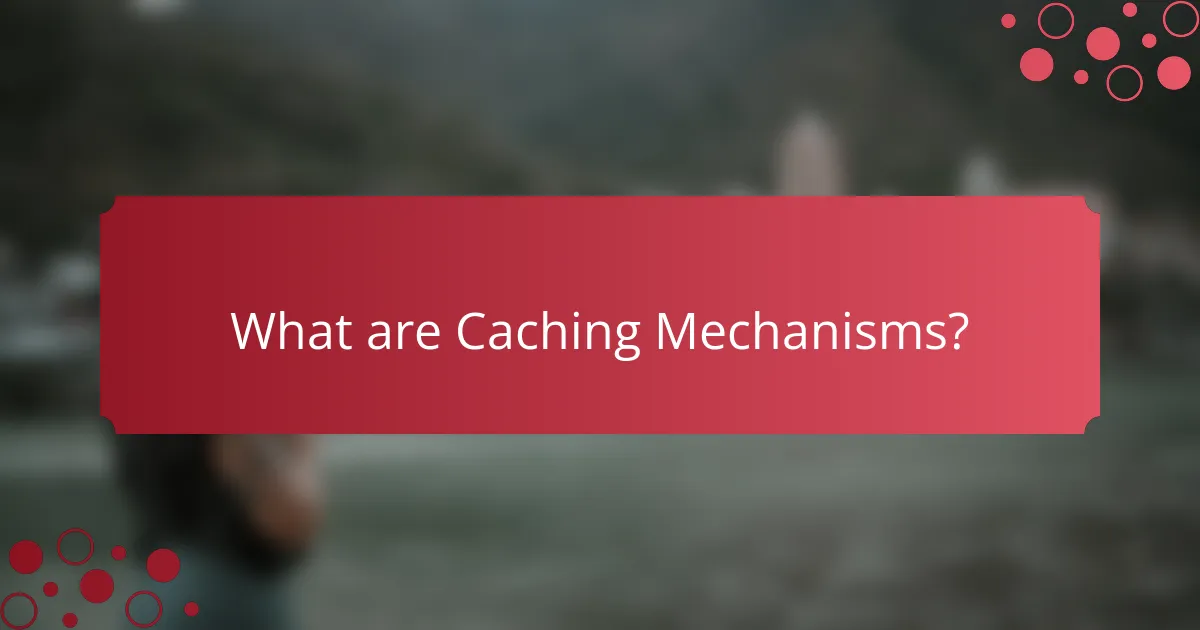
What are Caching Mechanisms?
Caching mechanisms are techniques used to store frequently accessed data for quicker retrieval. They reduce the time it takes to access data by keeping a copy in a location that is faster to reach than the original source. For example, web browsers use caching to store website resources like images and scripts. This allows users to load web pages more quickly on subsequent visits. According to research, caching can significantly decrease server load and improve user experience by reducing latency. Studies indicate that effective caching can lead to load time reductions of up to 80%.
How do Caching Mechanisms function in web applications?
Caching mechanisms function by temporarily storing frequently accessed data to improve web application performance. They reduce load times by serving cached content instead of fetching it from the original source. This minimizes the number of server requests made by users. Caching can occur at various levels, including browser, server, and database. Each level stores data based on specific rules and expiration times. For example, a browser cache stores static files like images and scripts. This allows for quicker access during subsequent visits. Server-side caching can involve storing dynamic content generated by databases. According to a study by Google, effective caching can reduce server load by up to 80%. This demonstrates the significant impact of caching on performance and efficiency in web applications.
What types of data can be cached?
Static files can be cached. These include images, stylesheets, and JavaScript files. Dynamic data can also be cached. This includes database query results and API responses. Session data is another type that can be cached. It improves user experience by reducing load times. Cached data helps minimize server requests. This leads to faster page loads. According to research, caching static and dynamic data can significantly enhance performance.
What are the common caching strategies used?
Common caching strategies include browser caching, server-side caching, and content delivery network (CDN) caching. Browser caching stores resources on the user’s device to reduce load times for subsequent visits. Server-side caching saves dynamic content generated by the server, which speeds up response times for repeated requests. CDN caching distributes content across multiple servers globally, allowing users to access data from the nearest location. These strategies collectively enhance performance and minimize server requests. Studies show that effective caching can improve load times by up to 50%.
Why are Caching Mechanisms important for performance?
Caching mechanisms are important for performance because they store frequently accessed data for quick retrieval. This reduces the time needed to fetch data from the original source. By minimizing the number of requests to the server, caching decreases load times significantly. For example, studies show that caching can improve response times by up to 80%. Furthermore, it reduces server load, allowing for better resource allocation. Efficient caching strategies can lead to enhanced user experiences and increased application scalability. Overall, caching mechanisms play a crucial role in optimizing system performance.
How do Caching Mechanisms impact load times?
Caching mechanisms significantly reduce load times by storing frequently accessed data for quick retrieval. This minimizes the need to fetch data from the original source, which can be time-consuming. When a user requests data, the cache can deliver it almost instantly. Studies show that caching can improve response times by up to 90%. For example, a website using caching can load pages in milliseconds instead of seconds. This efficiency leads to a better user experience and lower server load. Consequently, caching mechanisms are essential for optimizing performance in web applications.
What role do Caching Mechanisms play in reducing server requests?
Caching mechanisms significantly reduce server requests by storing frequently accessed data. This stored data allows for quicker retrieval without needing to fetch it from the original server every time. When a user requests data, the caching system checks if the data is available in the cache first. If it is, the system serves the cached data, bypassing the server. This process decreases the load on the server and minimizes response time. Studies show that caching can decrease server load by up to 80%. As a result, caching mechanisms enhance overall performance and user experience.
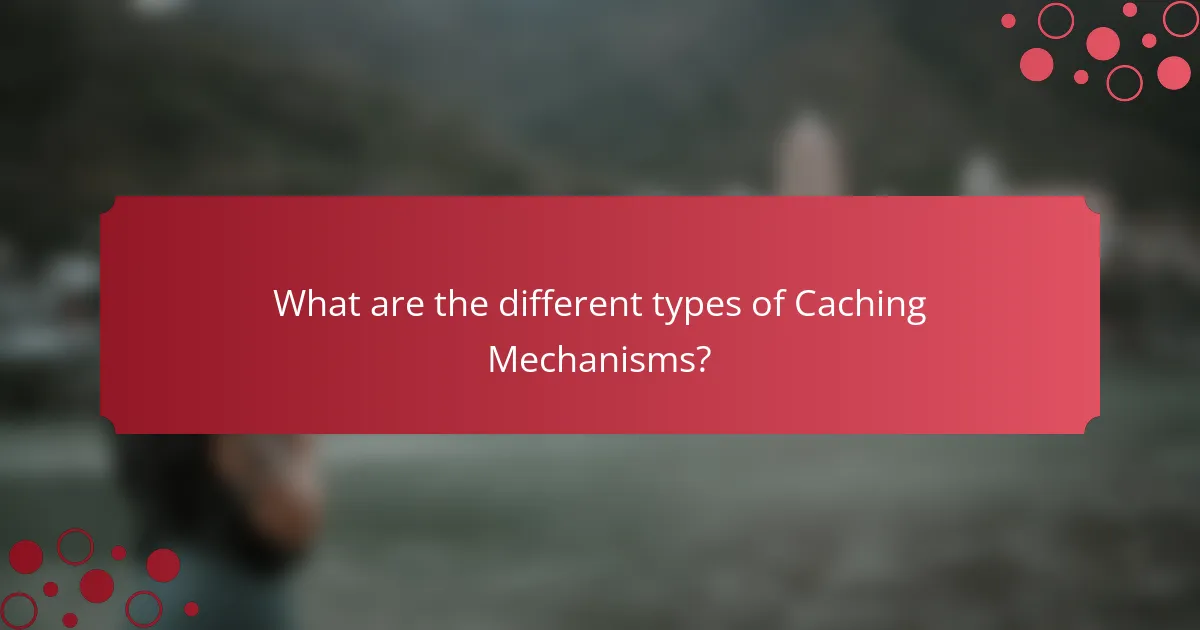
What are the different types of Caching Mechanisms?
There are several types of caching mechanisms. These include memory caching, disk caching, and distributed caching. Memory caching stores data in RAM for fast access. Disk caching uses storage devices to cache frequently accessed data. Distributed caching involves multiple servers working together to cache data, improving scalability. Each type helps reduce load times and server requests effectively. Memory caching is known for its speed, while disk caching offers larger storage capacity. Distributed caching enhances performance across multiple systems.
What is Client-Side Caching?
Client-side caching is a technique that stores data locally on a user’s device. This allows for quicker access to frequently used resources. When a user revisits a website, the browser retrieves cached data instead of requesting it from the server. This reduces load times significantly. According to research by Google, effective caching can improve page load speed by up to 80%. Client-side caching also decreases server requests, leading to lower bandwidth usage. This mechanism enhances user experience by providing faster content delivery.
How does Client-Side Caching improve user experience?
Client-side caching improves user experience by storing frequently accessed data locally on a user’s device. This reduces the need for repeated requests to the server. As a result, web pages load faster. Faster load times lead to increased user satisfaction. Studies show that a one-second delay in loading can decrease customer satisfaction by 16%. Additionally, client-side caching minimizes server load. This efficiency allows servers to handle more users simultaneously. Overall, client-side caching enhances performance and user engagement.
What are the limitations of Client-Side Caching?
Client-side caching has several limitations. One major limitation is that it may not always reflect the most current data. Cached data can become stale if the server updates its content. Another limitation is that it relies on the user’s device storage. Limited storage can prevent effective caching, leading to more frequent server requests. Additionally, client-side caching is affected by browser settings. Users can clear their cache, which eliminates stored data. Security concerns also arise, as sensitive information may be cached. This caching can expose data if not managed properly. Lastly, client-side caching can lead to inconsistent user experiences. Different users may see different versions of content based on their cache state.
What is Server-Side Caching?
Server-side caching is a mechanism that stores data on the server to improve performance. It reduces the need to fetch data from the original source for each request. This process speeds up response times for end-users. Server-side caching can store HTML pages, database query results, and API responses. By minimizing repeated processing, it decreases server load. According to a study by Google, caching can reduce server response times by up to 80%. This efficiency is crucial for high-traffic websites. Overall, server-side caching enhances user experience by delivering content more quickly.
How does Server-Side Caching enhance server efficiency?
Server-side caching enhances server efficiency by storing frequently accessed data in memory. This reduces the need for repeated database queries. As a result, servers can respond to requests faster. For instance, a study by Akamai found that caching can reduce server response time by up to 50%. This leads to lower CPU usage and improved resource allocation. Consequently, server resources can handle more simultaneous users. Overall, server-side caching optimizes performance and scalability significantly.
What are the challenges associated with Server-Side Caching?
Server-side caching presents several challenges. One significant challenge is cache invalidation. This occurs when the cached data becomes outdated or inconsistent with the original source. Another challenge is managing cache storage efficiently. Limited storage can lead to eviction policies that may remove frequently used data. Additionally, cache coherence is an issue, especially in distributed systems. Ensuring all caches reflect the same data state is complex. Performance bottlenecks can also arise when the cache is not optimized for read and write operations. Finally, debugging and monitoring cached data can be difficult, making it hard to identify issues. These challenges can impact the effectiveness of server-side caching solutions.
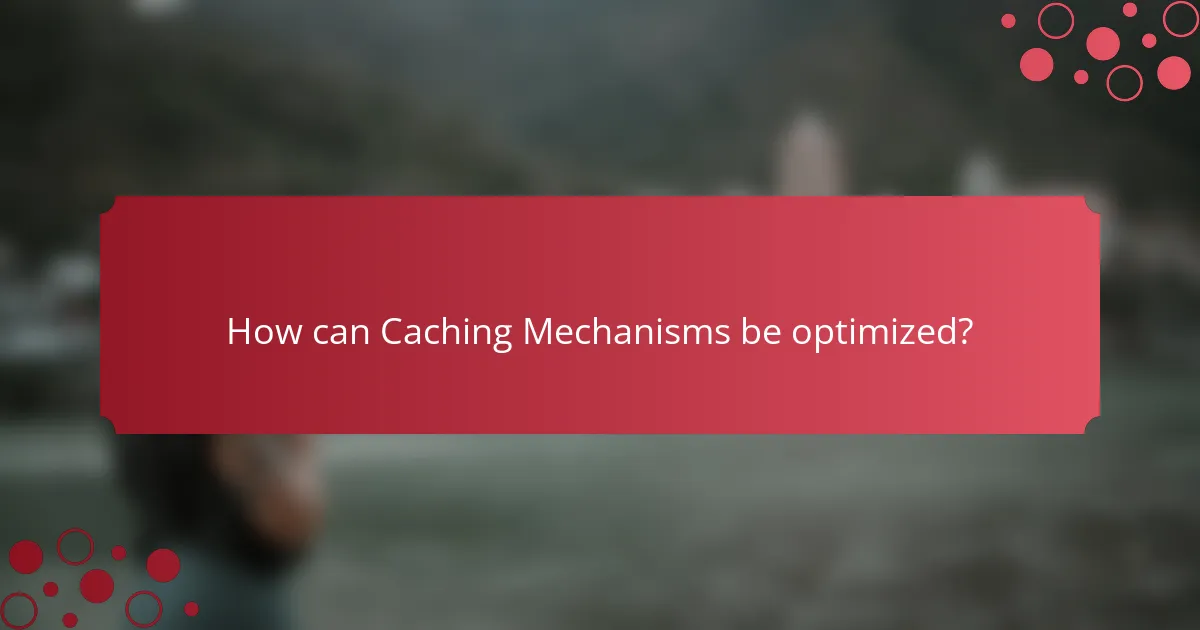
How can Caching Mechanisms be optimized?
Caching mechanisms can be optimized by implementing strategies such as cache expiration policies, cache hierarchies, and data compression. Effective cache expiration policies ensure that stale data is regularly updated. This minimizes the risk of serving outdated information. Cache hierarchies, including local and distributed caching, can improve access speed and reduce latency. Data compression reduces the size of cached items, leading to faster retrieval times.
Additionally, monitoring cache performance metrics helps identify bottlenecks. Tools like cache hit ratios indicate how often data is served from the cache versus the original source. Regularly analyzing these metrics allows for fine-tuning of caching strategies. Employing techniques like lazy loading can also enhance performance. This approach loads data only when necessary, reducing initial load times.
These optimization techniques collectively contribute to improved efficiency in caching mechanisms. They help reduce load times and server requests, thereby enhancing user experience.
What best practices should be followed for effective caching?
Effective caching practices include setting appropriate cache expiration times. This prevents outdated content from being served to users. Implementing cache validation techniques ensures clients receive the most current data. Using cache keys helps identify unique content and avoid conflicts.
Leveraging browser caching improves performance by storing resources locally. Utilizing a Content Delivery Network (CDN) can distribute cached content geographically. Regularly monitoring cache performance helps identify issues and optimize settings. Finally, invalidating cache on content updates ensures users access fresh data.
How can cache invalidation be managed effectively?
Cache invalidation can be managed effectively through strategies like time-based expiration, event-driven updates, and versioning. Time-based expiration involves setting a specific duration after which cached data is considered stale. This method ensures that data is refreshed regularly. Event-driven updates trigger cache invalidation based on specific changes in the underlying data. For example, when a database entry is modified, the corresponding cache entry is invalidated. Versioning involves appending a version number to cached items. When data changes, the version number is updated, prompting the cache to fetch the new data. These methods help maintain data accuracy and consistency. Studies show that effective cache management can significantly improve application performance and reduce server load.
What tools can assist in monitoring cache performance?
Tools that assist in monitoring cache performance include Redis, Memcached, and Varnish. Redis provides real-time metrics on cache hits and misses. Memcached offers statistics on memory usage and object count. Varnish includes built-in logging and monitoring features for cache efficiency. These tools help identify performance bottlenecks and optimize caching strategies. Using these tools can lead to improved load times and reduced server requests.
What common pitfalls should be avoided when implementing caching?
Common pitfalls to avoid when implementing caching include not invalidating stale cache data. Stale data can lead to serving outdated information to users. Another pitfall is over-caching, which can consume excessive memory and reduce performance. Additionally, improper cache configuration may result in missed opportunities for optimization. Failing to monitor cache performance can lead to unnoticed issues. Not considering cache expiration policies can also cause data inconsistencies. Lastly, neglecting to test caching strategies can result in unforeseen errors during deployment. Each of these pitfalls can significantly impact the effectiveness of caching mechanisms in reducing load times and server requests.
How can improper caching strategies affect application performance?
Improper caching strategies can significantly degrade application performance. They can lead to increased load times and higher server requests. When cache data is stale or not updated correctly, users may receive outdated information. This results in a poor user experience and potential loss of trust in the application. Additionally, ineffective caching can cause excessive database queries. This increases server load and can lead to bottlenecks. According to a study by Google, optimizing caching can reduce load times by up to 50%. Therefore, proper caching is crucial for maintaining efficient application performance.
What are the signs that caching is not functioning correctly?
Signs that caching is not functioning correctly include slow website performance. Users may experience longer load times than expected. Frequent cache misses can lead to increased server requests. Content updates may not reflect immediately on the site. Error messages may appear when accessing cached content. Increased server load indicates ineffective caching. Analytics may show higher response times. Monitoring tools may report cache hit ratios below optimal levels.
What are practical tips for leveraging Caching Mechanisms?
Use caching mechanisms to enhance performance and reduce server load. Implement browser caching to store static resources locally. This allows faster access for repeat visitors. Utilize server-side caching to minimize database queries. This can significantly speed up content delivery. Consider using object caching for frequently accessed data. This reduces the need to regenerate data on each request. Leverage Content Delivery Networks (CDNs) to cache content closer to users. This decreases latency and improves load times. Regularly monitor cache performance to identify optimization opportunities. Adjust cache expiration settings to balance freshness and performance.
Caching mechanisms are techniques designed to store frequently accessed data for faster retrieval, significantly enhancing performance in web applications. This article explores the various types of caching, including client-side and server-side caching, and their roles in reducing load times and server requests. Key strategies for optimizing caching mechanisms, such as cache expiration policies and monitoring tools, are also discussed. Additionally, the article highlights common pitfalls to avoid and the impact of effective caching on user experience and server efficiency.