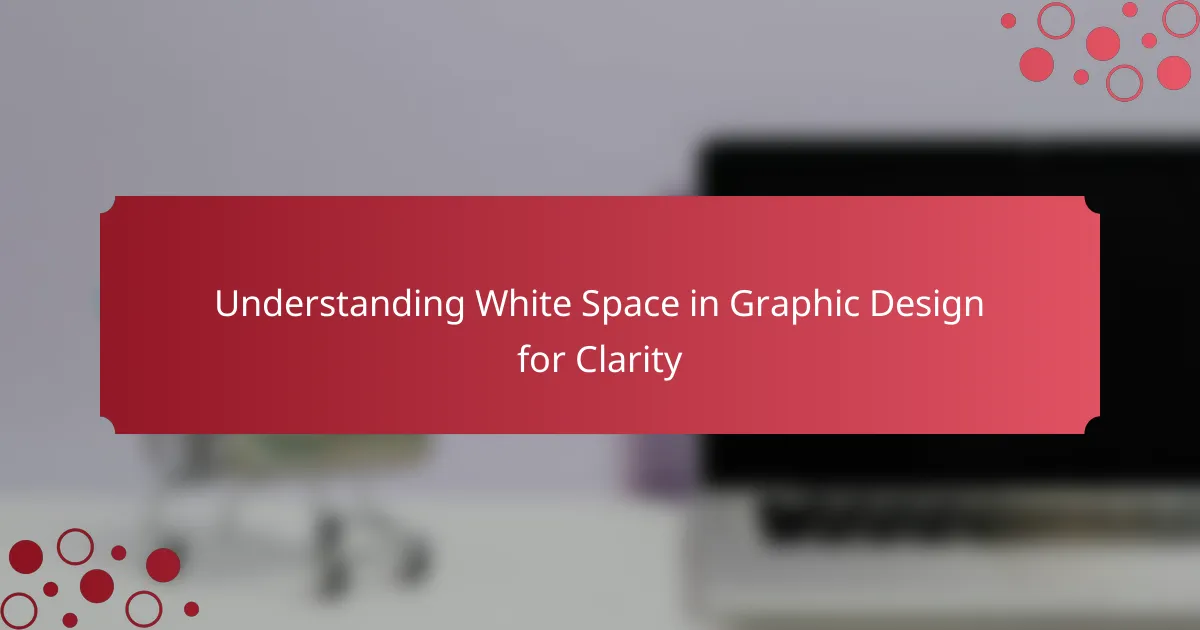White space, also known as negative space, is a crucial element in graphic design that refers to the empty areas surrounding design components. This article explores the significance of white space in enhancing readability, focus, and overall user experience. It discusses how effective use of white space can guide viewers to important information, improve aesthetics, and increase viewer engagement by up to 20%. Additionally, practical strategies for incorporating white space into designs are provided, emphasizing its role in creating a balanced and professional layout. Research findings, including those from the Nielsen Norman Group, underscore the preference for designs with adequate white space over cluttered alternatives.

What is White Space in Graphic Design?
White space in graphic design refers to the empty areas around design elements. It is also known as negative space. White space helps to create balance and focus in a layout. Effective use of white space enhances readability and user experience. It can guide the viewer’s eye to important information. Designers often utilize white space to separate distinct sections or elements. This practice improves overall aesthetics and clarity. Research indicates that well-designed white space can increase viewer engagement by up to 20%.
Why is White Space Important for Clarity?
White space is crucial for clarity in graphic design. It enhances readability and comprehension by providing visual breathing room. Effective use of white space helps to separate different elements, making them easier to identify. Research indicates that designs with ample white space are perceived as more professional and organized. A study by the Nielsen Norman Group found that users read 20% more text on pages with sufficient white space. This demonstrates that white space contributes significantly to user engagement and information retention. Overall, white space improves the overall user experience by reducing cognitive load.
How does White Space enhance visual hierarchy?
White space enhances visual hierarchy by creating separation between elements. This separation helps guide the viewer’s eye through the design. It allows important information to stand out. By providing breathing room, white space reduces visual clutter. This makes content easier to read and comprehend. Research shows that designs with adequate white space are perceived as more professional. Studies indicate that effective use of white space can improve user engagement by up to 20%.
What role does White Space play in user experience?
White space plays a crucial role in user experience by enhancing readability and comprehension. It allows users to focus on key content without distractions. Adequate white space improves navigation by clearly separating different elements on a page. This separation helps users quickly identify and process information. Studies show that well-utilized white space can increase user engagement and satisfaction. For example, research from the Nielsen Norman Group indicates that users prefer designs with ample white space, which leads to better retention of information. Overall, effective use of white space contributes significantly to a positive user experience.
What are the Different Types of White Space?
There are two main types of white space: active white space and passive white space. Active white space is intentionally used to guide the viewer’s attention. It creates a visual hierarchy and enhances readability. Passive white space, on the other hand, is the empty space that exists around elements without a specific purpose. It helps to create balance and prevent overcrowding in designs. Both types are essential in graphic design for clarity and effectiveness.
How do active and passive white space differ?
Active white space refers to the intentional use of space in a design to guide the viewer’s attention. It is often created through the arrangement of elements like images and text. Passive white space, on the other hand, serves as a background or margin that does not actively engage the viewer. It is typically used to create balance and separation without directing focus. Active white space enhances usability and readability, while passive white space contributes to overall aesthetics. Research shows that effective use of both types improves user experience and visual hierarchy in design.
What examples illustrate the use of each type?
Effective use of white space in graphic design can be illustrated through various examples. For instance, minimalist websites utilize ample white space to enhance readability and focus on content. Apple’s product pages exemplify this by using large margins and clear separation between text and images. In print design, magazines like National Geographic use white space to draw attention to stunning visuals, allowing images to breathe. Additionally, business cards often leverage white space to create a clean and professional appearance, making contact information easily accessible. Each of these examples demonstrates how white space contributes to clarity and user experience in design.
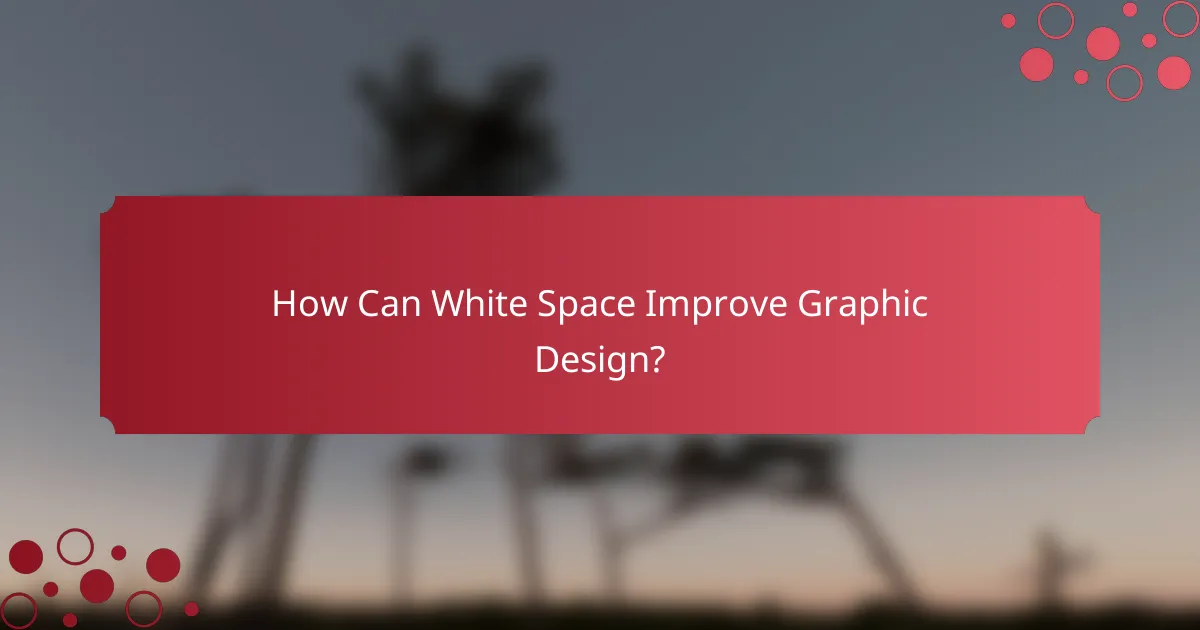
How Can White Space Improve Graphic Design?
White space can significantly improve graphic design by enhancing readability and focus. It allows the viewer’s eye to rest, preventing visual clutter. Effective use of white space guides users to key elements, such as text and images. This technique can increase comprehension and retention of information. Studies show that designs with adequate white space are perceived as more professional. For instance, a study by the Nielsen Norman Group found that users prefer designs with more white space over cluttered layouts. Therefore, incorporating white space is essential for effective communication in graphic design.
What are the benefits of using White Space effectively?
Using white space effectively enhances visual clarity and focus in graphic design. It allows elements to breathe, improving readability. White space guides the viewer’s eye to important information. Research shows that designs with ample white space are perceived as more professional. A study by the Nielsen Norman Group indicates that users prefer layouts with appropriate spacing. Effective use of white space can also increase user engagement. It helps in reducing cognitive overload by simplifying visual information. Overall, white space is essential for creating aesthetically pleasing and functional designs.
How does White Space contribute to brand identity?
White space enhances brand identity by creating visual clarity and focus. It allows key elements to stand out, improving recognition. Effective use of white space can convey sophistication and professionalism. Brands like Apple utilize white space to emphasize simplicity and elegance. This design approach fosters a memorable and distinct brand image. Studies show that brands with clear visual hierarchy are more easily remembered. White space also aids in guiding user experience, making navigation intuitive. Overall, it plays a crucial role in reinforcing brand messaging and values.
In what ways can White Space reduce cognitive overload?
White space reduces cognitive overload by improving visual clarity and enhancing focus. It allows users to process information more efficiently. By separating elements, white space minimizes distractions. This helps users navigate content without feeling overwhelmed. Studies show that designs with adequate white space lead to better comprehension. For instance, a study by the Nielsen Norman Group found that users read 20% faster on pages with more white space. Additionally, white space can prioritize important content, guiding user attention effectively. Overall, it contributes to a more organized and user-friendly design.
What common mistakes should be avoided with White Space?
Common mistakes to avoid with white space include overcrowding elements. This results in a cluttered design that confuses viewers. Failing to balance white space can diminish visual hierarchy. Inadequate margins can lead to text appearing cramped. Ignoring the context of white space may disrupt the flow of information. Misusing white space can also affect brand perception negatively. Lastly, not considering mobile responsiveness may lead to ineffective designs on smaller screens.
How can excessive White Space negatively impact design?
Excessive white space can negatively impact design by creating a sense of emptiness. This can lead to confusion about the content’s importance. Users may overlook critical information if it appears lost in excessive space. A lack of visual hierarchy can arise, making navigation difficult. Additionally, it may cause frustration for users seeking quick information. Studies show that optimal white space enhances readability, while too much can detract from user engagement. Effective design balances white space with content to maintain interest and clarity.
What are the signs of poorly utilized White Space?
Signs of poorly utilized white space include overcrowded layouts and lack of visual hierarchy. Overcrowded layouts make it difficult for viewers to focus on key elements. A lack of visual hierarchy leads to confusion about the importance of content. When text and images are too close together, readability decreases. Additionally, inconsistent spacing can create visual clutter. Poor alignment of elements can also indicate ineffective use of white space. These issues detract from overall design clarity and user experience. Effective white space enhances comprehension and guides viewer attention.

How to Implement White Space in Your Designs?
To implement white space in your designs, start by identifying areas that can be left empty. Use margins and padding to create breathing room around elements. This enhances readability and focus. Group related items together and leave space between different sections. This separation helps users navigate the design easily. Balance text and images with adequate white space to avoid clutter. Aim for a harmonious layout that guides the viewer’s eye. Research shows that effective use of white space increases user engagement and comprehension. For example, a study by the Nielsen Norman Group found that designs with ample white space improve user experience significantly.
What strategies can be used to incorporate White Space?
To incorporate white space effectively, designers can use several strategies. First, prioritize layout simplicity by minimizing clutter. This allows the eye to focus on key elements. Second, create visual hierarchy by using white space to separate different sections. This guides the viewer’s attention. Third, utilize margins and padding to enhance readability. Adequate spacing around text improves comprehension. Fourth, balance elements within the design by distributing white space evenly. This creates a harmonious look. Lastly, consider the use of grids to structure the layout. Grids help in maintaining consistent spacing throughout the design. These strategies collectively enhance clarity and visual appeal in graphic design.
How do grid systems aid in managing White Space?
Grid systems aid in managing white space by providing a structured layout framework. They help designers create consistent spacing between elements. This consistency enhances visual balance and clarity in design. Grid systems establish a rhythm that guides the viewer’s eye. They also prevent overcrowding by defining areas for content placement. By using grids, designers can allocate space effectively without compromising aesthetics. Studies show that designs utilizing grid systems improve readability and user engagement. For example, the Swiss design movement emphasized grids for their ability to create order and harmony in layouts.
What tools can assist in visualizing White Space?
Tools that assist in visualizing White Space include wireframing software, design mockup tools, and layout grid systems. Wireframing software like Balsamiq allows designers to create low-fidelity representations of layouts, highlighting areas of White Space. Design mockup tools such as Adobe XD enable users to visualize the arrangement of elements and the surrounding White Space in high fidelity. Layout grid systems, like Bootstrap, provide a structured framework that helps in maintaining consistent White Space across designs. These tools collectively enhance the understanding and application of White Space in graphic design, ensuring clarity and visual appeal.
What are some best practices for using White Space?
Best practices for using white space include ensuring adequate spacing around elements. This enhances readability and focus. Use white space to create visual hierarchy. It helps guide the viewer’s eye to important content. Consistent margins and padding improve overall layout balance. Group related items together with sufficient space. This indicates their connection. Avoid clutter by limiting the number of elements on a page. Research shows that effective use of white space can increase comprehension by up to 20%.
How can designers balance White Space with content?
Designers can balance white space with content by strategically using space to enhance readability. White space, also known as negative space, provides breathing room around elements. It helps to direct attention to important content. Effective use of white space can improve visual hierarchy. Designers should avoid overcrowding layouts with too much text or images. A common guideline is to maintain a 60-40 balance between content and white space. This ratio allows content to stand out while preventing clutter. Research shows that layouts with adequate white space can increase comprehension by up to 20%. Thus, a thoughtful approach to white space leads to clearer communication in design.
What tips can help in achieving optimal White Space usage?
To achieve optimal white space usage, prioritize balance and proportion in your design. Utilize margins and padding to create breathing room around elements. Ensure that text is legible by maintaining adequate spacing between lines and paragraphs. Group related items together to enhance visual clarity. Use a grid system to align elements consistently, which helps in managing white space effectively. Evaluate your design by stepping back to see if it feels cluttered or balanced. Regularly review and revise your layout to maximize white space benefits. Studies show that effective white space can improve user experience and comprehension by up to 20%.
White space, also known as negative space, is a fundamental element in graphic design that refers to the empty areas surrounding design elements. This article explores the significance of white space in enhancing clarity, readability, and user experience by creating visual hierarchy and reducing cognitive overload. It discusses the two types of white space—active and passive—and their roles in guiding viewer attention and improving engagement. Additionally, the article outlines best practices for implementing white space effectively, common mistakes to avoid, and strategies for achieving optimal balance between content and white space in design layouts.