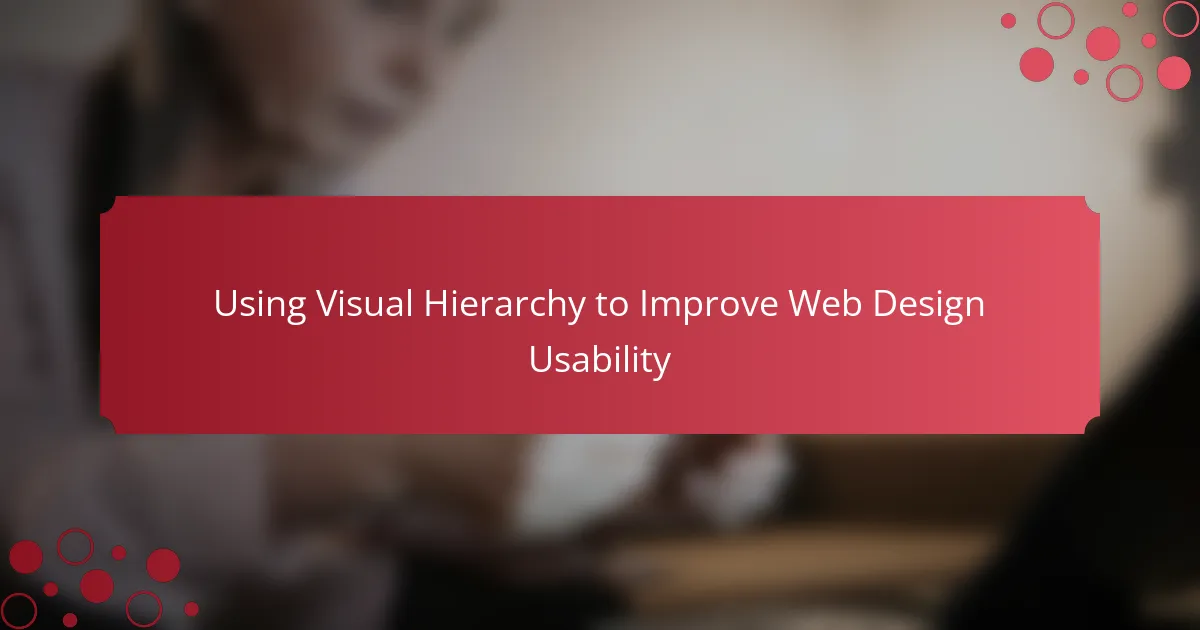Visual hierarchy in web design is the strategic arrangement of design elements to effectively guide user attention and enhance navigation. This article outlines how size, color, contrast, spacing, and typography can be utilized to create a clear visual flow, improving user engagement and comprehension. It also highlights common mistakes in implementing visual hierarchy, such as inconsistent font sizes and poor contrast, which can hinder readability and disrupt the user experience. By prioritizing information and ensuring adequate whitespace, designers can create intuitive and user-friendly web experiences that facilitate better interaction and satisfaction.
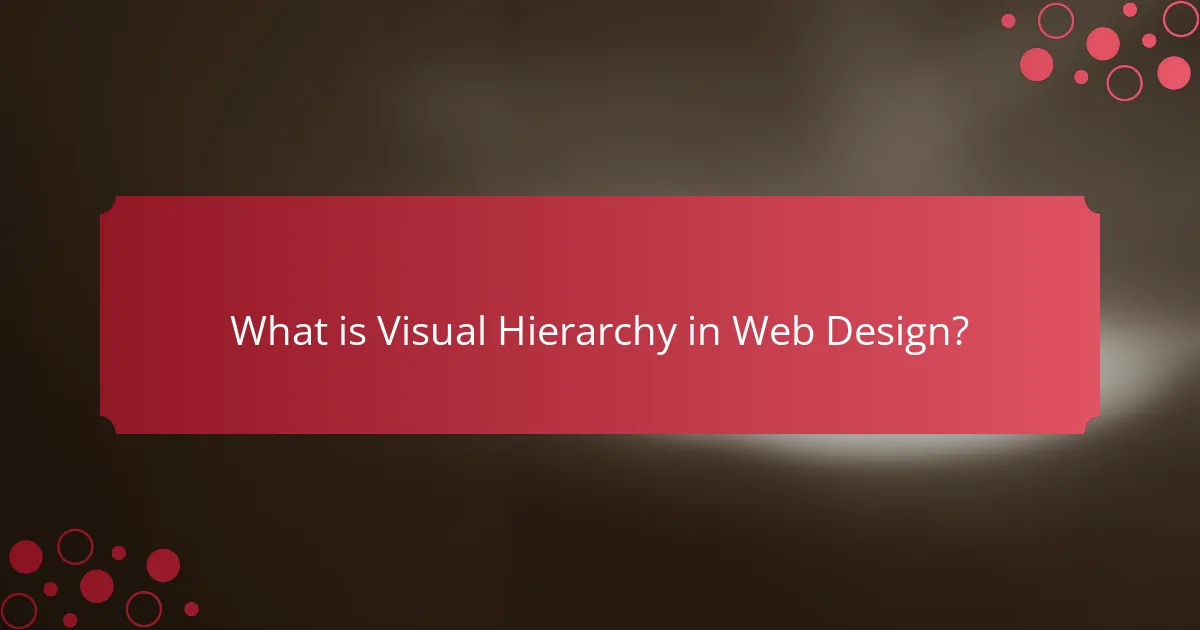
What is Visual Hierarchy in Web Design?
Visual hierarchy in web design refers to the arrangement of elements to guide user attention. It helps users navigate content efficiently. Designers achieve this through size, color, contrast, and spacing. Larger elements typically attract more attention. High contrast between text and background enhances readability. Strategic placement of elements influences the order in which users perceive information. Research shows that effective visual hierarchy improves user engagement and comprehension. For instance, studies indicate that users focus on larger headings before smaller text. Overall, visual hierarchy is crucial for creating intuitive and user-friendly web experiences.
How does visual hierarchy enhance usability in web design?
Visual hierarchy enhances usability in web design by guiding user attention effectively. It organizes content in a way that prioritizes information. Key elements, such as size, color, and placement, influence how users interact with a page. Larger elements attract more attention, while contrasting colors highlight important features. This structure reduces cognitive load, making navigation intuitive. Research indicates that users spend 80% of their time looking at the top and left of a webpage. By strategically placing critical information in these areas, designers can improve user engagement. Effective visual hierarchy ultimately leads to higher satisfaction and better overall user experience.
What are the key principles of visual hierarchy?
The key principles of visual hierarchy include size, contrast, alignment, repetition, and proximity. Size impacts how elements are perceived; larger elements attract more attention. Contrast differentiates elements, making important information stand out. Alignment organizes content, providing a clean and structured appearance. Repetition creates consistency, reinforcing a cohesive design. Proximity groups related items, enhancing the overall organization. These principles guide users’ focus and improve usability in web design.
How does visual hierarchy influence user behavior on a website?
Visual hierarchy significantly influences user behavior on a website by guiding attention and prioritizing information. Effective visual hierarchy organizes content to make it easily scannable. Users tend to focus on larger, bolder elements first. This is supported by a study from the Nielsen Norman Group, which found that users spend 80% of their time looking at information above the fold. Clear hierarchy improves navigation and reduces cognitive load. When elements are strategically placed, users can quickly find what they need. This leads to increased engagement and higher conversion rates. In summary, visual hierarchy shapes user interactions by directing focus and enhancing usability.
Why is visual hierarchy important for web designers?
Visual hierarchy is crucial for web designers because it guides users’ attention and enhances usability. By organizing elements in a way that prioritizes information, designers create a clearer path for navigation. This helps users quickly find what they need, improving overall satisfaction. Effective visual hierarchy uses size, color, contrast, and spacing to differentiate between elements. Research indicates that users scan web pages in an F-shaped pattern, highlighting the need for strategic placement of key information. A well-structured visual hierarchy can reduce cognitive load, making it easier for users to process content. This ultimately leads to higher engagement and conversion rates on websites.
What challenges do designers face without visual hierarchy?
Designers face significant challenges without visual hierarchy. The absence of visual hierarchy leads to confusion in user navigation. Users may struggle to identify important information. This can result in increased bounce rates on websites. Without clear distinctions, content can appear cluttered and overwhelming. Users may miss critical calls to action. A lack of visual hierarchy can diminish overall user engagement. Research shows that effective visual hierarchy improves user comprehension and retention.
How can visual hierarchy improve user experience?
Visual hierarchy can improve user experience by guiding users through content effectively. It helps prioritize information based on importance and relevance. Users can quickly identify key elements on a page. This reduces cognitive load and enhances navigation. Research shows that clear visual hierarchy increases user engagement by 47%. Effective use of size, color, and spacing directs user attention. It creates a logical flow that aligns with user expectations. A well-structured visual hierarchy leads to higher user satisfaction and retention rates.
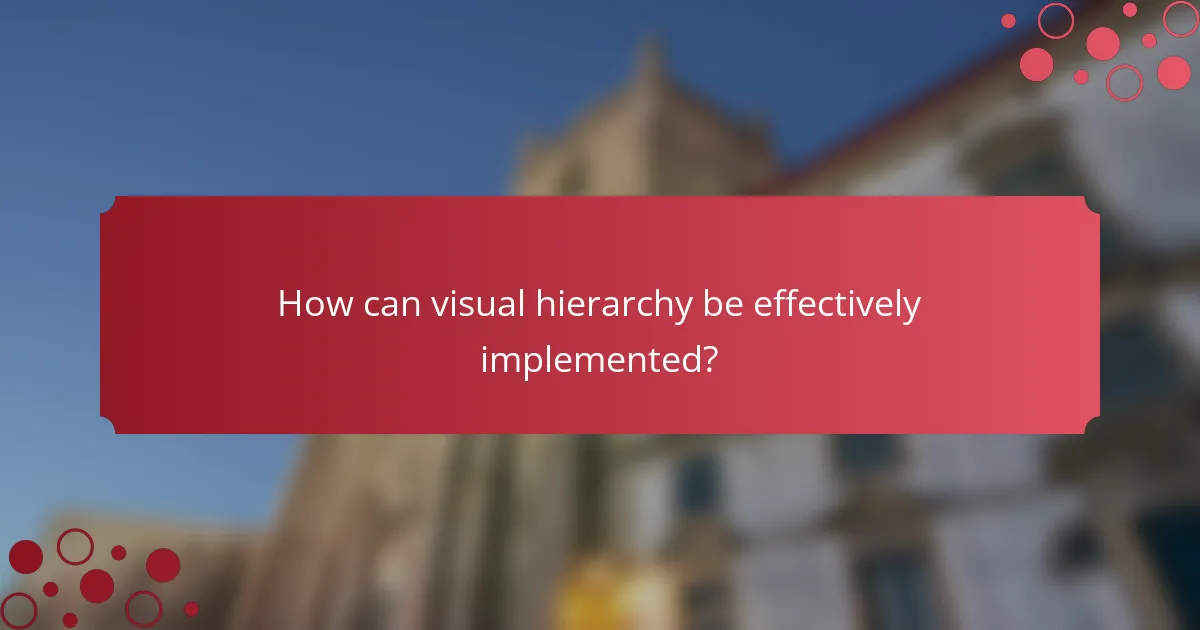
How can visual hierarchy be effectively implemented?
Visual hierarchy can be effectively implemented by organizing design elements to guide users’ attention. Use size to emphasize important elements, making them larger or bolder. Color contrast can also direct focus; brighter colors attract more attention. Positioning elements strategically influences visibility; place key information higher on the page. Consistent spacing creates a clear flow, helping users navigate content. Typography plays a crucial role; varied font sizes and styles can indicate importance. Visual cues, like arrows or lines, can further guide user interaction. Research shows that effective visual hierarchy enhances usability, leading to improved user engagement and satisfaction.
What techniques can be used to create visual hierarchy?
Techniques to create visual hierarchy include size, color, contrast, alignment, proximity, and whitespace. Size emphasizes important elements by making them larger. Color can draw attention to specific areas or actions. Contrast differentiates elements, making key features stand out. Alignment organizes content, guiding the viewer’s eye through the layout. Proximity groups related items, enhancing clarity. Whitespace provides breathing room, preventing overcrowding and improving focus. These techniques ensure users navigate designs intuitively and efficiently.
How does color contrast affect visual hierarchy?
Color contrast significantly impacts visual hierarchy by guiding user attention. High contrast between elements makes them stand out, improving readability and focus. For example, dark text on a light background enhances legibility. Conversely, low contrast can lead to confusion and reduced engagement. Research indicates that users are more likely to interact with high-contrast elements. This principle is supported by studies showing that effective color contrast increases user comprehension and retention of information.
What role does typography play in establishing visual hierarchy?
Typography is crucial in establishing visual hierarchy. It guides the viewer’s attention and organizes content effectively. Different font sizes, weights, and styles create contrast. This contrast helps to emphasize important information. For example, larger headings signal primary content. Smaller text indicates secondary information. Research shows that effective typography improves readability. According to a study by the Nielsen Norman Group, users read 20% slower on poorly designed typography. Thus, typography significantly influences user experience and usability in web design.
How can layout impact visual hierarchy?
Layout significantly impacts visual hierarchy by organizing elements to guide viewer attention. A well-structured layout prioritizes information through size, placement, and alignment. Larger elements typically attract more attention, establishing a focal point. The arrangement of items in a grid can create a clear path for the eye to follow. Strategic use of white space enhances readability and separates distinct sections. Consistent alignment of text and images fosters a cohesive appearance. Studies indicate that effective layout can improve user engagement by up to 50%. Thus, a thoughtful layout is essential for optimizing visual hierarchy in web design.
What are the best practices for arranging elements on a page?
The best practices for arranging elements on a page include using visual hierarchy, grouping related items, and ensuring clear navigation. Visual hierarchy directs users’ attention to important elements first. This can be achieved through size, color, and placement. Grouping related items helps users understand connections between content. This improves comprehension and usability. Clear navigation ensures users can easily find information. Consistent layout across pages enhances familiarity. Studies show that users prefer layouts that are visually structured. This leads to better engagement and satisfaction. Following these practices enhances overall web design usability.
How can spacing and alignment enhance visual hierarchy?
Spacing and alignment enhance visual hierarchy by organizing content effectively. Proper spacing creates clear distinctions between elements. This clarity helps users navigate the information easily. Alignment ensures that related items are visually connected. It guides the viewer’s eye in a logical manner. Research shows that well-aligned elements improve user comprehension by up to 50%. Consistent spacing and alignment lead to an aesthetically pleasing layout. This encourages user engagement and retention of information.
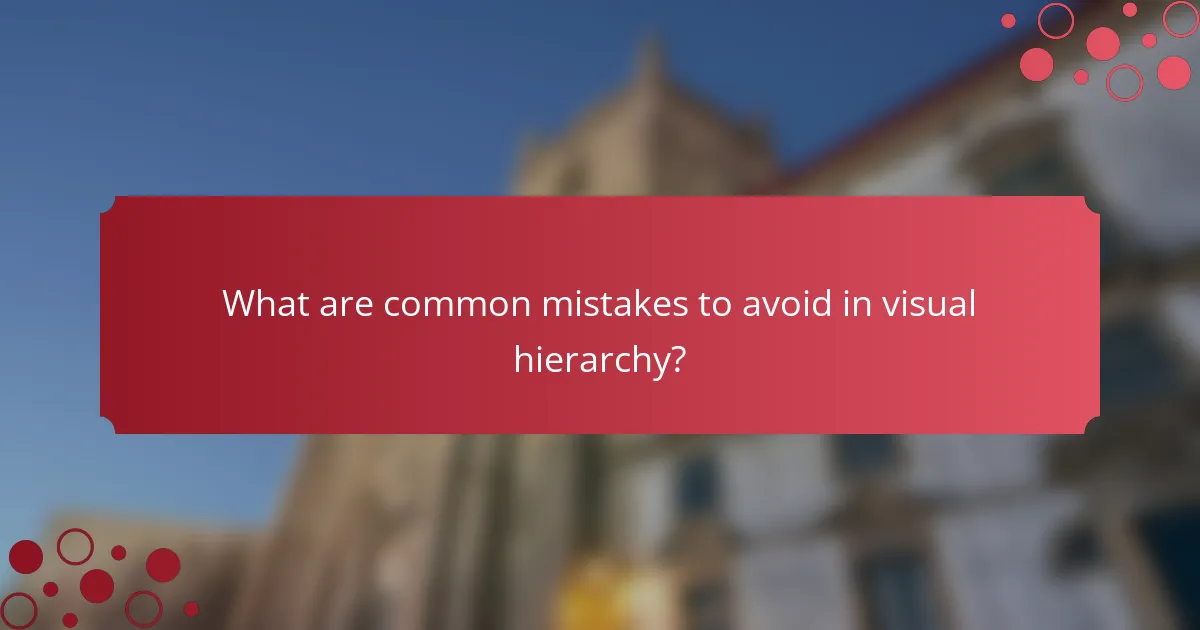
What are common mistakes to avoid in visual hierarchy?
Common mistakes to avoid in visual hierarchy include inconsistent font sizes. Inconsistent sizes can confuse users about the importance of information. Another mistake is neglecting contrast between text and background. Poor contrast reduces readability and affects user engagement. Overloading pages with too many elements disrupts visual flow. This makes it hard for users to focus on key messages. Failing to prioritize information leads to a cluttered layout. Users may miss critical content when everything appears equally important. Lastly, ignoring whitespace can create a cramped design. Adequate whitespace enhances clarity and guides user attention.
What pitfalls can diminish the effectiveness of visual hierarchy?
Poor contrast can diminish the effectiveness of visual hierarchy. When elements do not stand out against their backgrounds, users struggle to differentiate them. Overly complex layouts also confuse users. A cluttered design makes it hard to identify focal points. Inconsistent font sizes and styles can disrupt visual flow. Users may not recognize the importance of certain information. Misalignment of elements leads to visual disarray. This can cause users to overlook key content. Finally, lack of whitespace reduces clarity. Adequate spacing is essential for guiding user attention effectively.
How can overcrowding elements ruin visual hierarchy?
Overcrowding elements can ruin visual hierarchy by creating confusion and reducing clarity. When too many elements compete for attention, users struggle to identify focal points. This leads to a disorganized presentation of information. Effective visual hierarchy relies on clear distinctions between elements. Overcrowding blurs these distinctions, making it difficult for users to prioritize content. Studies show that a well-structured layout enhances user comprehension. Conversely, cluttered designs can increase cognitive load, resulting in frustration. Ultimately, overcrowding undermines the intended user experience and usability of web design.
What are the consequences of poor color choices in visual hierarchy?
Poor color choices in visual hierarchy can lead to decreased readability and user engagement. When colors do not provide sufficient contrast, text becomes difficult to read. This can frustrate users and cause them to abandon the site. Additionally, poor color choices can confuse users about the importance of information. For example, using similar colors for headings and body text may obscure the hierarchy. This confusion can result in users missing key messages or calls to action. Research indicates that effective color contrast improves comprehension by 30% (W3C, Web Content Accessibility Guidelines). Therefore, proper color selection is crucial for enhancing usability in web design.
What strategies can help maintain effective visual hierarchy?
To maintain effective visual hierarchy, use size, contrast, and alignment strategically. Size helps emphasize the most important elements. Larger elements naturally draw attention first. Contrast differentiates elements, making key information stand out. High contrast between text and background enhances readability. Alignment organizes content, creating a clean layout that guides the viewer’s eye. Grouping related items visually helps users navigate easily. Consistent spacing reinforces relationships between elements. These strategies collectively ensure that users understand the structure and importance of information presented on a webpage.
How can user testing improve visual hierarchy decisions?
User testing can improve visual hierarchy decisions by providing direct feedback from actual users. This feedback reveals how users interact with design elements. Observing users helps identify which elements draw attention and which do not. User testing can highlight confusion or misinterpretation of visual cues. It allows designers to see if the intended hierarchy aligns with user perception. Metrics such as task completion rates and time on task can guide adjustments. A study by Nielsen Norman Group found that usability testing significantly enhances user satisfaction. This data reinforces the value of user testing in refining visual hierarchy.
What best practices should designers follow for optimal visual hierarchy?
Designers should follow several best practices for optimal visual hierarchy. First, they should establish a clear focal point. This can be achieved through size, color, or contrast. Larger elements naturally attract more attention. Using contrasting colors can also help to differentiate important information.
Next, designers should utilize alignment and spacing effectively. Proper alignment creates a sense of organization. Adequate spacing between elements enhances readability.
Additionally, the use of typography plays a crucial role. Hierarchical typography can guide users through the content. Headings should be distinct from body text.
Finally, designers should incorporate visual cues. Arrows or lines can direct attention to key areas. Consistent use of these elements reinforces the visual structure.
Research shows that effective visual hierarchy improves user engagement and comprehension. A study by Nielsen Norman Group indicates that users scan web pages in an F-shaped pattern. This reinforces the need for strategic placement of key information.
Visual hierarchy is a fundamental concept in web design that refers to the arrangement of elements to effectively guide user attention and enhance usability. This article explores key principles such as size, color, contrast, alignment, and spacing, demonstrating how they influence user behavior and improve navigation. It also addresses the challenges designers face without a clear visual hierarchy and provides best practices for implementing effective structures, including layout techniques and the role of typography. By understanding and applying visual hierarchy, designers can create more intuitive web experiences that lead to higher user engagement and satisfaction.