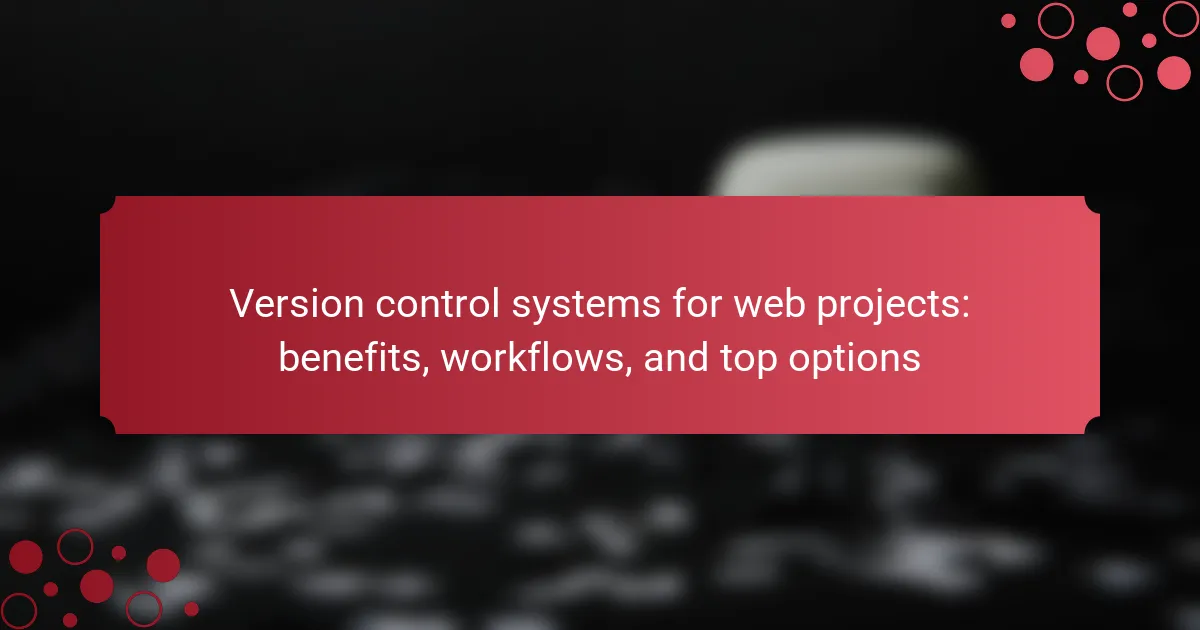Version control systems (VCS) are essential tools for managing changes to source code, enabling collaboration among developers while preserving code integrity. This article explores the benefits of VCS in web projects, including tracking revisions, facilitating branching and merging, and supporting independent feature development. It highlights the top options for VCS, such as Git, Subversion (SVN), and Mercurial, each with distinct features tailored to various project needs. Additionally, the article outlines effective workflows for implementing VCS, emphasizing strategies for branching, regular commits, code reviews, and integration with continuous integration tools. Training and documentation are also discussed as vital components for successful adoption and team proficiency.
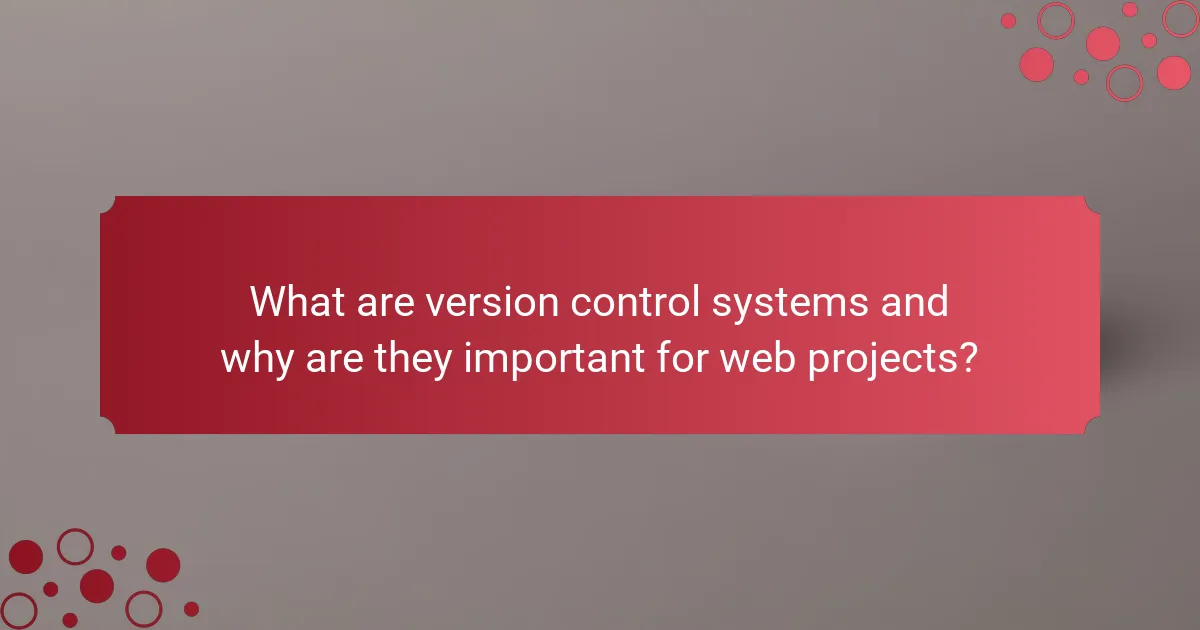
What are version control systems and why are they important for web projects?
Version control systems (VCS) are tools that help manage changes to source code over time. They allow multiple developers to collaborate on a project without overwriting each other’s work. VCS track revisions, enabling users to revert to previous versions if needed. This is crucial for web projects where code can change frequently. They also facilitate branching and merging, allowing teams to work on features independently before integrating them. According to a survey by GitHub, 87% of developers use version control systems to enhance collaboration and maintain code integrity.
How do version control systems enhance collaboration among web developers?
Version control systems enhance collaboration among web developers by enabling simultaneous work on projects. They allow multiple developers to make changes without overwriting each other’s work. Each developer can create branches to work on features independently. This process ensures that the main codebase remains stable. Version control systems track changes, providing a history of modifications. This history aids in understanding the evolution of the project. Developers can easily review and merge changes through pull requests. Tools like Git facilitate effective collaboration by resolving conflicts and maintaining code integrity.
What features of version control systems support teamwork in web projects?
Version control systems support teamwork in web projects through features like branching, merging, and collaboration tools. Branching allows multiple team members to work on different features simultaneously without interfering with each other’s code. Merging integrates changes from various branches, ensuring that all contributions are combined effectively. Collaboration tools, such as pull requests and code reviews, facilitate communication among team members about code changes. Additionally, version history tracks changes made by each team member, providing accountability and enabling easy rollback if necessary. These features enhance coordination and streamline the development process in web projects.
How do version control systems manage conflicts during collaboration?
Version control systems manage conflicts during collaboration by using a process known as merging. When multiple users make changes to the same file, the system identifies conflicting edits. It then prompts users to resolve these conflicts manually or automatically. Tools like Git provide visual diff tools to highlight differences in code. Users can choose which changes to keep or discard. Additionally, version control systems maintain a history of changes, allowing users to revert to previous versions if needed. This structured approach minimizes data loss and enhances teamwork efficiency.
What are the key benefits of using version control systems for web projects?
Version control systems provide several key benefits for web projects. They enable collaboration among multiple developers. This allows teams to work simultaneously without overwriting each other’s changes. Version control systems also maintain a complete history of changes. This history allows developers to track modifications and revert to previous versions if necessary. Additionally, they facilitate code review processes. This improves code quality through peer feedback. Version control systems enhance project organization by managing branches for different features. This isolation helps in testing new ideas without affecting the main codebase. Furthermore, they assist in conflict resolution when merging changes. These benefits collectively streamline the development workflow and enhance overall productivity.
How do version control systems improve project efficiency?
Version control systems improve project efficiency by enabling better collaboration among team members. They allow multiple developers to work on the same project simultaneously without conflicts. This is achieved through features like branching and merging, which facilitate parallel development. Version control systems also maintain a history of changes, making it easy to track modifications and revert to previous versions if necessary. This history enhances accountability and traceability of contributions. Additionally, they streamline the process of code reviews and integration, reducing errors and improving code quality. Studies show that teams using version control systems can reduce project delivery times by up to 30%.
What role do version control systems play in maintaining code quality?
Version control systems (VCS) play a critical role in maintaining code quality. They enable developers to track changes in the codebase over time. This tracking allows for the identification of when and where bugs are introduced. VCS facilitates collaboration among multiple developers, ensuring that changes do not conflict. It also provides the ability to revert to previous versions if new changes introduce issues. Code reviews can be integrated into the workflow, enhancing oversight and quality assurance. Additionally, VCS supports branching, allowing developers to work on features independently without affecting the main codebase. This separation reduces the risk of introducing errors into production code. Overall, VCS enhances code quality through systematic tracking, collaboration, and version management.
What are the common workflows associated with version control systems in web projects?
Common workflows associated with version control systems in web projects include branching, merging, and pull requests. Branching allows developers to create isolated environments for new features or fixes. This enables parallel development without affecting the main codebase. Merging integrates changes from different branches into a single branch. This process often requires conflict resolution when changes overlap. Pull requests facilitate code review and discussion before merging changes. They promote collaboration among team members. Other workflows include tagging for version releases and continuous integration for automated testing. These practices enhance project management and code quality.
What is a typical branching strategy in version control workflows?
A typical branching strategy in version control workflows is the Git Flow model. This strategy uses multiple branches to manage features, releases, and hotfixes. The primary branch is the ‘main’ branch, which holds stable code. Feature branches are created for new developments and merged back into the main branch once completed. Release branches prepare the code for production, allowing final adjustments. Hotfix branches address urgent issues directly in the main branch. This model promotes organized collaboration and clear version management. Git Flow is widely adopted due to its structured approach and ease of understanding.
How do pull requests function within version control systems?
Pull requests function as a mechanism for code review and collaboration within version control systems. They allow developers to propose changes to a codebase by submitting their modifications for review. When a developer creates a pull request, it initiates a discussion about the proposed changes. Team members can review the code, leave comments, and suggest modifications. This process ensures that multiple eyes evaluate the changes before they are merged into the main branch. Pull requests also track the history of discussions and decisions made regarding the code changes. They are integral to workflows in systems like Git, facilitating collaboration and maintaining code quality.
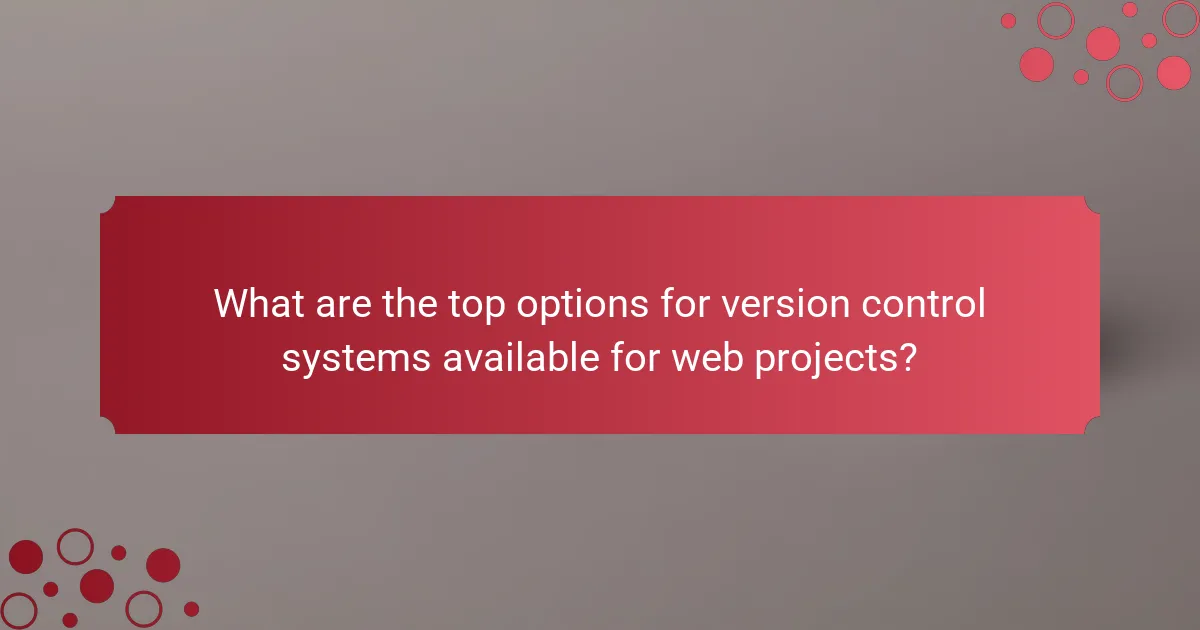
What are the top options for version control systems available for web projects?
The top options for version control systems available for web projects are Git, Subversion (SVN), and Mercurial. Git is the most widely used system, known for its distributed nature and strong branching capabilities. It allows multiple developers to work simultaneously without conflicts. Subversion is centralized, making it easier for teams that prefer a single source of truth. Its linear versioning model simplifies understanding project history. Mercurial is similar to Git but is often praised for its ease of use and simplicity. Each system has unique features that cater to different project needs and team preferences.
How do popular version control systems compare in features and usability?
Popular version control systems such as Git, Subversion (SVN), and Mercurial differ significantly in features and usability. Git is widely favored for its distributed architecture, allowing multiple users to work offline and merge changes easily. Subversion, on the other hand, operates on a centralized model, which can simplify management for teams but limits offline capabilities. Mercurial offers a balance between Git and SVN, providing a distributed system with a simpler command structure.
In terms of usability, Git has a steeper learning curve due to its extensive features and command options. SVN is often considered more user-friendly for beginners due to its straightforward commands. Mercurial is designed to be intuitive, making it accessible for users transitioning from other systems.
Feature-wise, Git supports branching and merging more robustly, enabling complex workflows. SVN lacks advanced branching features, making it less suitable for large projects with many contributors. Mercurial provides good branching capabilities but is not as powerful as Git.
Overall, Git is preferred for larger, collaborative projects, while SVN suits smaller teams needing simplicity. Mercurial is a good middle ground for users seeking ease of use with some advanced features.
What unique attributes do Git, SVN, and Mercurial offer for web projects?
Git offers distributed version control, allowing multiple users to work offline. It supports branching and merging, enabling parallel development. Git’s speed in handling large repositories is notable. SVN, on the other hand, uses a centralized model, which simplifies access control. It excels in handling binary files efficiently. Mercurial combines features of both Git and SVN. It provides a user-friendly interface while maintaining distributed capabilities. Mercurial’s performance with large repositories is comparable to Git. Each system has unique attributes that cater to different project needs.
Which version control system is best suited for small vs. large teams?
Git is best suited for both small and large teams. For small teams, Git offers simplicity and flexibility. It allows for quick setup and easy collaboration. Small teams can use Git with minimal overhead. This leads to faster development cycles.
For large teams, Git provides robust branching and merging capabilities. It supports distributed workflows, which enhances collaboration among multiple contributors. Large teams can manage complex projects efficiently using Git. Git’s scalability makes it ideal for extensive codebases and numerous contributors.
Git’s widespread adoption in the industry further validates its suitability for both team sizes. According to the Stack Overflow Developer Survey 2023, Git remains the most popular version control system among developers. This popularity reflects its effectiveness and adaptability across different team environments.
What factors should be considered when choosing a version control system for web projects?
When choosing a version control system for web projects, factors such as scalability, ease of use, and integration capabilities should be considered. Scalability ensures the system can handle growing project sizes and team members. Ease of use impacts team adoption and productivity. Integration capabilities with existing tools and workflows enhance efficiency. Additionally, consider the support for branching and merging, as these features facilitate parallel development. Security features are crucial for protecting code integrity. Lastly, community support and documentation can significantly affect troubleshooting and learning curves.
How does project size influence the choice of a version control system?
Project size significantly influences the choice of a version control system (VCS). Larger projects typically require more robust systems that can handle multiple contributors and extensive histories. These systems often support branching and merging, which are crucial for managing complex workflows. In contrast, smaller projects may benefit from simpler, lightweight VCS options that focus on ease of use.
For instance, Git is widely adopted for large projects due to its distributed nature and powerful features. A study by GitHub showed that over 80% of developers use Git for projects with more than five contributors. Smaller projects might opt for systems like Subversion or Mercurial, which can be easier to set up and manage.
Ultimately, the size of a project dictates the complexity and capabilities needed in a VCS, influencing the selection process.
What are the integration capabilities of various version control systems?
Version control systems (VCS) have various integration capabilities that enhance development workflows. Git, for example, integrates seamlessly with platforms like GitHub and GitLab. This allows for collaborative features such as pull requests and issue tracking. Subversion (SVN) supports integration with tools like Jira for project management. Mercurial also offers plugins for bug tracking and continuous integration systems. Additionally, VCS can connect with continuous deployment tools, automating code deployment processes. Each system’s integration capabilities can significantly improve team collaboration and project efficiency.
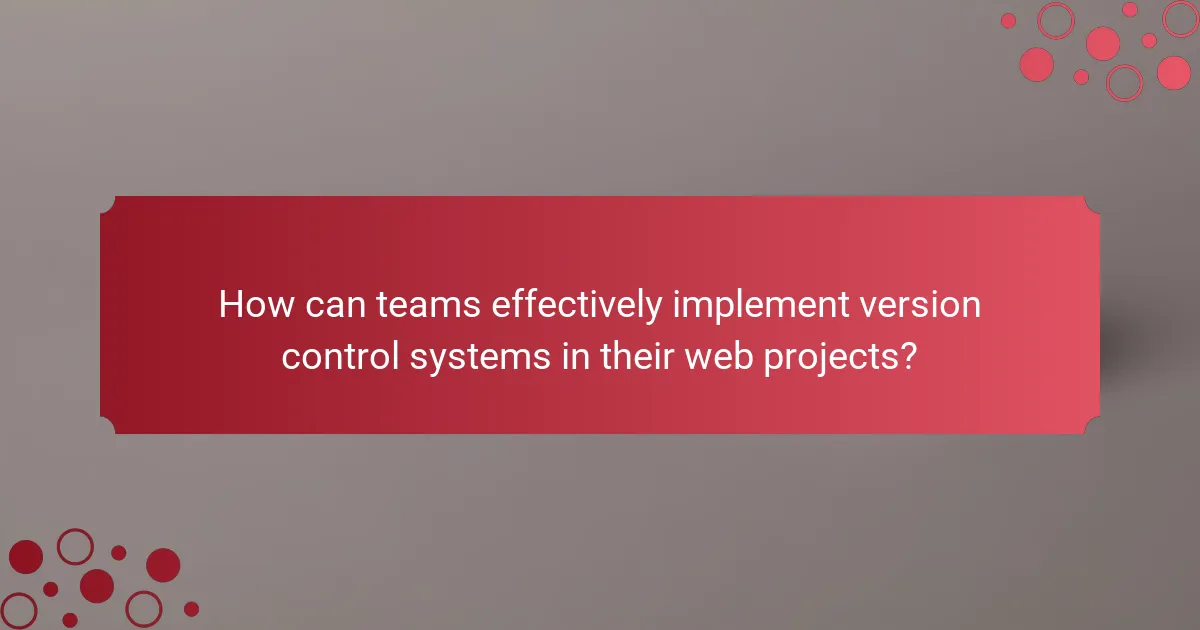
How can teams effectively implement version control systems in their web projects?
Teams can effectively implement version control systems in their web projects by following structured workflows. First, they should choose a suitable version control system, such as Git. Next, teams must establish a branching strategy to manage features and fixes. Common strategies include Git Flow or trunk-based development.
Additionally, regular commits should be encouraged to capture progress and changes. Teams should also conduct code reviews to maintain quality and ensure collaboration. Integrating version control with continuous integration tools enhances automation and testing.
Providing training on version control best practices ensures all team members are proficient. Finally, consistent documentation of workflows and procedures aids in onboarding new members and maintaining clarity.
What best practices should teams follow when using version control systems?
Teams should follow several best practices when using version control systems. First, they should use meaningful commit messages. Clear messages help track changes effectively. Second, teams must commit frequently. Frequent commits reduce merge conflicts and enhance collaboration. Third, they should branch for features and fixes. This practice allows parallel development without disrupting the main codebase. Fourth, teams need to regularly pull changes from the main branch. This keeps local repositories up to date and minimizes integration issues. Fifth, they should review code through pull requests. Code reviews improve code quality and knowledge sharing. Sixth, teams must maintain a clean repository. Regularly removing unused branches and old commits helps in organization. Lastly, they should document workflows and guidelines. Clear documentation aids in onboarding and ensures consistency. These practices lead to better collaboration and project management in version control systems.
How can teams ensure proper documentation within version control systems?
Teams can ensure proper documentation within version control systems by establishing clear guidelines for commit messages. Each commit message should be concise yet descriptive, summarizing the changes made. Teams should also maintain a centralized documentation repository linked to the version control system. This repository should include setup instructions, coding standards, and usage examples. Regular reviews of documentation should be scheduled to keep it up-to-date. Additionally, incorporating automated tools for tracking changes can enhance documentation accuracy. Research shows that well-documented projects have a 30% higher success rate in development timelines.
What strategies can help teams manage version control system training?
Effective strategies for managing version control system training include structured learning paths, hands-on workshops, and ongoing support. Structured learning paths provide a clear progression of topics, ensuring comprehensive coverage of essential concepts. Hands-on workshops allow team members to practice skills in real-time, reinforcing theoretical knowledge. Ongoing support through mentorship or dedicated channels fosters a culture of continuous learning. Research indicates that practical application enhances retention, making workshops particularly effective. Additionally, utilizing version control system documentation as a reference can aid in troubleshooting and skill reinforcement. These strategies collectively improve team proficiency and confidence in using version control systems.
What common challenges do teams face when adopting version control systems?
Teams face several common challenges when adopting version control systems. Resistance to change is a significant issue. Many team members may be accustomed to previous workflows. Learning curves associated with new tools can hinder adoption. Teams often struggle with understanding version control concepts. Integration with existing workflows can present complications. Conflicts during collaborative work may arise frequently. Additionally, inadequate training can lead to improper use of the system. These challenges can slow down the overall implementation process.
How can teams overcome resistance to adopting version control practices?
Teams can overcome resistance to adopting version control practices by providing comprehensive training and demonstrating the benefits. Training sessions should focus on hands-on experience with version control tools. This helps team members understand the practical applications in their workflows. Demonstrating the benefits includes showcasing how version control improves collaboration and reduces errors. Highlighting success stories from other teams can also motivate adoption. Additionally, addressing concerns and providing ongoing support fosters a positive environment for change. Regularly revisiting the topic can reinforce its importance and encourage continuous engagement.
What troubleshooting tips can assist teams in resolving version control issues?
To resolve version control issues, teams should follow specific troubleshooting tips. First, ensure all team members are using the same version of the version control system. This consistency prevents compatibility problems. Second, review commit history to identify conflicting changes. Understanding the changes made can clarify the issue. Third, utilize branching strategies effectively to isolate features or fixes. This approach minimizes conflicts during integration. Fourth, communicate frequently about changes and updates among team members. Regular communication reduces misunderstandings. Fifth, use tools like merge conflict resolution to address issues directly. These tools provide guidance on resolving conflicts. Lastly, maintain regular backups of repositories to prevent data loss. Backups ensure that teams can recover from significant issues.
Version control systems (VCS) are essential tools for managing changes to source code in web projects, enabling collaboration among multiple developers while maintaining code integrity. This article outlines the key benefits of VCS, including enhanced teamwork through features like branching, merging, and code reviews, as well as their role in improving project efficiency and maintaining code quality. It also compares popular VCS options such as Git, Subversion (SVN), and Mercurial, discussing their unique attributes and suitability for different team sizes. Additionally, the article addresses best practices for implementing VCS, common challenges teams face, and strategies to ensure effective training and documentation.